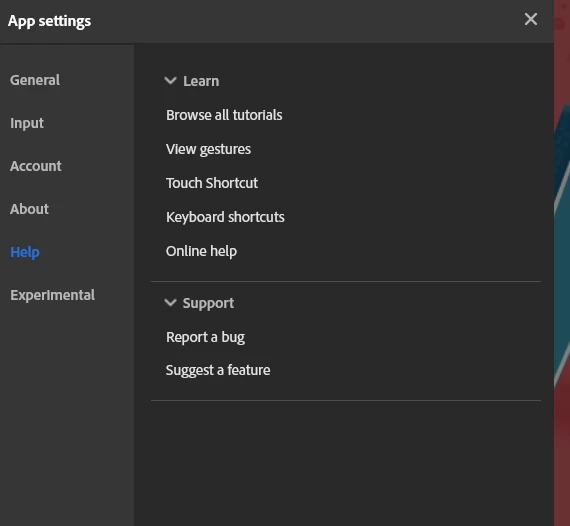Windows cursor showing when using pen tool
Hi, just started using frensco. I'm using an xp pen tablet and when I'm using the pen tool the windows cursor follows my pen around while I'm drawing. The eraser tool seems to work just fine thought... is there some setting somewhere I need to change? I'm on windows 11 and I saw some setting options for windows 10 that might have worked, but none of those seem to have carried over to windows 11🙄... Any help would be greatly appreciated!