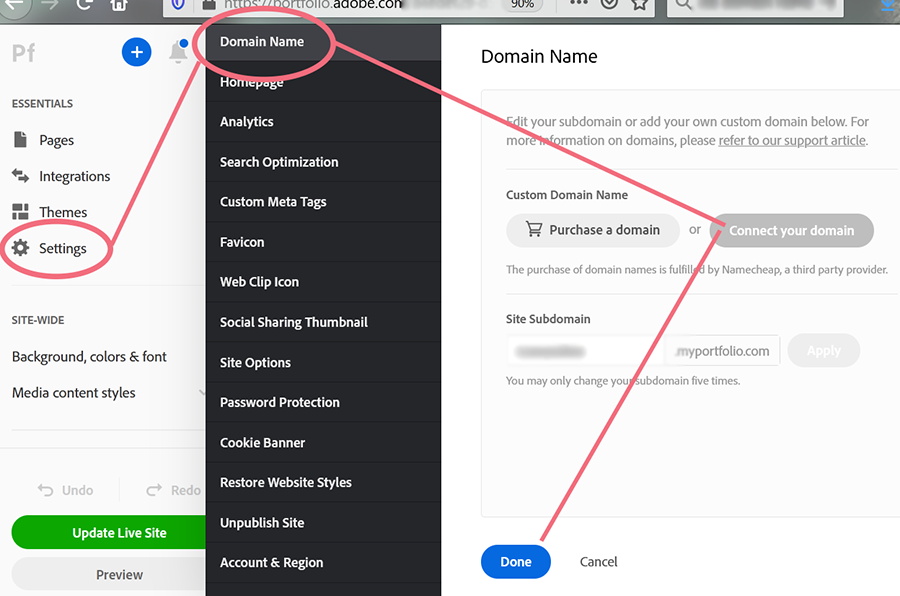Copy link to clipboard
Copied
I'm new to adobe portfolio. Watched videos on how to use it but they're all outdated. Need some assistance.
 1 Correct answer
1 Correct answer
Portfolio is very simple to use. Don't over think it.
- Start by selecting a Theme.
- Create a new project page.
- Upload some images and add some descriptive text.
- Hit the Publish Site button.
- That's all there is to it.
I think people get into trouble when they spend too much time fussing with custom settings that are not important initially. Content is king. You can always go back and customize things later.
https://helpx.adobe.com/creative-cloud/how-to/create-portfolio-website.html
Copy link to clipboard
Copied
There is no forum for that product here
Portfolio help may be obtained at the links below
https://help.myportfolio.com/hc/en-us
https://portfolio.adobe.com/
And Lighrtroom Integrations
https://blogs.adobe.com/jkost/tag/portfolio
https://lightroomkillertips.com/getting-images-lightroom-adobe-portfolio-just-got-lot-easier/
https://digital-photography-school.com/create-beautiful-online-gallery-lightroom-classic-cc-adobe-po...
Copy link to clipboard
Copied
Thank you. I figured it out. I was over thinking it.
Copy link to clipboard
Copied
Portfolio is very simple to use. Don't over think it.
- Start by selecting a Theme.
- Create a new project page.
- Upload some images and add some descriptive text.
- Hit the Publish Site button.
- That's all there is to it.
I think people get into trouble when they spend too much time fussing with custom settings that are not important initially. Content is king. You can always go back and customize things later.
https://helpx.adobe.com/creative-cloud/how-to/create-portfolio-website.html
Copy link to clipboard
Copied
Thank you. I was over thinking it.
Copy link to clipboard
Copied
There don't seem to be projects any more, just pages and galleries. As the OP noted, most of the help is outdated.
Copy link to clipboard
Copied
Right project pages are now called pages. Galleries are collections of pages.
Copy link to clipboard
Copied
Does adobe own the website name? I Thought I could cancel subscription since school now provides software but now can't access my website. Any suggestions?
Copy link to clipboard
Copied
Portfolio sites are hosted on Adobe's servers and you need a paid Creative Cloud Plan to access Portfolio. By cancelling your personal subscription, you cancelled access to your personal Portfolio site, too.
Depending on when you cancelled your plan, the files might still be on Adobe's servers. Contact the Portfolio Team and ask them if you can have your old site transferred to your new ID.
Copy link to clipboard
Copied
Why Adobe Portfolio is not available in our country?
Copy link to clipboard
Copied
Which country?
Copy link to clipboard
Copied
Bangladesh.
Copy link to clipboard
Copied
Adobe customer service directed me to post this question here:
Copy link to clipboard
Copied
Do you have an active Creative Cloud subscription? If you're not sure, log-in to your account portal below with your paid plan id and password.
https://account.adobe.com/plans
Copy link to clipboard
Copied
Yes, creative cloud subscription is active.
Copy link to clipboard
Copied
Hello there;
I redirected the bengikdesign.com domain address as dsn to adobe porfolio. I activated the search console. Also the 302 problem
This morning I marked bengi1980.myportfolio.com to http://www.bengikdesign.com to activate the SSL certificate. when is it active. what else should I do. when I look at my site
This page is not working www.bengikdesign.com redirected you too many times.
Try clearing your cookies.
ERR_TOO_MANY_REDIRECTS
Another issue I have to work on after publishing the site. How many days do I have to wait when I repost my site when it is finished.
Copy link to clipboard
Copied
1. Your domain name must point DIRECTLY to your Portfolio's IP address. See link below about using custom domain name with Portfolio.
https://help.myportfolio.com/hc/en-us/articles/209448927-Using-a-custom-domain-with-Adobe-Portfolio
2. Change your Portfolio's URL from your_name . portfolio . com to your_ domain . com in your Portfolio console. See screenshot.
3. Publishing is immediately posted to the server. To see changes, refresh your browser with F5 or Ctrl+R. Or use a different browser. Or clear cached data from your browser tools.
Hope that helps.
Copy link to clipboard
Copied
If you continue to have difficulty, please submit a HELP ticket to Portfolio support at the link below.
Thank you & good luck. 🙂
Get ready! An upgraded Adobe Community experience is coming in January.
Learn more