Copy link to clipboard
Copied
OS: Sierra OSX
Initial Activation with Serial Number: 1st it says that it's being used on 2 or more computers. I verified with adobe that that wasn't possible because I only have a macbook pro (photoshop works there) and the imac (where I'm trying to use it).
Initially I was able to launch photoshop but was just getting this message, so I contacted support. The rep had me delete host files and then finally said to reinstall.
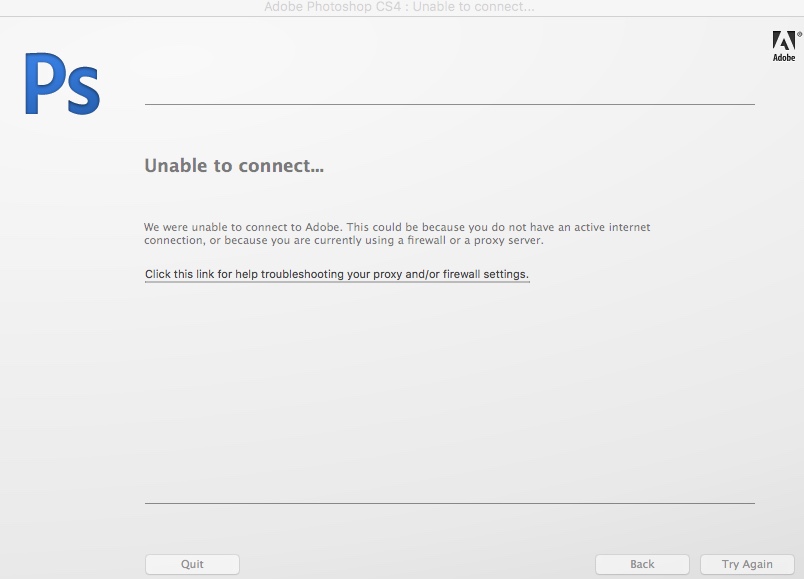
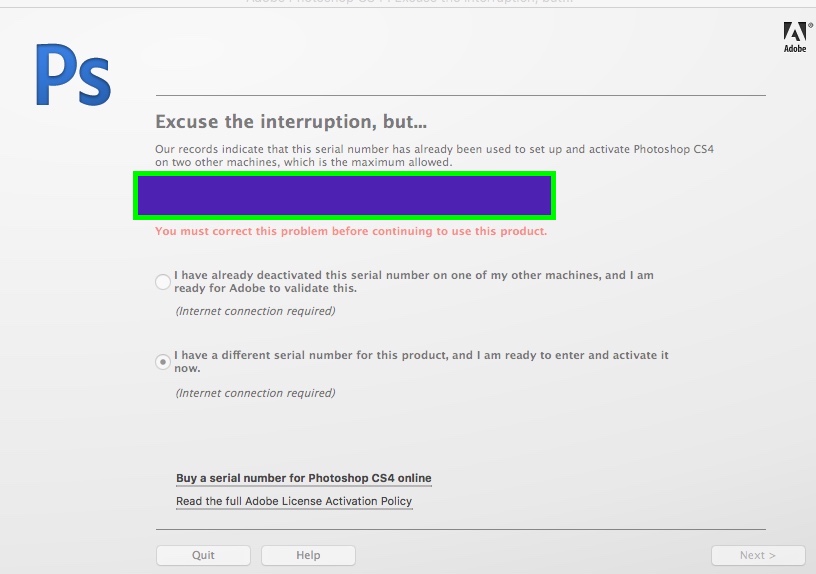
Above is the error msg I now get in addition to the 1st image. Called support and they verified that according to their records, it had not reached maximum and they showed it only on 1 other computer (the laptop).
What I've tried so far:
-Everything under the troubleshoot guide
-Contacted customer service via chat and telephone. They started to end convo's with "I must inform you that we no longer provide support for CS4 or earlier, please use the forums"
-When I searched forums regarding the now activation error problem it says to contact customer support. (so I'm chasing my tail here basically)
I don't know what else to say other than I own the software and have for years, it is only on one (rapidly dying) macbook pro and I need to make sure I don't lose the software. It is not on any other computers and I've verified that that it has not reached it's "limit" with support. No idea why this is a problem or how to fix it.
Thank you for any and all help ❤️
 1 Correct answer
1 Correct answer
Conclusion: Apple computers are not compatable any previous Adobe software according to a member of the sales team.
Hope this saves someone a month of their time, more than 15 uninstalls & reinstalls, allowing some random person remote connection, downloading cleaner tools, deleting files, and messing around in terminal windows. Not to to mention somewhere in the neighborhood of 20+ hours with "customer support". Could have just told me to use a windows computer. 😕
Copy link to clipboard
Copied
Thanks Courtney. If the Clean All option is not available then the uninstaller was successful with removing any necessary files. Please continue with the steps listed in the discussion and reinstall Photoshop CS4.
Copy link to clipboard
Copied

This is how it appears when Cleaner is Launched. Click cleanup and after relaunching Cleaner it still looks like this. The reason the previous picture shows the cleanup selected as greyed out is because of how I took the screenshot.
Copy link to clipboard
Copied
<facepalm>
- Own software: yes
- Verified activation and software version: yes
- Install & reinstall: yes, makes no difference
- Cleaner tool: stuck on "fix host file"
- Trying Resolve "temporary activation expired" error for CS3 and Acrobat 8 :only created an additional problem
- Still get same error msgs as listed in original post: yes
What now?
Copy link to clipboard
Copied
You can examine and edit the Hosts files for unwanted entries:
How to Edit the Hosts File in Mac OS X with Terminal | OSXDaily
Copy link to clipboard
Copied
Using the instructions I navigated to the terminal. The file came back blank.. there was nothing in there. So, using the same website I found instructions on how to revert to original host settings. Best guess is the original agent that had me deleting host files and what not, should not have instructed me to do that.
Re-installed Photoshop but after Jeff from forums had me delete a different file, it currently is asking for two serial numbers regardless of the fact that we have verified that my upgrade is a full copy.
What now?
Copy link to clipboard
Copied
Any member here with a Staff badge is an Adobe Employee, so they can help or put you in contact with support using this method:
https://helpx.adobe.com/creative-suite/kb/error-serial-number-qualifying-product.html
Look under:
Contact Adobe Customer Care for help unlocking your serial number.
and follow the instructions for unlocking CS4 via the Challenge Code method.
Copy link to clipboard
Copied
Thank you for trying, but because I am not getting the error code that you've mentioned, they are unable to go through the process outlined in that section (told to me when contacting support).
--My problem is that originally Adobe thought I had reached my license limit. Now, after following Jeff's instructions, the software thinks I need the original CS serial number.
*As Jeff explained, I do not need that as at the time the upgrade was for the full version. So, even though it's called an upgrade, it isn't a partial upgrade it totally replaced the old software. There are not two keys, they were combined into one.
I just want CS4 that was on the laptop on the desktop instead now. That's all.
Copy link to clipboard
Copied
Ok, I will have to turn this over to Jeff Wright. I thought there might be a way around and it's as far as I can go.
Copy link to clipboard
Copied
I am livid.
After continuing with chat support they had me launch that info you were talking about but on the activation screen. Then, yet again (4th time) asked to connect to the computer, had me put in my password, requested full access & recording etc... only to disconnect on their end and ask me to reconnect but before I can regain control of the computer (which basically slows to a near freeze halt after they start "working") they disconnect.
Now, when I restarted my computer because it was basically freezing, the first thing that popped up was that connection box and then it disappeared. To make matters worse, I can't even find that download for the remote connection so I have no idea how to delete it.
And also, I come back here to read that this is being "turned over to Jeff Wright" who was the staff member who was supposed to be working on the problem!
Does NO ONE at Adobe follow through? Why am I being made to feel like I'm stupid or have done something wrong? My information has been verified and reverified and oververified and again verified. Everyone keeps telling me everything is fine and there should be no problem, then disappearing!
Now, on top of everything else--- you guys have installed some sort of remote computer access on my computer and based on the last restart, that's permanent.
WHAT ARE YOU PEOPLE DOING OVER THERE??? I just want my owned copy of CS4 on my most current computer!! I do NOT want random people in random places having random access to my computer through this remote viewer these support people have had me install over and over. NONE OF YOU FOLLOW THROUGH--- NONE.
For anyone reading this now or in the future I began asking for assistance on August 31st with Adobe Support Staff after methods on Adobe & forums didn't work.
Copy link to clipboard
Copied
Update: On my 3rd agent of the day and have been at this 5 hours solid. Just today alone. No resolve.
Copy link to clipboard
Copied
I've put in a call for a Staff member to look at this.
Gene
Copy link to clipboard
Copied
Hello Rajashree,
No issue providing the serial number (still using the original). Still getting the same to error messages as stated in original post. It's only installed currently on 1 computer (my laptop). I just want to use my second license on my desktop. What do I need to do now?
Copy link to clipboard
Copied
Hi Courtney,
I have asked the concerned team to look into this, please expect a response after the weekend.
Cheers
Rajashree
Copy link to clipboard
Copied
Conclusion: Apple computers are not compatable any previous Adobe software according to a member of the sales team.
Hope this saves someone a month of their time, more than 15 uninstalls & reinstalls, allowing some random person remote connection, downloading cleaner tools, deleting files, and messing around in terminal windows. Not to to mention somewhere in the neighborhood of 20+ hours with "customer support". Could have just told me to use a windows computer. 😕
Copy link to clipboard
Copied
Courtney my apologies for the late response but I was out of the office until this Monday morning.
I reviewed case 0189326573 and 0223216072 and it appears that they attempted to lead you through the unlocking process. This is the process that allows the serial number eligibility requirement to be waived and allow for installation. It does appear that this process was unsuccessful.
I have requested that a full version Photoshop CS4 serial number be added to your account. This means that your upgrade serial number will be invalidated during the process. Once the new serial number is added to your account Courtney; it will be available under your account at http://www.adobe.com/.
Overall Courtney you are in a much better position than when you started this discussion. As discussed in message #17 and #21 the removal of the cached licensing data should allow for a successful installation once your serial number is accepted.
You are also welcome to contact our support team directly to locate the account that contains the qualifying serial number for your upgrade Courtney.
You will want to provide any alternate e-mail addresses or phone numbers that may have been used to register the software. When I reviewed case 0223216072 and 0189326573 it appears that only the unlocking process was conducted and there was not search for the previous eligible Adobe software title that might be registered under another account.
I have requested that you be contacted via e-mail once the new Photoshop CS4 serial number is available Courtney. The process can take up to 2 to three business days.
-
- 1
- 2
