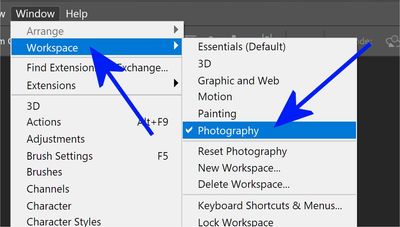- Home
- Download & Install
- Discussions
- How to disable the Welcome Screen in CC 2019?
- How to disable the Welcome Screen in CC 2019?
Copy link to clipboard
Copied
Updated the 'big 3', and expected to have a lot of prefs go back to default, import most of them back and all is mostly ok.
Except for the Welcome Screen. I get them, but never been a big fan. Can't find the 'Don't show this' button at the bottom any more, nor in the Prefs. Anyone found where to disable this?
 1 Correct answer
1 Correct answer
Go to Preferences > General > tick the box beside Disable the Home Screen. See screenshot.
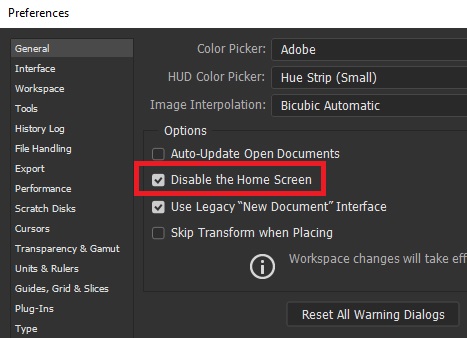
[Edited by moderator.]
Copy link to clipboard
Copied
In which app you like to disable the Welcome screen?
Copy link to clipboard
Copied
I would like to disable it in Ps Ai and Id
I assume they meant the same with "the big 3"
Copy link to clipboard
Copied
Go to Preferences > General > tick the box beside Disable the Home Screen. See screenshot.
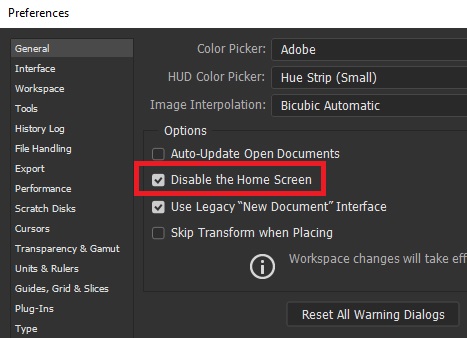
[Edited by moderator.]
Copy link to clipboard
Copied
Ahhh they've moved and changed it a bit.
Side note for a 'new' across-the-board update - well done on the inconsistency!
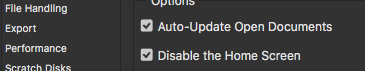
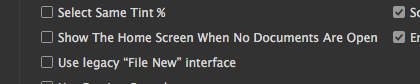
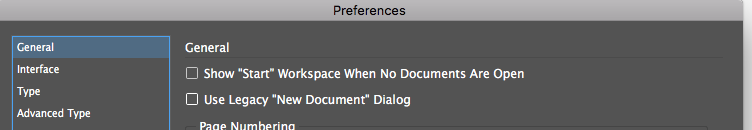
So one app you check the box to disable it, the other two you uncheck a box to disable it, and one calls it something different.
Copy link to clipboard
Copied
And a couple of days later, the home/start screens are still showing, despite being checked or unchecked respectively, to not show at all.
Copy link to clipboard
Copied
All of them. Acrobat, PS, AI, ID... it's not useful in many cases.
Copy link to clipboard
Copied
I can't believe I didn't see the option - thanks loads!
Also... hilarious that they are all worded differently across the suite. Bonkers.
Copy link to clipboard
Copied
Are you all talking about this screen? I changed my preferences to match what you have here, but this still appears every time I open or close a file. Very annoying...
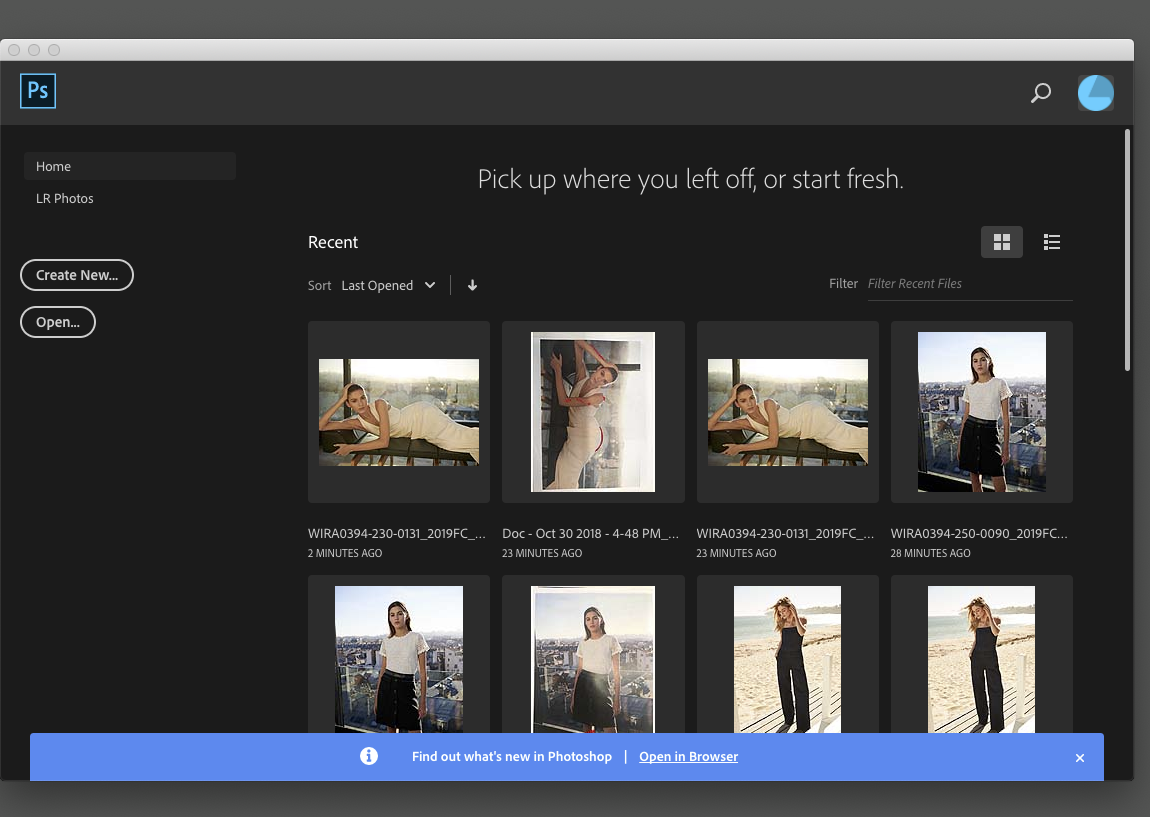
Copy link to clipboard
Copied
As to this date, we all have to deal with it open. I just leave it aside while using WINDOW / APPLICATION FRAME unticked. I like floating windows. I'm oldschool. haha.
I had several problems in 2019 with this Home Screen. Ticking the "Disable Home Screen" does nothing, it still comes back after you close a few images. And the bug kicks in when I see one or more of my open files disapper from screen, then, If I close them all, the Home Screen is there. Gotta live with it for now.
Copy link to clipboard
Copied
The question might have been answered but a bug in the big 3 stills causes the home screen to keep appearing regardless of whether the preference has been selected. It was driving so mad I un-installed the whole of the CC 2019 apps and reverted by to 2018.
Copy link to clipboard
Copied
Hi I think I sussed this out. Besides setting the "General" Prefs. If you go to WINDOW, the WORKSPACE and change it to PHOTOGRAPHY. You never see the home screen again. Cheers!
Copy link to clipboard
Copied
What the actual quack, you are right. Thanks!