Copy link to clipboard
Copied
Hi there,
I am on a MAC.
I have a strange issue. No doubt is something I did wrong. Anyway, let me describe, step-by-step, what I recall that I did:
When Adobe launched Adobe CC suite I start uninstalling all CS6 applications (InDesign, PS and Illustrator). Then I opened CreativeCloud Desktop app. For my surprise there were no CC aplications. Only CS6. I installed Creative Cloud Removal Tool and uninstalled CC Desktop app also. Then I downloaded it again. Now all applications showed CC. Perfect. So, I choose English (and something in Hebrew) for InDesign and InCopy. I installed them. I switch to English (North America) and installed Bridge, Illustrator and PS.
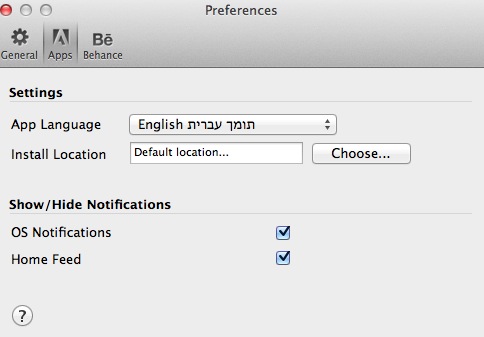
Despite the fact that I have installed those two applications and they are running, in CC desktop app they seems like they are not.

The PS, Illustrator and Bridge are installed from English (North America),

... but it looks like they are not. It appears only Bridge and Acrobat Professional.


At this point, CC desktop app is not showing me any application as being installed except for Bridge. And to make it even strange, none of the InDesign, PS, Ill or InCopy have Uninstall option, just an Alias. When I click on Uninstall Illustrator, it says: Delete Alias, Fix Alias, OK.

So, I start Adobe CC cleaner tool. For my surprise when I selected to show me all Adobe products, it shows me only those applications:

Then I selected to show me only CC and CS6 products, and here we go:
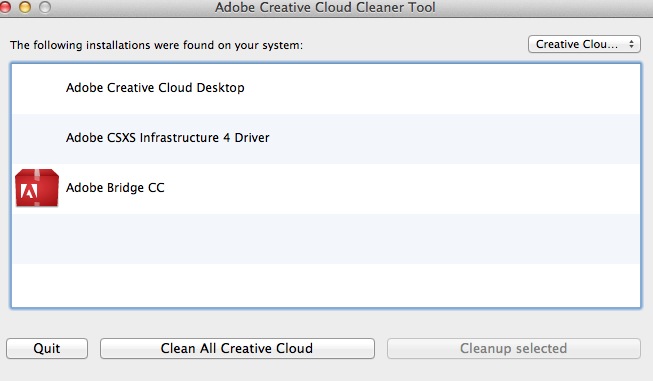
At this point I intended to uninstall all CC products and make a clean instalation of InDesign, Illustrator, PS and InCopy from English (Hebrew). Not to mention that in User/Preferences I still have a lot of things from previous applications though I checked remove preferences when I uninstalled CS6.
But I cannot do. Any suggestions? Maybe a little help from Adobe engineers?
Thank you.
Sebastian
 1 Correct answer
1 Correct answer
Ok thanks for the update Sebastian. I would recommend refraining from using Onyx until after you have verified you have the Adobe Creative applications installed successfully in your desired language.
Copy link to clipboard
Copied
Sebastian if I understand your post properly I believe part of the confusion you were experiencing is the Creative Cloud application interface after you switched languages.
Again if I understand your post correctly I would agree with removing and reinstalling. Please start though by running all available uninstallers available in Applications/Utilities/Adobe Installers. You can then follow up with the CS Cleaner Tool which you have downloaded.
Once the software is removed please reinstall the Creative Cloud application again. Once installed set the language you wish to have your applications installed in and then select the Install button.
Copy link to clipboard
Copied
Thank you very much for your help and for spending your time reading my post.
You get it all right. My only issue at this point is that I do not have uninstallers. All those executable file are actually Alias. They point to nowhere. CC desktop app does not even recognize or see those applications as being installed. Even CC Clean Tool app does not see them at all. It sees only Bridge, CC Desktop and CSXS Infrastructure 4 Driver. I did not find any post related how to manually uninstall them. In the end I think that my only solution is to reinstall entire OS.
Best regards,
Sebastian
Copy link to clipboard
Copied
Sebastian did you find anything at all within the Applications/Utilities/Adobe Installers folder?
Copy link to clipboard
Copied
Yes. The files are in there. I am currently working/using InDesign, Illustrator, Photoshop. But the uninstallers are missing:

I also looked in Utilities for those uninstallers. here is what I've found:

All are simple Alias:

Despite all these, I am working with any of those applications:

The thing is that on my wife's computer, using her Adobe license I installed CC from English (Hebrew). All applications. These days she received several updates while I received none. Obviously something is not working right.


It was my error installing InDesign and InCopy for Hebrew while the rest are installed from English (North America).
Perhaps is just an error of CC desktop application.
Copy link to clipboard
Copied
It would appear that the uninstallers have actually been removed from your system. Do you use any type of system optimization utilities?
Copy link to clipboard
Copied
Hmmm. Never thought of that. Now that you mention it, yes, I am using Onyx. Few weeks ago it returned me an error. Never had issues with that application so far. I also admit that I do not have any idea if the unistallers were deleted that time or not.
I do not remeber the error. I had to force quit Onyx because it have freezed. Since then I continue to use it regularly, once a week. usually in the weekends I am doing a cleanning. I am also using AVAST as antivirus. I am not using any other optimising application. Couple of times I reset PRAM and SMC. Ocasionally I am using PURGE command in Terminal to free up my computer's memory.
Copy link to clipboard
Copied
Ok at this point I would recommend you can try reinstalling over the existing installations once it is convenient. This may restore the ability to uninstall the applications.
You may want to limit what tasks you have Onyx perform as part of it's maintenance duties in the future. I would also recommend updating your Onyx to the latest version so that way any reported conflicts have been resolved.
Copy link to clipboard
Copied
Thank you for your time. I appreciate all your help.
I will do that. As for Onyx, the error appeared just after an update to it. Nevertheless, I will see what things are set to be performed. I already set them but perhaps the new update overwrite my settings or canceled them.
I will update you once I will reinstall those applications.
Have a nice day.
Warm regards,
Sebastian
Copy link to clipboard
Copied
Hi,
I reinstalled applications. Still no sign of unsinstall executable files. I think I'll go with an complete OS installing. That way I will get rid of some errors too.
Copy link to clipboard
Copied
Ok thanks for the update Sebastian. I would recommend refraining from using Onyx until after you have verified you have the Adobe Creative applications installed successfully in your desired language.
Copy link to clipboard
Copied
Dear Jeff,
I quit using Onyx for a while. Still not sure whether the error was due to Onyx or something else. I've been experiencing strange InDesign behaviour for quite a while with or without using Onyx, with or without using an AV. Lates AV I used was Avast. It worked OK but at a point my MAC start working and behaving weird. Turned out that Avast did a lot of bad things to my system instead of keep it clean, safe and running. By the time I uninstalled Avast, things are back to normal. Now I am using MacKeeper.
InDesign is working perfect. the only crash I experienced was few weeks ago when I made un updated. But the issue were the fonts, I think. As on second Mac the same update didn't produced any error and on that one InDesign is stable. But, that MAC doesn't have so many fonts installed as this one I am experiencing all kind of crashing errors.
I did made a check of fonts from Font book and it turned out that I had over 128 fonts witth serious problems. I disabled all of them as they were received from various clients on various projects.
As for the fonts I have to install them as I need for projects I am ddoing for my clients. But in the future I will disable them as soon as a projeect is done. Therefore I will keep my system as clean as possible.
Thank you for your support.
Truly yours,
Sebastian