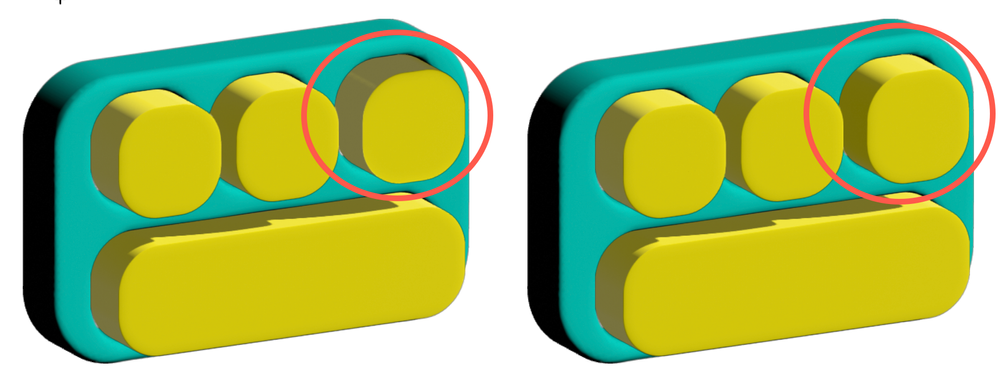Copy link to clipboard
Copied
I'm working on this design of a 3D keyboard. I applied the filter to the keyboard shapes as a group but one of the keys is rendering differently from the rest. I feel like I've played with all of the parameters to get it to go away but I can't seem to do it without sacrificing the aesthetic. It shows up after exporting the design as well, so it isn't just an artifact. I've reset preferences closed and opened the file several times. I'm on a windows10 PC, if that matters.
 1 Correct answer
1 Correct answer
In a crude attempt to analyze your design I made a group including three identical keys to which I applied 3D Extrude, then played with the lighting. The shading should have been the same on all three, but the rightmost was drastically different. I selected the offending key and nudged it .001 inch, and the lighting corrected itself. Perhaps you might experiment with that idea and see if the results are favorable.
Peter
Explore related tutorials & articles
Copy link to clipboard
Copied
My first thought was that maybe there is a stoke on the shape of that one key, where the others are fills with no strokes - but you probably already checked that.
Copy link to clipboard
Copied
I did. Making a minute change to position or corner radius has proven to work. I will head over to UserVoice to report the bug.
Copy link to clipboard
Copied
In a crude attempt to analyze your design I made a group including three identical keys to which I applied 3D Extrude, then played with the lighting. The shading should have been the same on all three, but the rightmost was drastically different. I selected the offending key and nudged it .001 inch, and the lighting corrected itself. Perhaps you might experiment with that idea and see if the results are favorable.
Peter
Copy link to clipboard
Copied
I did something very similar only with corner radius instead of position. There is clearly a bug but these minute changes are a means of adjusting for it.
Find more inspiration, events, and resources on the new Adobe Community
Explore Now