- Home
- Illustrator
- Discussions
- Re: 3D effect other then MENU>EFFECT>3D ?
- Re: 3D effect other then MENU>EFFECT>3D ?
Copy link to clipboard
Copied
I need to make these 2 characters 3 D and the EFFECT > 3D > options aren't working.
I just get "CAN"T" message even if I just select one inject that makes up the character.
Any other way to create side or 1/4 views?

 1 Correct answer
1 Correct answer
It depends on what Anita is looking for. It is not a real 3d program, but if there is just a little depth that is wanted, she should be able to create that and the question is why the 3D tool isn't working and I can't replicate the problem. So it doesn't matter that there is a group or that a gradient is applied, except that a gradient is rasterized in the 3d effect as seen below.

However if you use solid colors then the rasterization doesn't occur:
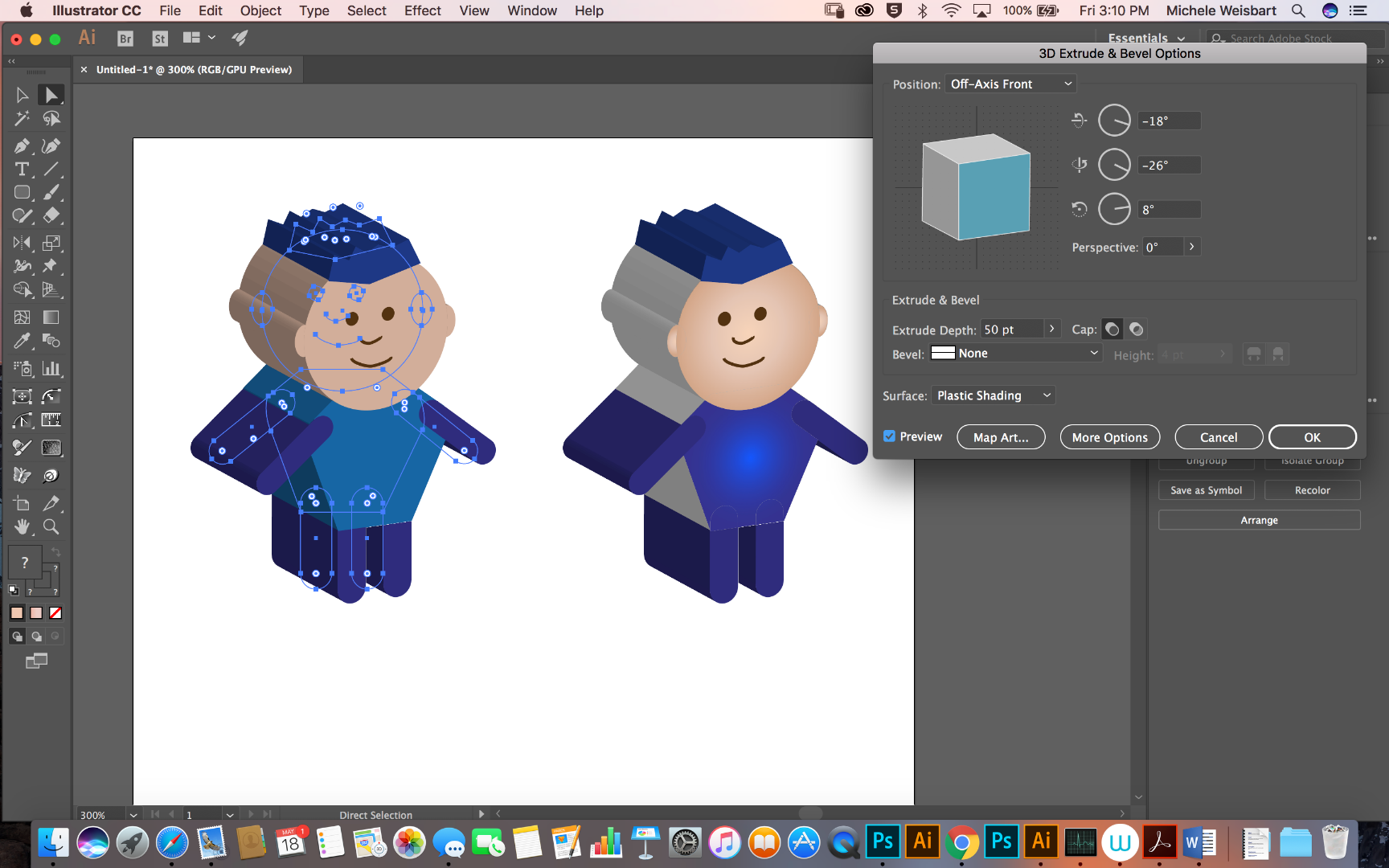
And you can use a combo of extrude and revolve t
...Explore related tutorials & articles
Copy link to clipboard
Copied
Using the 3d tool would seem to be the best way to get a dimensional version of your characters and they seem to be simple enough that the 3d tool should work. You said that even if you are selecting one object, it won't work. Are you selecting with the black selection tool? Can you post a snapshot of your layers panel expanded so that we can see what is going on, because it seems that you should be able to select an object and get either the revolve or extrude tool to work unless something that isn't obvious is going on.
Copy link to clipboard
Copied
Michele, thanks for the help! Yes, I double checked I'm using the black selection tool.
Is this what you mean, this character is now grouped, not sure of the layers: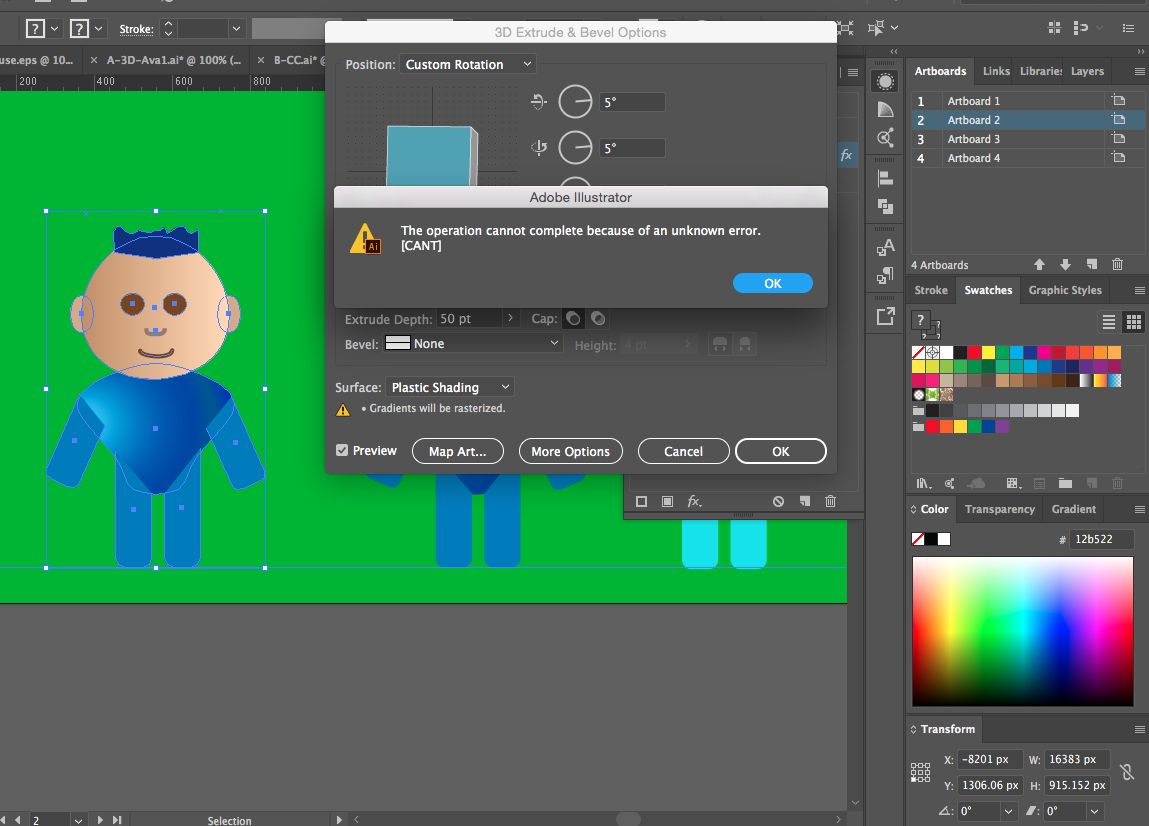
Here is the layers panel:
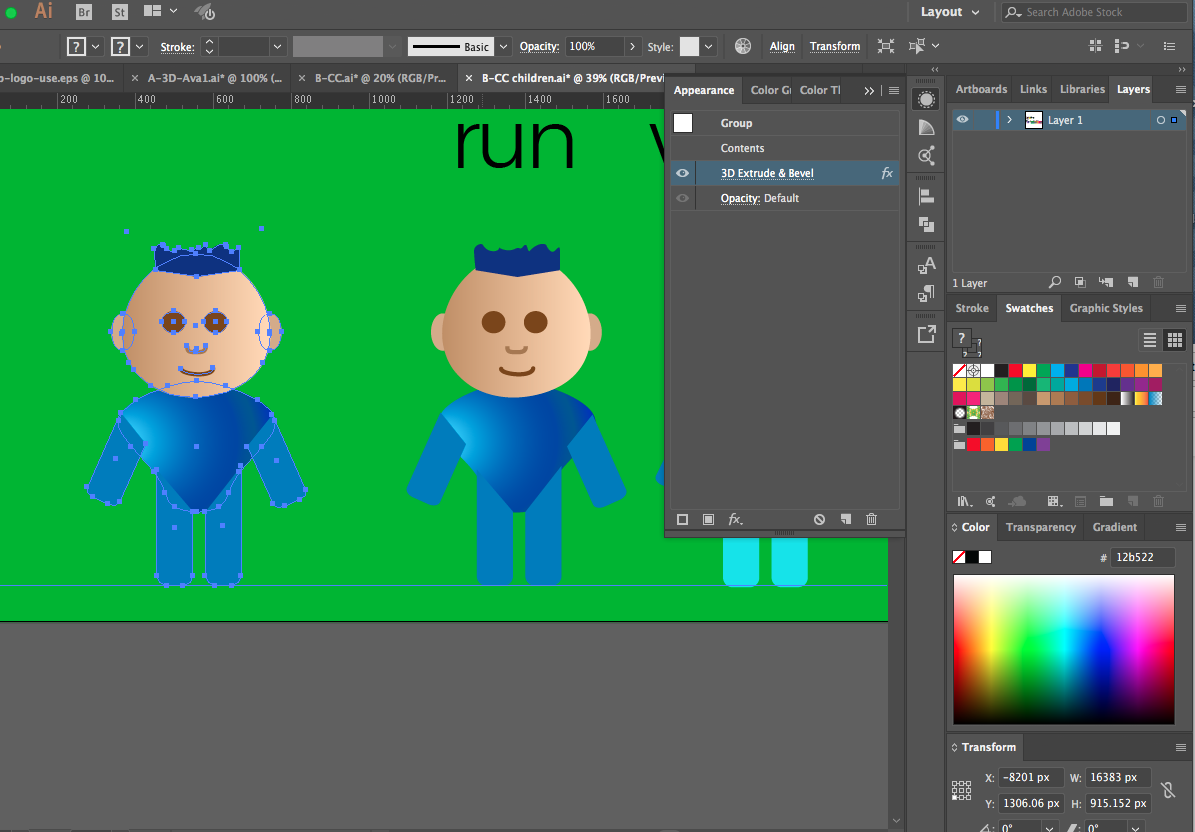
Copy link to clipboard
Copied
Anita,
Illustrator is not a 3D application.
It has a 3D effect for simple shapes, but it does not create real 3D objects.
So, there is no way to create side views from the characters you created in Illustrator.
Copy link to clipboard
Copied
It depends on what Anita is looking for. It is not a real 3d program, but if there is just a little depth that is wanted, she should be able to create that and the question is why the 3D tool isn't working and I can't replicate the problem. So it doesn't matter that there is a group or that a gradient is applied, except that a gradient is rasterized in the 3d effect as seen below.

However if you use solid colors then the rasterization doesn't occur:
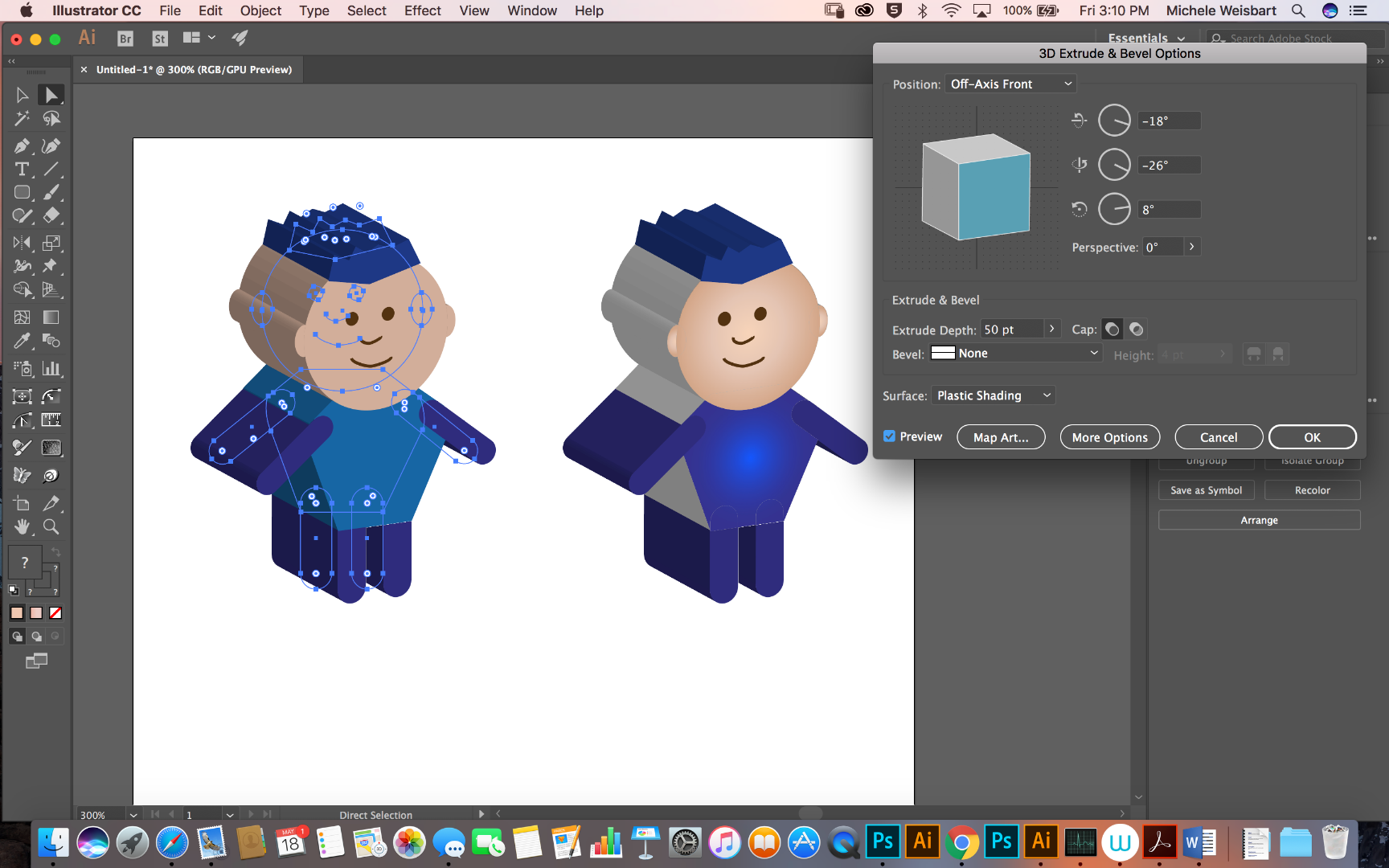
And you can use a combo of extrude and revolve to get a better 3d effect: But as Tom says, it isn't a real side view - for that you would either have to use a 3d program or draw the side view in illustrator, it just depends on what look you are going for.
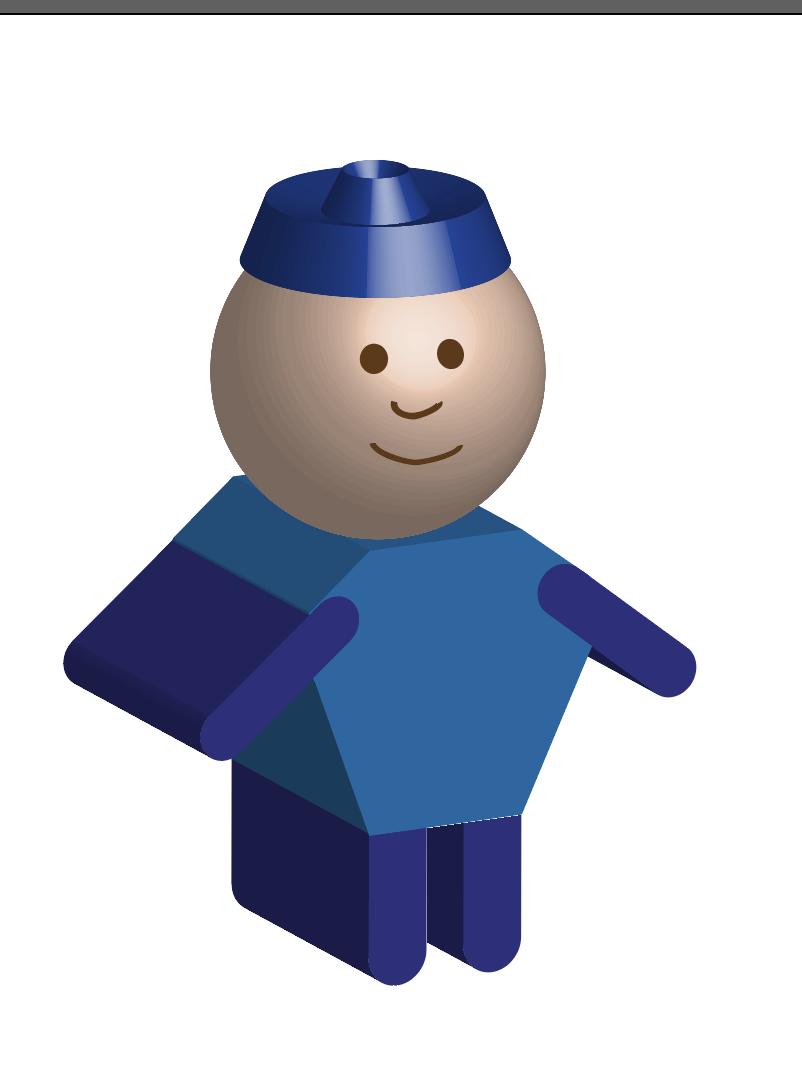
Find more inspiration, events, and resources on the new Adobe Community
Explore Now