- Home
- Illustrator
- Discussions
- Re: 3D Extrude and Bevel Effect "breaks" the objec...
- Re: 3D Extrude and Bevel Effect "breaks" the objec...
3D Extrude and Bevel Effect "breaks" the object
Copy link to clipboard
Copied
I'm trying to use the 3D Extrude And Bevel effect in Adobe Illustrator but the object breaks and removes a part of it
Below is a simple rectangle.

When using 3D Extrude and Bevel with these options, the front face disappears and the extrusion disconnects and isn't completely connected any more.

With other angles it seems like the corner "pokes" out of the screen and it seems like that's why the extrusion in that corner disappears, but it doesn't explain the front panel disappearing.
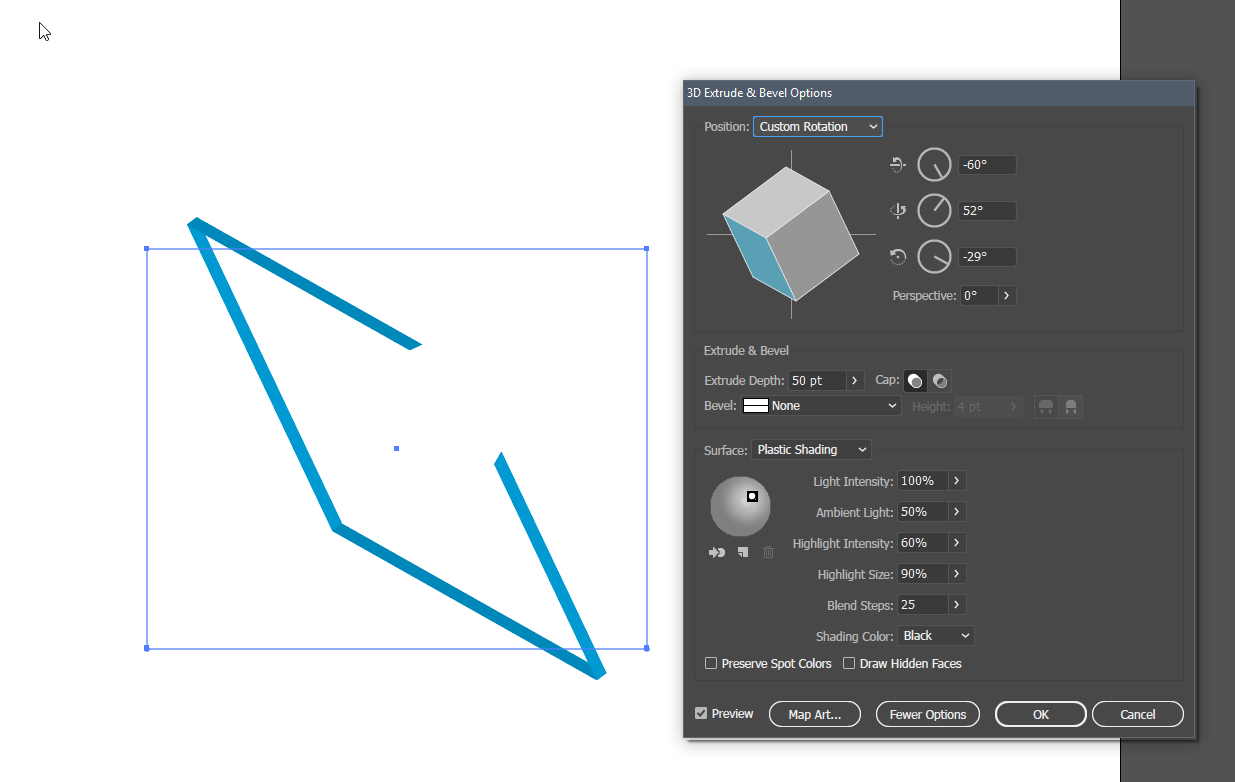
Does anybody know why this happens and any remedies? This isn't a preview only problem because after confirming and committing the object does turn out like that.
Explore related tutorials & articles
Copy link to clipboard
Copied
CPU Preview?
Copy link to clipboard
Copied
Just how large is this thing?
Copy link to clipboard
Copied
Hi I'm getting the same issue! I'm still looking for the answer. Have you found anything? Thanks!
Copy link to clipboard
Copied
Try to scale the object to a smaller size.

