 Adobe Community
Adobe Community
Copy link to clipboard
Copied
I've been going insane trying to reproduce this type of text effect. (Not the shadow)
Does anyone have any insight using either Photoshop or Illustrator?
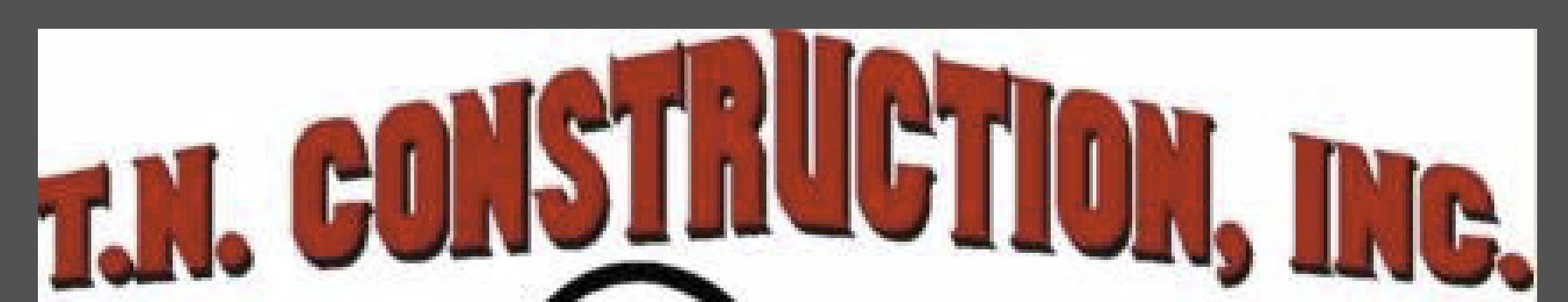
 1 Correct answer
1 Correct answer
I would use Object > Envelope Distort > Make with Mesh. Set Rows to 1, Columns to 2. Adjust points and handles as needed.
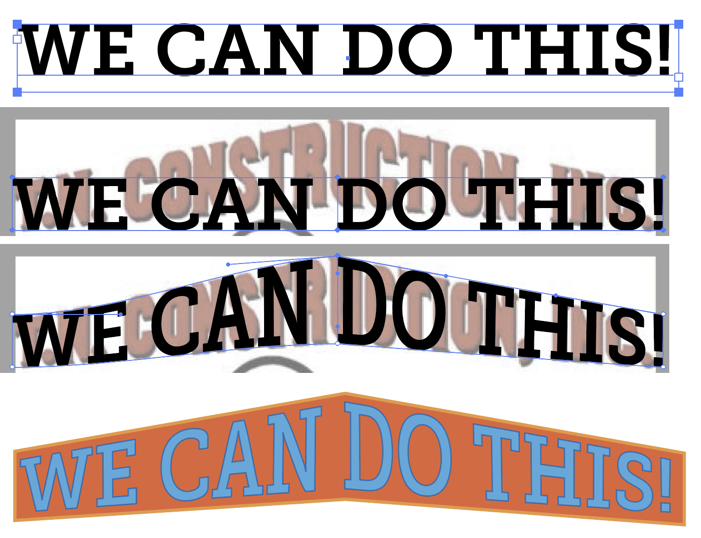
Explore related tutorials & articles
Copy link to clipboard
Copied
I would cheat- I would break the text up into two parts ( outline the text first), and use free transform tool to acheive the effect
Copy link to clipboard
Copied
I would think you could do it with Envelop Distort, Make with a Mesh. That would allow you to extend the letters and make the peak.
Copy link to clipboard
Copied
You'll need to use the Perspective Grid tool. Under the View menu choose Perspective Grid > 2-point perspective.
As Scooter suggested, you'll need to break the text into two pieces, but you don't need to outline it first.
When the perspective grid is showing, a little widget appears. The highlighted side of the widget is the active side of the grid.

Select the Perspective Selection tool.

With the left side of the grid highlighted in the widget, use the Perspective Selection tool to drag the text onto the perspective grid. The text will automatically be converted to outlines when it is on the grid.
Click the right side of the widget to target the right side of the grid.

Drag the right hand text onto the grid with the Perspective Selection tool.
You may need to adjust the positioning and size. of the text.
Copy link to clipboard
Copied
this is very easy to get in illustrator just make shape like the effect and envelop using with top object option in that section by selecting both text and shape....thanks
Copy link to clipboard
Copied
I would use Object > Envelope Distort > Make with Mesh. Set Rows to 1, Columns to 2. Adjust points and handles as needed.
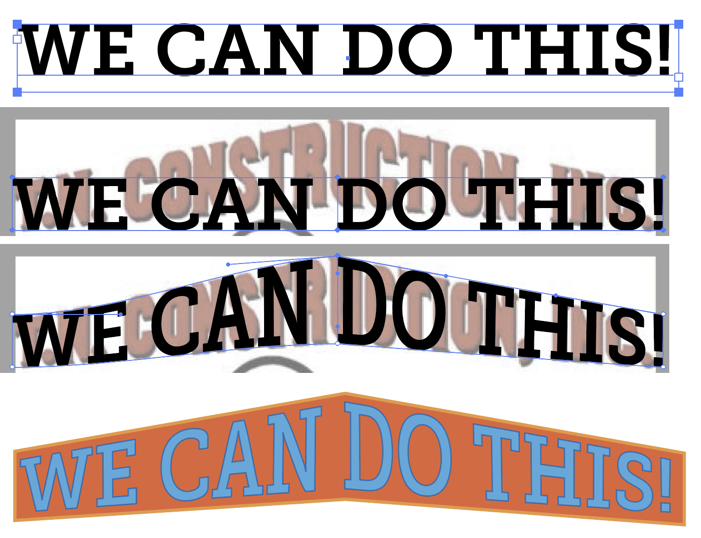
Copy link to clipboard
Copied
I will do the same!
Ty it and let us know if it works fro you !
Chana
Copy link to clipboard
Copied
That worked! Thank you all for commenting.
Copy link to clipboard
Copied
Great! always gret to see good results!1
