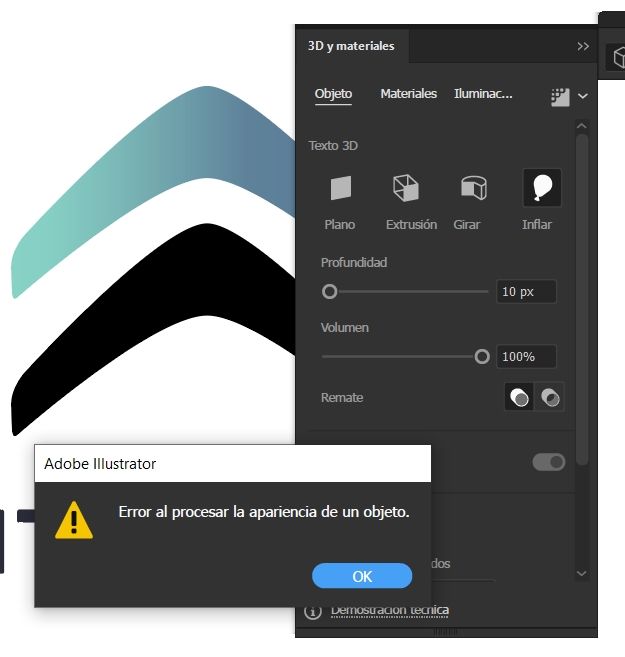Adobe Community
Adobe Community
3d y materiales
Copy link to clipboard
Copied
Buenas, me gustaria saber si alquien conoce le motivo por el que al usa 3d y materiales me sale un error y no me deja usar esa herramienta, y no logro encotnrar el porque me pasa esto, gracias pro adelantado pro si alguien me logra resolver el problema^^.
Explore related tutorials & articles
Copy link to clipboard
Copied
Does the screenshot show the complete object?
Can you please select the object and show what is in the Appearance panel?
Copy link to clipboard
Copied
Copy link to clipboard
Copied
Looks pretty basic to me unless there are some effects applied to the fill or stroke.
How large is that element? You are zoomed out a bit. Can you make it smaller and try again? Also maybe not align that stroke to the outside?
Copy link to clipboard
Copied
https://www.youtube.com/watch?v=EtWrdq5njQo
the file is 2000px x 2000 px, it's not big, it's normal and now I haven't even applied a single fill to it and the same error continues, I don't think it's because of small sizes from where I saw it, it uses external and internal paths without expanding and it works
Copy link to clipboard
Copied
Copy link to clipboard
Copied
Can you please make it smaller. We need to find out if it's based on size.
Copy link to clipboard
Copied
Copy link to clipboard
Copied
You can try and reset the preferences.
But maybe you'd like to have Customer Care take a look at it. https://helpx.adobe.com/contact.html The chat is in the bottom right.
Copy link to clipboard
Copied
Que onda, pudiste resolverlo?