- Home
- Illustrator
- Discussions
- Re: 4 color seps for screen printing
- Re: 4 color seps for screen printing
Copy link to clipboard
Copied
Hi,
I am not a wiz at Adobe, but my teacher wants an all photo process for screen print. I have the color comp finished, but dont know how to do the rest in Illustrator or Photoshop. Which is best and how?
 1 Correct answer
1 Correct answer
I agree. You said your instructor wanted process color separations for silk screen. Here's some screens of a logo I designed...
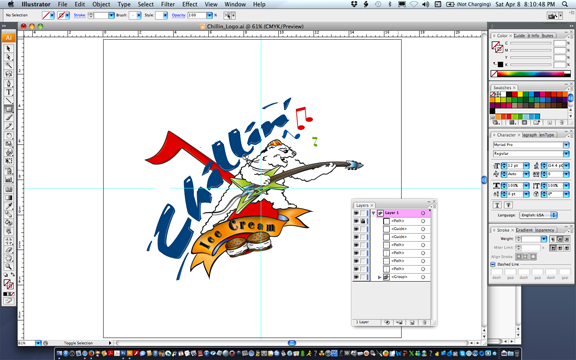
as seen in Illustrator with the Layers panel open for you to see that every Illustrator file consists of many Layers and, you are right, everything you do just about creates a new Layer. Not sure why you'd be concerned with layers if your artwork has been approved and is ready to be color separated. The above artwork is a native .ai file setup on an artboard 17" x 17
...Explore related tutorials & articles
Copy link to clipboard
Copied
"The original art was an Ai color gradient combined with a Black/15 pt dot photo, saved as a PSD. In Ps, the conversion to grayscale discards all color info, and the BMP flattens(for what?)"
You are converting to Grayscale? Remember what I wrote. Go back to Illustrator and "Export" the full color artwork as a .tiff > Open the .tiff in Photoshop > Channels > Split Channels.
You have a full color gradient in Illustrator with a .psd file that has been "Placed" into the Illustrator File. You're done! I think you may be over complicating the entire op. I see no reason to convert to grayscale. Unfortunately, graphic arts is very technical. There are a few steps that you must do in order to get what you want, which is a color separated file. I wonder how much of this has been covered in class?
Copy link to clipboard
Copied
there in lies the problem from the start. the assistant in school computer center helped me with the original comp, saving it as a PSD rather than "exporting it as a tiff. now I have re-saved and exported BOTH the Ai color gradient art AND the Ps photo as TIF. the next step, I believe, is to reconstruct the thing to match the previous design. Is that correct?
mikka
Copy link to clipboard
Copied
"helped me with the original comp, saving it as a PSD rather than "exporting it as a tiff"
Then, open the saved .psd file in Photoshop. If it is not CMYK, go to Mode > CMYK > Save.
"I have re-saved and exported BOTH the Ai color gradient art AND the Ps photo as TIF. the next step, I believe, is to reconstruct the thing to match the previous design. Is that correct?"
You can, but it seems like a lot of extra work. Insert a screen shot of your Illustrator Comp file...
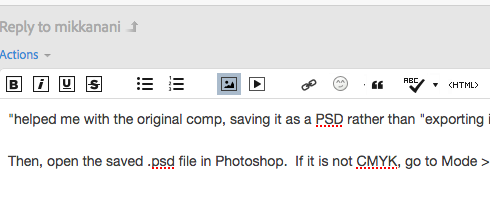
...by clicking on the "Insert Image" icon in the dialog shown above highlighted in blue...
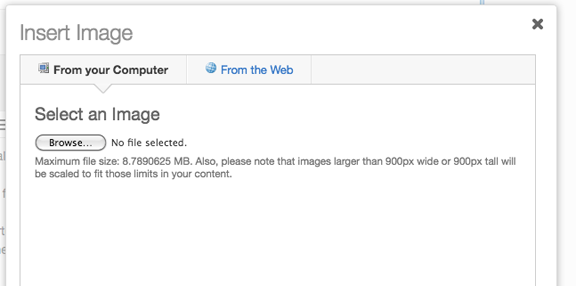
...ask your professor how to do a screen grab. Are you on Mac?
Whichever way you decide to proceed, you will probably have a layered Photoshop File if you decide to sandwich the two files back together. Save a copy in CMYK color mode. You should not have to flatten anything. Just do the Channels > Split Channels op. follow the other instructions in my previous posts.
Copy link to clipboard
Copied
I am curious. You say you have a "15pt dot photo" and a gradient. Is that "15pt dot photo" transparent?
Copy link to clipboard
Copied
I gave up and hired a print shop to do it for me. All advice from others was only partially helpful, not complete, and with no knowledge of what lousy version I am using, there is no way to explain why a "channel" tab doesn't show up, or why a flatten makes all the channels go away. The pro took my PSD as is, flattened it, split the channels, entered mostly default specs, then said it would be ready for pick up tomorrow. He dropped out the black from the gradient art because it was very minimal. The photo is solid black, 15 pt dot and will now be the last screen to print, so 4 colors, 4 pulls, and it will be done in one afternoon!
tx, mikka
Copy link to clipboard
Copied
Thanks for the follow up.
Can you please in this thread mark jdanek's post #25 as the correct one?
That way people can find help here.
Thank you.
Copy link to clipboard
Copied
I do seps almost everyday, directly from Illustrator - straight to a pdf (which my client uses to burn screens). And my illustrator files have ONE layer. I got tired head just reading some of this thread. True its not as easy it was in versions before 9, but it's not rocket science.
Here is a message to the newest generation of ai users... just because a feature is there does not mean you need to use it.
Copy link to clipboard
Copied
No. You are doing it all wrong. I will assist later.
Sent from my iPhone
Copy link to clipboard
Copied
I don't think it's helpful or polite to say "No, you're doing it all wrong." And then run away without giving any follow-up. If you're really pressed for time, then don't reply until you have some free time to give a more complete answer.
Just saying....
Nancy
Copy link to clipboard
Copied
https://forums.adobe.com/people/Nancy+OShea schrieb
I don't think it's helpful or polite to say "No, you're doing it all wrong."
On occasion this helps a lot more than just being silent. I would very much appreciate this message if this were my problem.
And I can fully undertand that on a Saturday evening people might have something more important to do than writing in an online forum.
Copy link to clipboard
Copied
Well Monika, I don't blame the guy. He has sent me several pieces of the puzzle already, but as you know there is always a missing link somewhere for a novice like me. I am a great artist and designer with very little of this tech stuff. I have tried all other avenues for today, school, private printers and online tutorials...most don't have a full grasp of the screen print process other than for t-shirts. The biggest disappointment is not in the volunteerism, but in the fact that there is no "automatic" way to do this no thanks to programmers.
mikka
Copy link to clipboard
Copied
what were your setting for the halftone screen? Freq Angle and shape
Copy link to clipboard
Copied
That depends on the mesh of the silkscreen. You also have to consider garment thread count. Those will affect screen angles, frequency. Shape should be elliptical.
Sent from my iPhone
Copy link to clipboard
Copied
Awesome! Thank you for replying.
Copy link to clipboard
Copied
Frequency would be in the 35 lines per inch area, you might push it to 55lpi, but that would be a very high mesh aluminum screen.
Sent from my iPhone
-
- 1
- 2

