Answered
Accessing stylistic alternates by scripting?
is it possible at all?
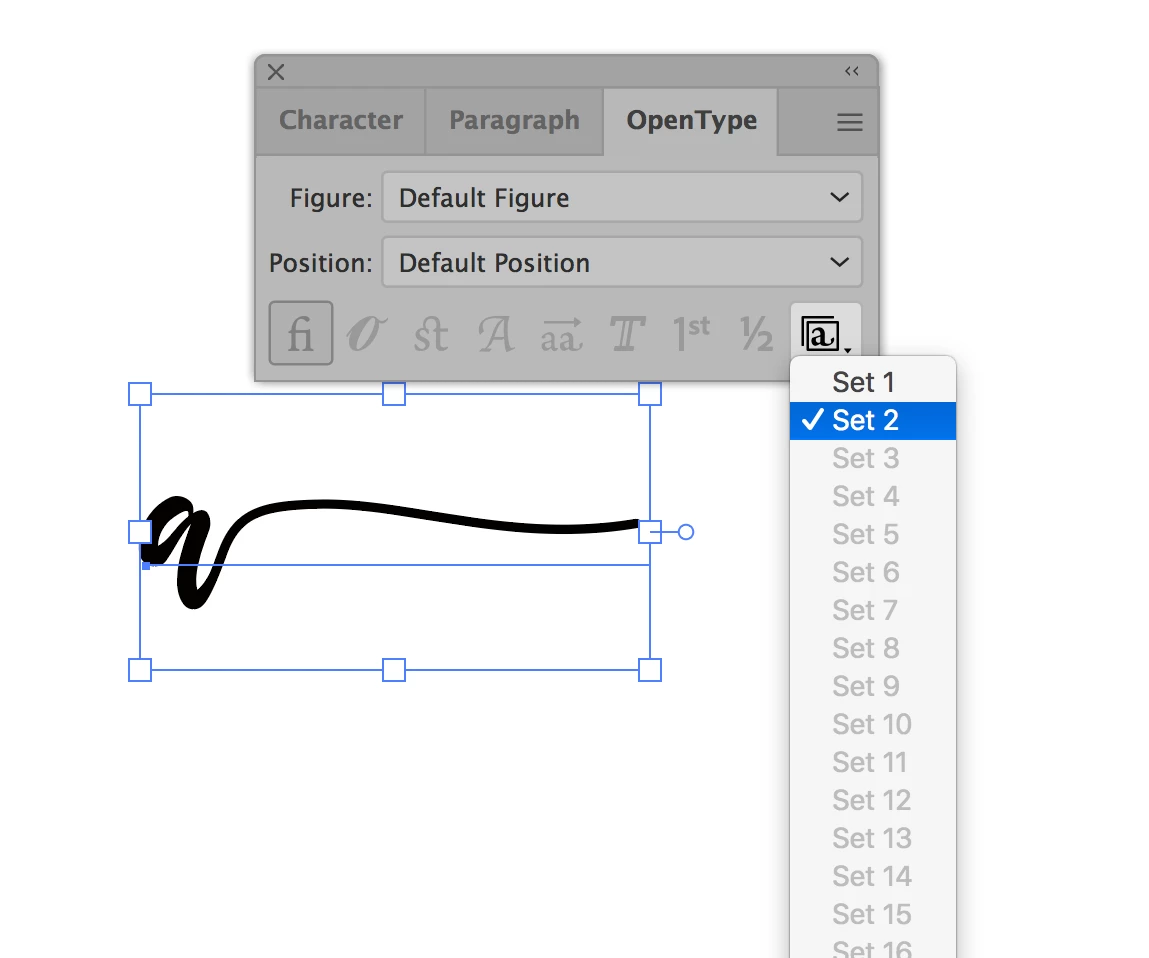
is it possible at all?
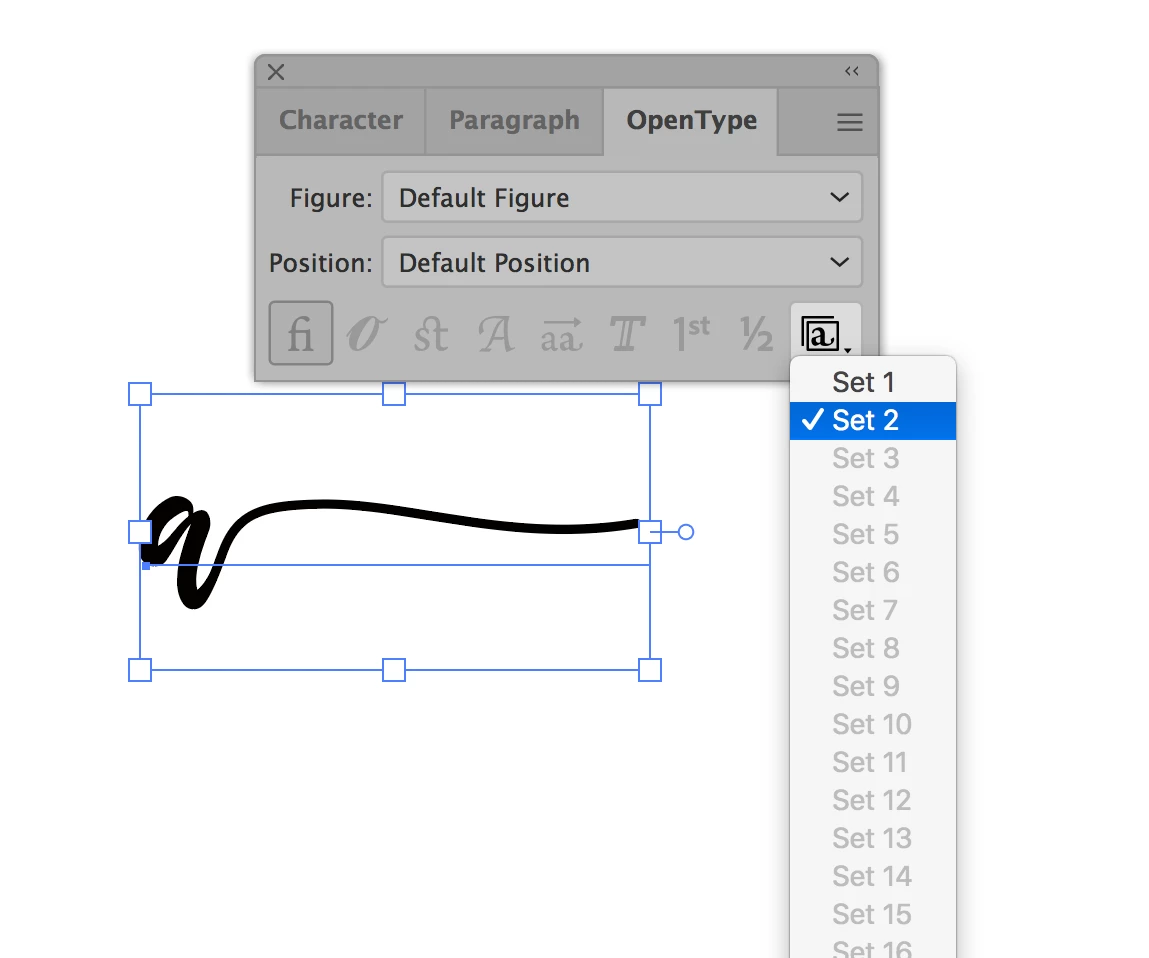
Hi @dolce5EC2, if you mean you want to set particular set(s) via a script, here is something I wrote to do that:
/**
* Shows how to set the OpenType Stylistic Sets.
* Notes: pass zero to set no stylistic sets.
* @discussion https://community.adobe.com/t5/illustrator-discussions/accessing-stylistic-alternates-by-scripting/m-p/13927994
*/
(function () {
var doc = app.activeDocument,
item = doc.selection[0];
if (
item == undefined
|| !item.hasOwnProperty('textRange')
) {
alert('Please select a text frame and try again.');
return;
}
// example: activate stylistic sets 1 and 3
item.textRange.characterAttributes.stylisticSets = getStylisticSetNumberForSets(1, 3);
})();
/**
* Returns a number suitable for setting
* the stylisticSets property of characterAttributes.
* @author m1b
* @version 2023-07-11
* @param {Number} s1 ... sN - stylistic set numbers to activate.
* @returns {Number}
*/
function getStylisticSetNumberForSets(/* pass set numbers as arguments */) {
var n = 0;
for (var i = 0; i < arguments.length; i++)
if (arguments[i] > 0)
n += 1 << (arguments[i] - 1);
return n;
};See if this works for you. It's a quick script, so might need some testing!
- Mark
Already have an account? Login
Enter your E-mail address. We'll send you an e-mail with instructions to reset your password.