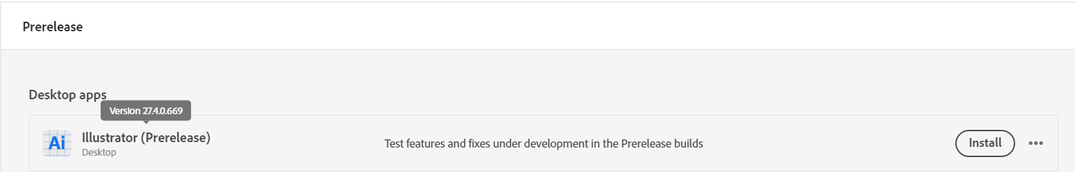- Home
- Illustrator
- Discussions
- Re: Acrobat PDF File Format is having difficulties...
- Re: Acrobat PDF File Format is having difficulties...
Copy link to clipboard
Copied
Does anyone know why Adobe illustrator is suddenly giving me this message on files... preventing my saving them...? ANyone else had this recently? It has only happend since yesaterday....
 1 Correct answer
1 Correct answer
Hi all,
Thank you for your patience! We have tried to fix this issue in our Pre-release build 27.4. Please go to the Pre-release section of Creative Cloud, install the 27.4 version, and share your observations with us.
If you haven't subscribed to the Pre-release program yet, click here to subscribe.
Regards,
Srishti
 1 Pinned Reply
1 Pinned Reply
Hi @Bombcrater,
Thank you for sharing your feedback and concerns regarding the latest version of Illustrator. We understand how frustrating it can be when a bug persists even after updating the software. We apologize for any inconvenience this may have caused.
Regarding the pre-release version, it is available for all users. However, the latest version, v27.4, is currently being rolled out in phases and is only available to users in certain countries. We apologize for any confusion cau
Explore related tutorials & articles
Copy link to clipboard
Copied
i actually managed to fix my issue by going through my layers - there was a vector i downloaded from shutterstock which was the culprit. when i removed this everything worked fine. maybe go through your layers by the process of elimination and see which is the affecting one. looking at the layers there were non which stud out i.e no illegal characters eveything was normal paths or compound shapes in groups.
Copy link to clipboard
Copied
I had this exact issue. I think it's because I have Japanese text characters in my artwork.
I had to resize some Illustrator artwork from a previous event but it wouldn't let me save it initially. Unchecking the Create PDF Compatible File box in the dialog box let me finally save another version but then I had the same issue when exporting as a PDF (bad parameter).
In the end, I duplicated my text layer with the Japanese characters, then hid it for future editing. I then outlined the fonts on the duplicated layer and it then let me export as a PDF. Bit of a convulted way to do things so it must be a bug somewhere in the latest update (as I'm running all the latest software and Mac OS)
Copy link to clipboard
Copied
Thank you richardc15008769!
your comment saved my night.
Copy link to clipboard
Copied
No Problem 👍
Copy link to clipboard
Copied
I went into the mask and moved it round a bit and then exited, then saved and it worked
Copy link to clipboard
Copied
Thanks guys, looks like going back a version is the way to go for the time being...
Copy link to clipboard
Copied
Hy ! I had the same problem and after searchs and tests, I found a beginning of solution.
I use masks on my illustration and when I try to save it, doesn't work, just like you. I remove masks, work again my illustration and when I try to save it, IT WORKS !!!
So may be mask or other illustrator effects are the source of the problem...
Hope it will be fix with the next upgrade
sorry for my english, I'm a better designer than a linguist 🙂
Copy link to clipboard
Copied
Oh well, but what If I have quite large source file I can not get rid of all of them - I need export pdf version for web same as print from this document...
Anyone have similar issue and solution which worked?
Copy link to clipboard
Copied
I have the exact same issue too.
- macOS Ventura 13.2.1
- Illustrator 2023 27.3.1
Have tried everything. And downgrading the Illustrator to version 27.2 works for me.
Thank you for the fix!
Copy link to clipboard
Copied
hi! I haave the exact same problem since few days ago, and couldnt find a solution. But I dont know neither how to going back a version. Could you help me please? Thanks!
Copy link to clipboard
Copied
Go to your Creative Cloud Desktop manager and by the side of the apps that you have installed there is a menu (three dots) which gives you the option to install 'other versions'. Use that to install a previous version.
Copy link to clipboard
Copied
You can go back to an older version with the Creative Cloud app. Open it, click on "Apps" on the top menu. All the way to the right of "Installed" apps you'll see three dots. Choose "Other Versions". From there you can choose the older version you want to install.
Copy link to clipboard
Copied
I type too slow. Bombcrater beat me to it.
Copy link to clipboard
Copied
thanks for answering! I tried, I looked everywhere but the only opttions that the Creative Cloud App gives me are
1. -More info- (if I click it then it gives the option "uninstall")
2. Uninstall
Its driving me nuts, I cant do anything but save the file in ai version with the box "pdf" unchecked
Copy link to clipboard
Copied
@Corporativo MC are you on a Teams or Enterprise managed account or is this your personal account?
Copy link to clipboard
Copied
It's my personal account.
I chated with an adobe support agent and couldnt find a solution. 😞 Don't know what to do...
Copy link to clipboard
Copied
Hi. Thanks to LittleBigFrank I've been able to narrow the problem a bit further.
I am on an Intel Mac Pro, Ventura 13.2.1, Illustrator 27.3.1. I am having the same exact issue as the others and it is indeed a problem with Masks. I don't have to delete anything. If I just hide the object that has the mask, Illustrator will save the pdf file. Unhide it and I get the Bad parameter error.
Copy link to clipboard
Copied
Another Update: I can't seem to duplicate this error with new files. Looks like only files created pre-27.3.1 are affected.
Copy link to clipboard
Copied
I am also having issues on backdated versions of illustrator, this is on a fresh install system, Windows 11. Literally only thing that was installed on the PC and it's fails which does indicate it's not a system problem or software conflict.
I can save the files with the PDF dialogue turned off but I am getting strange results on saving PDF files that as you rightly point out relate to a masked object. The fault is intermittent which is annoying as it's difficult to pinpoint a cause.
Your point on only happening on files created before that latest version is interesting and something to consider, thanks for highlighting it.
Copy link to clipboard
Copied
Having same problem. I've also got objects using masks. Unfortunately, I can't disable them because Illustrator is now frozen, displaying the error but not letting me click out of it. Looks like I'll need to completely bail out of AI and lose my work. I blame myself for not waiting 6 months before updating.
Copy link to clipboard
Copied
Normally you can mitigate the problem by unchecking the "Create PDF Compatible file" on the save dialogue. If not it's a matter of finding the offending item. I have done this by temporarily deleting layers and saving to see if I get the error message. As soon as I have identified the layer I can then look at what's on that layer that may be causing the problem, usually a mask but I did find that one font was the issue and it disappeared when I outlined it.
Copy link to clipboard
Copied
You may want to vote here:
https://illustrator.uservoice.com/forums/601447/suggestions/46382371
Copy link to clipboard
Copied
listo!
Copy link to clipboard
Copied
I am on a team of illustrators and we are all having this problem. Our pipline needs a pdf version for the next in line and Illustrator is unable to make a pdf. Our team found that the problem lies in text that should be converted to outlines or in corrupt clipping masks. Mine was in masks, so I'll focus my diagnostic steps there. Here goes:
You will do these steps one at a time to see which mask is corrupt.
1. Locate where you used your mask(s).
2. Release the mask and try saving as to see if it will save without error.
3. If it saves you then know where yoour corrupt mask is and remake the mask from scratch (delete old mask).
4. If you get the error message, go on to the next mask and repeat the troubleshooting process.
I was on a very complex illustration. I was lucky I found the corrupt mask on the third one and then it allowed me to save with the pdf box checked and all. Good luck.
Copy link to clipboard
Copied
I dont disagree with your comment in terms of tracking down whats causing the problem as both masks and outlining fonts have already been mensioned but I do question the reference to a 'corrupt' mask being at fault as these issues have only become an issue on recent versions of illustrator and these alleged 'corrupt' masks were perfectly good on earlier vesrion of illustrator. I have also found that some masks are now not being exported correcly as a PDF file and that I am seeing display issues on them, when exported on ealier versions of Illsutrator they display correcly.
No matter what is said I beleieve that the recent versions of Illustrator have a bug and its not our files at fault.