Copy link to clipboard
Copied
I've created a set of actions for Alignment, set to my function keys. They worked great, but after shutting down and reopening Illustrator the next day the actions have partially cleared themselves. It's weird, they're still "there" but the core function disappears and I get a message that says the action is not available. 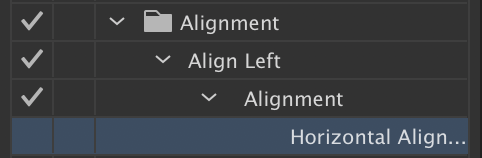
So I already re-created my action set when I took this screenshot, but the selected line item (Horizontal Align...) is the one that disappears each time. "Align Left > Alignment" stay put, though. I've never had actions behave like this before, any ideas?
 1 Correct answer
1 Correct answer
Yes, the same problem when I duplicated your steps above.
Did get to work by doing the following: Save Actions, and Load Actions.
But definitely buggy.
Report to:
Explore related tutorials & articles
Copy link to clipboard
Copied
What version of Illustrator are you working in?
Copy link to clipboard
Copied
23.0.1 (latest available)
Copy link to clipboard
Copied
Yes, the same problem when I duplicated your steps above.
Did get to work by doing the following: Save Actions, and Load Actions.
But definitely buggy.
Report to:
Copy link to clipboard
Copied
Yeah, loading works but saving it doesn't keep the custom keyboard shortcuts, which is the main bummer for me. Thanks for giving it a shot.
Copy link to clipboard
Copied
I don't what is causing this issue, but its really starting to piss me off in my work flow...
I've even tried saving the actions myself. Loading them up on either PhotoShop or Illustrator after a program restart works, but as you say, the keyboard shortcuts completely get screwed up...
I've considered going back to a old version, the 2019 builds are not ready regardless of the new features brought...
Copy link to clipboard
Copied
I just encountered the same issue and found this. It solved the problem for me as well. Thanks!
Find more inspiration, events, and resources on the new Adobe Community
Explore Now