- Home
- Illustrator
- Discussions
- Re: Add the ability to scale the canvas beyond it'...
- Re: Add the ability to scale the canvas beyond it'...
Add the ability to scale the canvas beyond it's archaic 227 inch limits.
Copy link to clipboard
Copied
Make working with large format designs at 1:1 possible. In other words add a size function for the canvas to be scaled beyond 227 inches. Of course this would allow scaling the artboards beyond that size as well. Not sure if there woudl be implications to allowing it to be unlimited. Us large format print and design companies are annoyed at this daily. Vehicle template packages are at 1/20th scale. Finish the design for the 54 foot trailer and ready to print, scale 2000%. Nope sorry, cant do that. ![]() Export the file and open it in some other vector app for the final scaling then export from that to the RIP.
Export the file and open it in some other vector app for the final scaling then export from that to the RIP.
Was really hoping to see this in CS6. ![]() Sadly not happening.
Sadly not happening.
Explore related tutorials & articles
Copy link to clipboard
Copied
Hi MaxManSC1
Do you think it´s necessary, in a vector software, to create a project bigger than 227 inches?
If you create a project using a smaller size and this size is proportional to the final big size..then when printing you can reach thos big size you want. For example, in the Illustrator Print Dialog Box...you can set custom media size up to 25000 inches..fit the artwork to page and print directly or print to PDF.
But you can even leave this adjustment to the printer RIP so it can handle according it´s output specifications. Since the project is vector based you wont lose quality when increasing the size.
Does it suit your need?
Best Regards
Gustavo.
Copy link to clipboard
Copied
While I do agree there are workarounds. What is the need to work at small scale though? Why not 1:1 full scale? This assures greater accuracy and eliminates any question of myself or one of my employees scaling something to the wrong percentage or havign to calculate things. Some design elements are also just flat out easier to work on when they are much larger such as fine adjustments of points. When a peice of artwork is a could of inches across or less it gets more diffucult to select fine details when you are already at max zoon and the details are small. If the arwork is larger, max zoom becomes much more effective on fine details. Also if there happens to be placed raster artwork, if at full size and 100% zoom, you immediatley know how it looks at full size. If it's scaled you will not really know for sure until the raster elements are rendered at their final full output size.
I guess my point is why not allow it? Also - not all RIP's are created equal. Some cannot very well cope with scaling some vector effects. Seems best to let the native application do any modifications (scaling included) to the artwork versus some other program that may or may not do it quite as well.
Copy link to clipboard
Copied
Yes! Accuracy! That's the point!
Why there always have to be extra steps and processes when designers want to check and ensure that their works are exactly what they want?
Copy link to clipboard
Copied
That won't work for web design.
Copy link to clipboard
Copied
Yes if I hav25 banners going to print I want the managed in one file
I'm Out of space
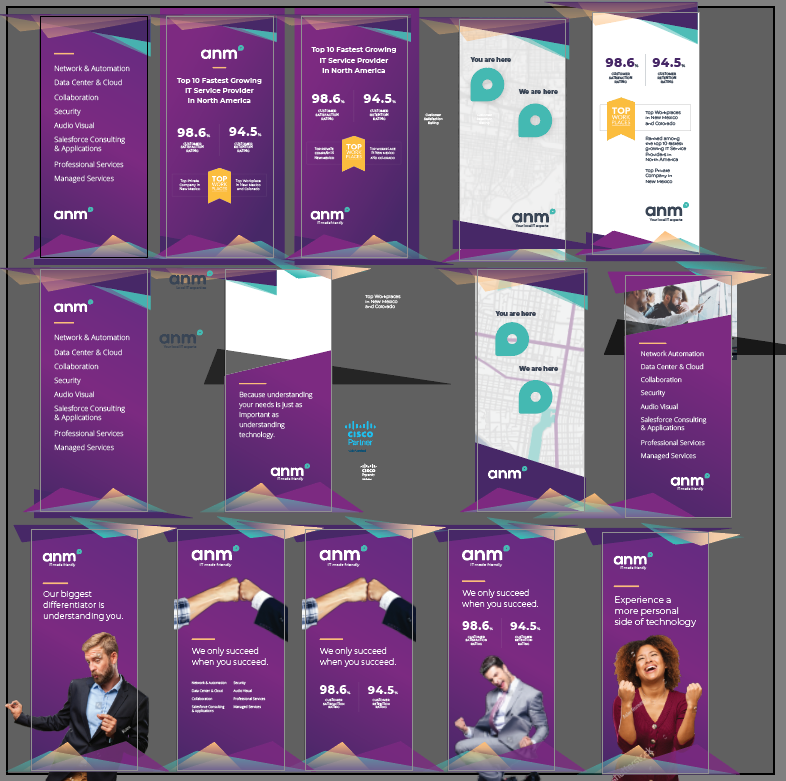
Copy link to clipboard
Copied
ryckels schrieb
Yes if I hav25 banners going to print I want the managed in one file
I'm Out of space
It doesn't make a lot of sense posting feature requests in this forum.
There should be a feature request over there: http://illustrator.uservoice.com
Add your vote.
Copy link to clipboard
Copied
I have struggle with the 5 meters limit my self coming fom Corel Draw where the limit is much bigger. However if you get use to work in 1:10 then the problem is kind of solv. Also you can export production files in pdf with no problem. The other way around you will get a 5 meter limit when exporting to pdf too. Note: Very important to remember to link images with its optimal resolution for 1:1 and when exporting to PDF it is very also important to set compression both colours and greys to not compress. That is at least how I can print many meters of production in high quality without issues. ![]()
Copy link to clipboard
Copied
The maximum art board size in Adobe Illustrator is 227" X 227", which is significantly more than 5 meters. The old Postscript-based versions of Adobe Illustrator from the 1980's-1990's had worse max art board size limits. The work space in CorelDRAW can go up to 1800" X 1800". However, I find any page size above 1000" tall or wide to not be very useful due to zoom limits. An annoying pop-up warning box will constantly appear unless you click the "do not show this again" option. No vector-based drawing application has truly unlimited art board sizes and/or unlimited zoom. They all have limits to some degree. The same goes for decimal points of editing precision. If some kind of large format sign making application can support a page size of over 2000" or more it's usually trading off in drawing precision at small levels.
Adobe Illustrator is primarily geared for printed pages that viewers can hold in their hands, not billboards they're going to view at a glance as they speed by on the Interstate highway.
Copy link to clipboard
Copied
Bobby,
The old Postscript-based versions of Adobe Illustrator from the 1980's-1990's had worse max art board size limits.
Worse? What do you mean? Who needs more than 18"x18"?
Copy link to clipboard
Copied
old Postscript-based versions of Adobe Illustrator from the 1980's-1990's
Did software really exist then? I thought computer chips had only been developed since the last apocalypse a couple of decades back? ![]()
Regards, aTomician
Copy link to clipboard
Copied
I hate to be that guy but 227" is 5765mm or 5.76m. Which I would not say is significantly larger than 5m. I would also like to say that just because your experience of illustrator may be for the printed page, to claim that illustrator is "geared for printed pages that viewers can hold in their hands" is just wrong. I and many others use illustrator for a raft of different outputs. Many other people like myself rely on illustrator to create large format graphics, suggesting an increase to the maximum artboard size to make their workflows faster and with less risk of errors in scaling etc is a very reasonable request. Having a read through your comment I find nothing helpful in this conversation and wonder why you even bothered commenting if all you had to offer is that things have improved since the 80's and 90's. Yes, things have improved, does that mean we should stop iterating? No. And nowhere, nowhere does it say that illustrator is not for use in creating billboard artwork, although not my field I would suggest it is exactly the right software.
Copy link to clipboard
Copied
I would never say this should be the case, but given that it fundamentally can't do some things that you and billboard artists seem to think are essential (such as this and the bleed limits), wouldn't that suggest that it is not exactly the right software?
I would love it if the size limit went away. But when software just isn't able to do what you want, maybe it's time to find somnething else.
Copy link to clipboard
Copied
I am not a billboard artist. I design museums. I use illustrator all the time for various outputs, both in print and as part of different design processes and even for CAD. It is an extremely competent and useful tool that can do all sorts of things that you may not even be aware of. Quite often I also need to produce graphics on a scale larger than 5m. To suggest myself and others abandon their day to day software and all of the tools within it as soon as their output exceeds 5m is not practical. This is a strange and hostile community here. If you are happy with the artboard size, great, the ability to create a larger artboard would not then effect you in any way. So why feel the need to comment here on a post about increasing the artboard?
Copy link to clipboard
Copied
I explicitly said I wasn't happy with the max canvas size, but I have the luxury of not having to think about it day-to-day.
If my job involved regularly working beyond it, I'd have to seriously consider finding something else to work with. I don't know why you would find that 'hostile'. I'm sure thoughts of jumping ship aren't uncommon.
Copy link to clipboard
Copied
The fact that Adobe and the illustrator team have responded directly here saying they are working at increasing the size, and even created a survey to better understand peoples requirements, suggests to me it is exactly the right software and we can help to make it better by indicating to Adobe where we can see room for improvement. Thats what this whole thread is about. I love the adobe suite and do not want to look elsewhere, that doesn't mean there is no potential for making it better. I just find it frustrating that yours and others felt it necessary to comment on a thread about a common feature request with "well if it doesn't do what you want then find another piece of software". Just extremely unhelpful.
Copy link to clipboard
Copied
Adam, most people on this thread have come here because they've experienced the same issues as you and are looking for a solution. I wouldn't say it's a hostile forum, but there's very little point trying to water down the situation for other users, it only causes confusion in the long run.
In my last job I regularly hit the canvas limits and it was a constant source of frustration for me. That said, I found workarounds to make it work - I had to accept that there's very little that you or I or any of the users here can do about it, apart from submitting and supporting feature requests. I personally contacted several Adobe staff during my last job and chatted with them about different options on this issue, but it always came back to: the limit is there and it's unlikely to change the way it works. Adobe is a massive company and my general impression is that it's always been very hard to make them listen.
If I hadn't been able to find workarounds to the canvas limits, I would have changed the software I used. The point is, if you can make it work, then make it work - we understand your frustration and most people on this thread probably would. However, if you've read through this thread thoroughly you'll have seen the many different options, workarounds and suggestions that people have given. If none of those work for you then it might be best trying some different software.
We're here to help but we don't have much input on how the software works. ![]()
Regards, aTomician
Copy link to clipboard
Copied
Have you joined the prerelease program? You're better off adding your voice there, though I don't know by how much. Staff have been silent on all fronts about any size limit increase for two years now.
I just found it strange that you'd state that Illustrator is 'exactly the right software' for large format-jobs in a topic about how Illustrator can't create large-format jobs.
Copy link to clipboard
Copied
I think most would agree that illustrator is about much more than just a canvas size. Creating the artwork itself is the most important part of the process. I, like most others that have a requirement for larger canvases have found workarounds that just add extra steps to a process which could be avoided if a larger canvas size was available. Illustrator is exactly the right software because it is vector based which is a huge advantage when dealing with large format artwork. Illustrator can create large format artwork very competently and just requires us to work at scale, however that introduces the potential for error. A larger canvas would simply remove that potential for errors.
Copy link to clipboard
Copied
As much as I'd love to see the maximum document size increase myself, I don't see ever using anything other than Illustrator. Not just for what Illustrator can do, but for how easily I can integrate it with InDesign, Photoshop, After Effects and Premiere Pro.
Copy link to clipboard
Copied
https://forums.adobe.com/people/Adam+Stanning wrote
I would also like to say that just because your experience of illustrator may be for the printed page, to claim that illustrator is "geared for printed pages that viewers can hold in their hands" is just wrong.
What I said is not a "claim." It is a fact. There is a big difference between acknowledging the original intended purpose of a graphics application versus making demands of what purposes it should serve.
Adobe Illustrator is a 30+ year old vector graphics application that was designed from the outset as a graphics application for traditional print-based publishing. Its foundation is rooted in print. There is no disputing that. Any accommodations Illustrator has made for other niches (like web development, video, etc) all came years or even decades later. To this day, Illustrator is primarily geared for output to standard printed page sizes people can hold in their hands.
There's plenty of things I'd like Adobe Illustrator to be able to do (or do better). A larger maximum art board size would be nice, but that's actually down a few rungs on my wish list.
I've worked in the sign industry for many years, so I'm keenly aware of Illustrator's art board size limits and various work-arounds to deal with it for sign design tasks. I've been using Illustrator since the early 1990's. The same goes for CorelDRAW. I've used a lot of other mainstream and industry-specific graphics applications. None are perfect. They all have their limitations, pros, cons, etc. CorelDRAW has a larger 1800" X 1800" maximum work space, but it doesn't allow type objects to be larger than 3000 points (they have to be converted to outlines to go bigger). Sign industry-specific applications such as Flexi can go larger than 1800" X 1800" but small scale precision is sacrificed in order to do that. And that's the ultimate point there: there could be a penalty in precision and quality in order to make Illustrator support giant-sized designs.
Copy link to clipboard
Copied
I don’t know. Until the addition of Artboards, printing directly from lllustrator was a small nightmare. Remember page tiling? Thank goodness we had page layout applications like Quark for being able to print.
Also, for what it’s worth, even back in the 1990s Illustrator was the go to program for vector based graphics be it for print, film, video, interactive or web. Unless, of course, you were using Freehand.
Copy link to clipboard
Copied
The philosophy back then was Illustrator was meant for designing vector-based graphics assets with those items assembled in a page layout application like Quark Xpress for the actual print job. I think the philosophy still holds true today, with InDesign being the application of choice now.
Back in the 1990's Adobe Illustrator had more formidable competition. Freehand was a clear rival on the Mac platform, and better in many respects back then. CorelDRAW had a giant-sized lead on the Windows platform, due in part to early versions of Illustrator for Windows being very primitive. I first bought Illustrator at version 4, as part of a package bundle with Photoshop 2.5. I had already been using CorelDRAW for some time. The only need I had for Illustrator was for getting vector paths into Photoshop via the clipboard. I started using Freehand (since it was available for Windows) while Adobe made Illustrator 5, 5.5 and 6 exclusive to the Mac. Adobe finally supported both Mac & PC with Illustrator 7, but I still used Freehand more until Macromedia goofed it up with the buggy version 10 release. CorelDRAW is not nearly as dominant on the Windows platform anymore. I think Corel is making a huge mistake by changing its perpetual license policy on upgrades. Upgrades on CorelDRAW perpetual licenses will be forced. If you skip a version your license will no longer upgrade-able. You either have to buy a new full version license ($499) or get on the subscription plan ($198 per year). I think they're going to lose a bunch of customers going that route. They don't have the same kind of leverage Adobe has on the graphics industry.
The sign industry has always been a very PC/Windows-centric niche industry. It's probably even more so than ever. None of the leading "CAS" applications (Flexi, Gerber Omega, SignLab, etc) have Mac versions anymore. All the leading large format printing RIP applications run only on Windows. The same goes for LED "jumbotron" message editing applications. Some of the message scheduling stuff is going to web/cloud-based routes to be mobile device friendly though.
In the 1990's not many sign makers used Adobe Illustrator at all. With so much emphasis on large format printing now, as well as creation of graphics for LED boards, Adobe Creative Cloud has turned into much more of a "must have" thing for sign companies.
Copy link to clipboard
Copied
”There is a big difference between acknowledging the original intended purpose of a graphics application versus making demands of what purposes it should serve”.
Illustrator, as handily described in its title, is a vector graphics application originally aimed at artists and graphic designers to create. If the output of the users was primarily small format traditional prints then that is what it was originally geared to output. As the output medium of artists and designers has expanded over time, so has the software to accommodate their requirements.
I think it is important to draw a clear distinction between the software’s intended purpose, as a tool for artists and designers to create artwork, and the available output options (which is what attaching any real world dimensionality to vector artwork is).
I too have been in a very graphics heavy industry for a very long time now. I have seen printing techniques and specifications change and software changes to accommodate it. I have seen digital output become more commonplace and the software we use has responded. Even improvements to LCD display technology is recognised in the applications we use to create.
It amazes me that the answer to a very reasonable suggestion on an Adobe forum is “find some other software then”.
Copy link to clipboard
Copied
https://forums.adobe.com/people/Adam+Stanning wrote
It amazes me that the answer to a very reasonable suggestion on an Adobe forum is “find some other software then”.
Hi Adam,
This is a user-to-user forum — it is not Adobe speaking to you. We are here to help answer questions, but do not work for Adobe. There is a second forum for feature requests. I found the exact link where this has been reported. As of today, it has 541 votes, yay! Please cast your vote here and include info about your workflow.
Remove canvas size limit – Adobe Illustrator Feedback
HTH,
Jane




