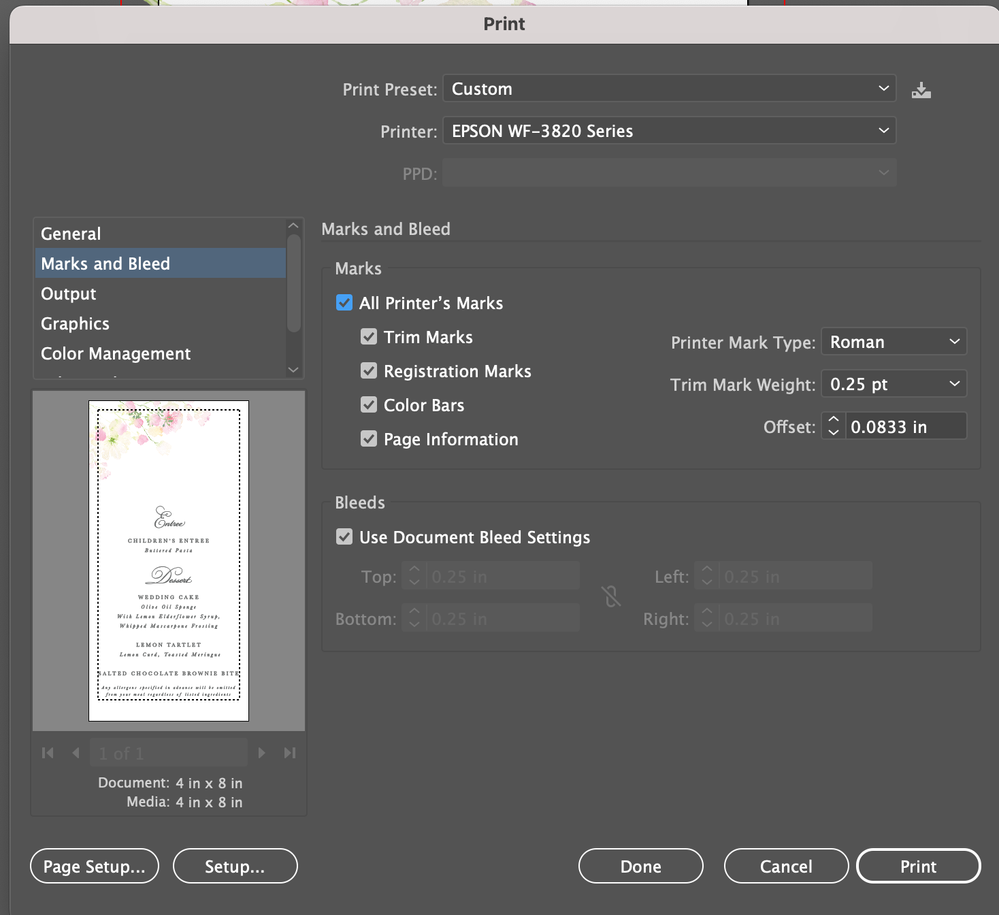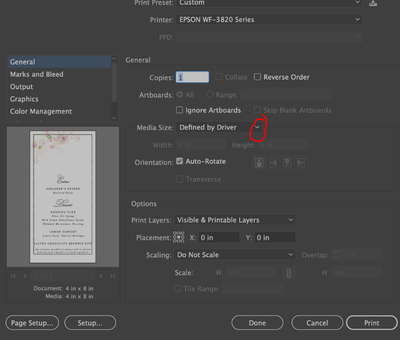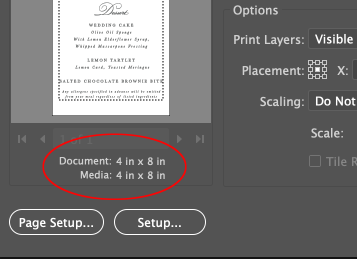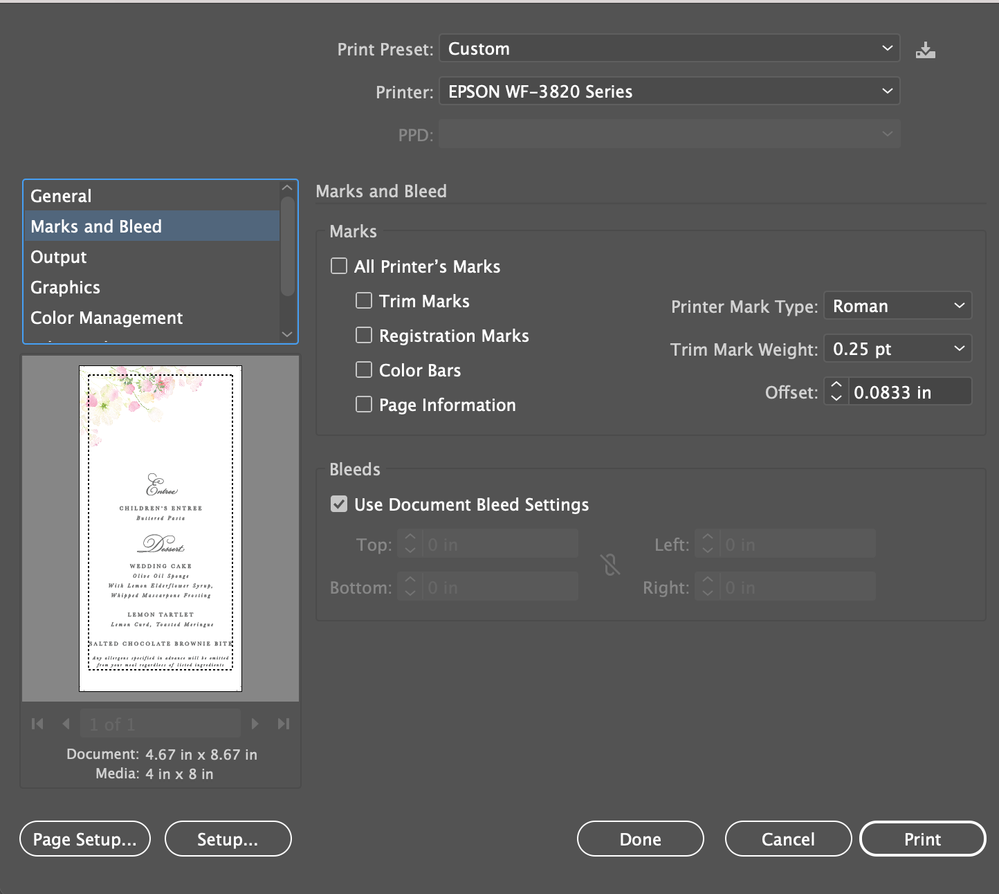- Home
- Illustrator
- Discussions
- Added Bleed but Not Printing with Bleed
- Added Bleed but Not Printing with Bleed
Added Bleed but Not Printing with Bleed
Copy link to clipboard
Copied
Hi, I've watching every tutorial on youtube, and read everything on Adobe about how to add a bleed successfully for printing. Yet when I go to print, it still shows up without a bleed and won't print with a bleed to the edge. What am I doing wrong or missing?? Truly, I've done everything.
Explore related tutorials & articles
Copy link to clipboard
Copied
Please show the Marks & Bleed print options.
Copy link to clipboard
Copied
Click on the "Marks and Bleeds" in the list on the left, and make sure bleeds are selected. You turn on crop marks there as well.
Copy link to clipboard
Copied
i did that!
Copy link to clipboard
Copied
OK, we posted at same time. Change your paper size. If not coming up download the driver for your printer model.
If still having trouble and want this printed ASAP, just draw your own manual trim marks, the make your artboard size larger.
Copy link to clipboard
Copied
By the red line I can see you set your bleed correctly. It might not be printing if you unchecked the use document bleed settings which was on by default
You can draw a rectangle to artboard size and use
object >> Create Trim Marks
Copy link to clipboard
Copied
To print bleed, you have to print on paper that's larger than your page size.
Copy link to clipboard
Copied
Good catch! I missed that.
Bleed requires a larger page size than the actual document, that's the point of bleed. Print on larger paper, cut to the final size.
I personally also prefer all marks other than trim marks turned off, and those offset .125" so they don't poke into the bleed.
Copy link to clipboard
Copied
thank you all! i tried all of that and still isn't working. i also downloaded the driver again for my Epson printer but it's not allowing me to change the "defined by driver" size to the size. I did change the size in page setup though which usually always works. And even when I save as a pdf, it doesn't extend for the bleed. losing my mind!
Copy link to clipboard
Copied
even when I save as a pdf, it doesn't extend for the bleed. losing my mind!
By @jessicag3258874
^That certainly looks like it's got the bleed.
Find more inspiration, events, and resources on the new Adobe Community
Explore Now