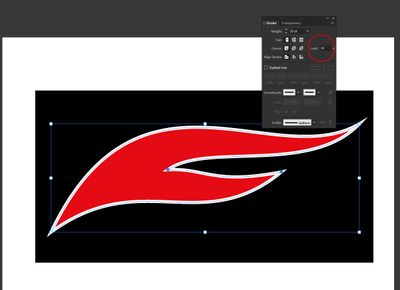Turn on suggestions
Auto-suggest helps you quickly narrow down your search results by suggesting possible matches as you type.
Exit
0
Enthusiast
,
/t5/illustrator-discussions/adding-stroke-to-a-pointed-path/td-p/11194193
Jun 09, 2020
Jun 09, 2020
Copy link to clipboard
Copied
Community guidelines
Be kind and respectful, give credit to the original source of content, and search for duplicates before posting.
Learn more
 1 Correct answer
1 Correct answer
Participant
,
Jun 09, 2020
Jun 09, 2020
Try increasing the "Limit" in the Stroke panel.
Explore related tutorials & articles
Community Expert
,
/t5/illustrator-discussions/adding-stroke-to-a-pointed-path/m-p/11194220#M180382
Jun 09, 2020
Jun 09, 2020
Copy link to clipboard
Copied
A sharp corner point in that instance might end up absurdly long. You can decide how long it gets before being mitred using the mitre limit in the Stroke panel. The default is 10 -- a point 10 times as long as the stroke width.
If that isn't what you want either, you might consider aligning the stroke to the inside of the path instead.
Community guidelines
Be kind and respectful, give credit to the original source of content, and search for duplicates before posting.
Learn more
Participant
,
/t5/illustrator-discussions/adding-stroke-to-a-pointed-path/m-p/11194236#M180384
Jun 09, 2020
Jun 09, 2020
Copy link to clipboard
Copied
Try increasing the "Limit" in the Stroke panel.
Community guidelines
Be kind and respectful, give credit to the original source of content, and search for duplicates before posting.
Learn more
kcrossley
AUTHOR
Enthusiast
,
/t5/illustrator-discussions/adding-stroke-to-a-pointed-path/m-p/11194251#M180385
Jun 09, 2020
Jun 09, 2020
Copy link to clipboard
Copied
@DRock22, that worked perfectly. Thank you.
Community guidelines
Be kind and respectful, give credit to the original source of content, and search for duplicates before posting.
Learn more
Participant
,
LATEST
/t5/illustrator-discussions/adding-stroke-to-a-pointed-path/m-p/11194275#M180386
Jun 09, 2020
Jun 09, 2020
Copy link to clipboard
Copied
Fantastic! Glad it worked!
Community guidelines
Be kind and respectful, give credit to the original source of content, and search for duplicates before posting.
Learn more
Resources
Learning Resources for Illustrator
Crash on launch and known issues
Fonts and Typography in Illustrator
Get ready! An upgraded Adobe Community experience is coming in January.
Learn more
Copyright © 2025 Adobe. All rights reserved.