- Home
- Illustrator
- Discussions
- Re: Adobe AI files are forcefully opening in Adobe...
- Re: Adobe AI files are forcefully opening in Adobe...
Copy link to clipboard
Copied
After 2019 version update all the AI files are being opened in XD. Also, we are not able to change the default app to AI.
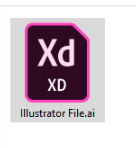
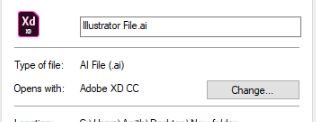
 1 Correct answer
1 Correct answer
The same thing has happened to me in various shades... Sometimes, it fixes itself - like after the latest PS update - sometimes it has to be done manually.
This link should help in resetting file associations:
Explore related tutorials & articles
Copy link to clipboard
Copied
Search bar at the top of http://www.microsoft.com/en-us/default.aspx to find Microsoft articles on setting file associations
Copy link to clipboard
Copied
Sorry, but it is not a Microsoft issue I feel. Because this is happening only after CC 2019 update.
Copy link to clipboard
Copied
I'm on Windows 7 on my office computer and there it is also impossible to change file associations. This is a configuration problem in Windows as the exact same computer with a fresh OS works perfect.
Copy link to clipboard
Copied
Actually, It's happening in 2 different computers running Windows 10 and CC 2019. Not an OS related problem.
Copy link to clipboard
Copied
Moving to Illustrator
Copy link to clipboard
Copied
Amith.in have you tried to change/refresh your System-Rights, after the Update?
Copy link to clipboard
Copied
The same thing has happened to me in various shades... Sometimes, it fixes itself - like after the latest PS update - sometimes it has to be done manually.
This link should help in resetting file associations:
Copy link to clipboard
Copied
Thanks this worked.
Copy link to clipboard
Copied
Welcome.... Glad you got it sorted out. ![]()

