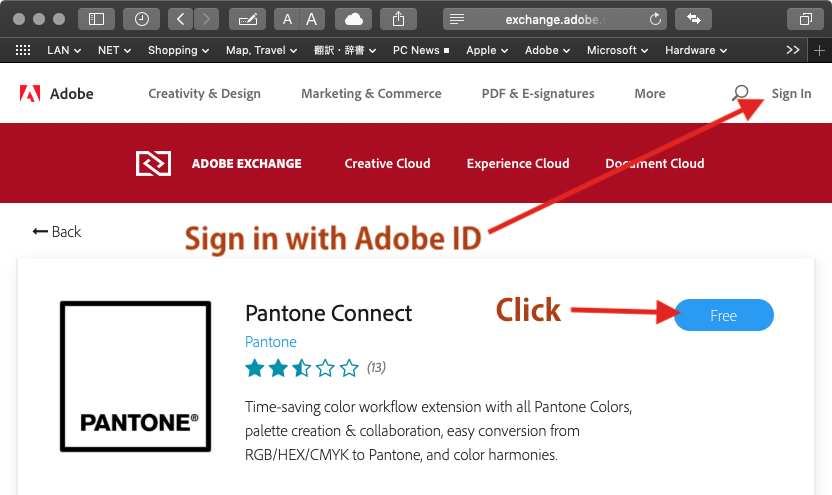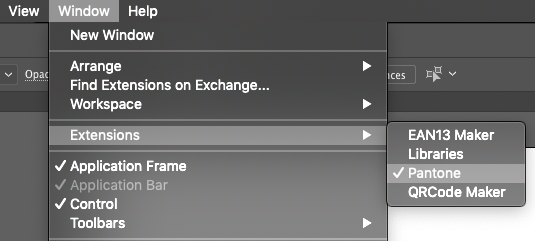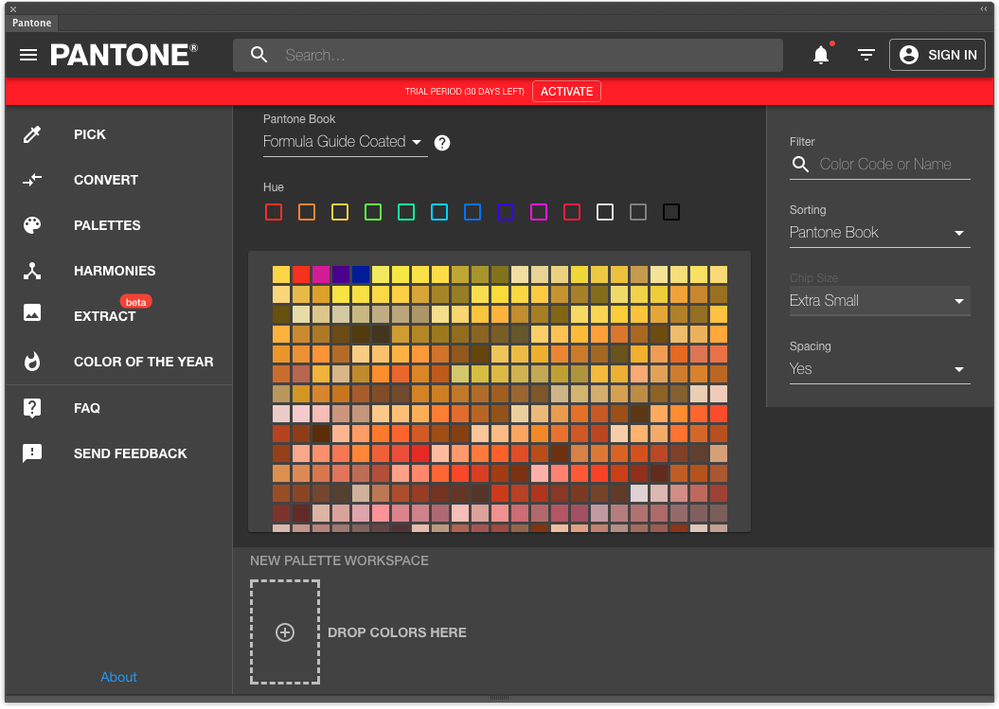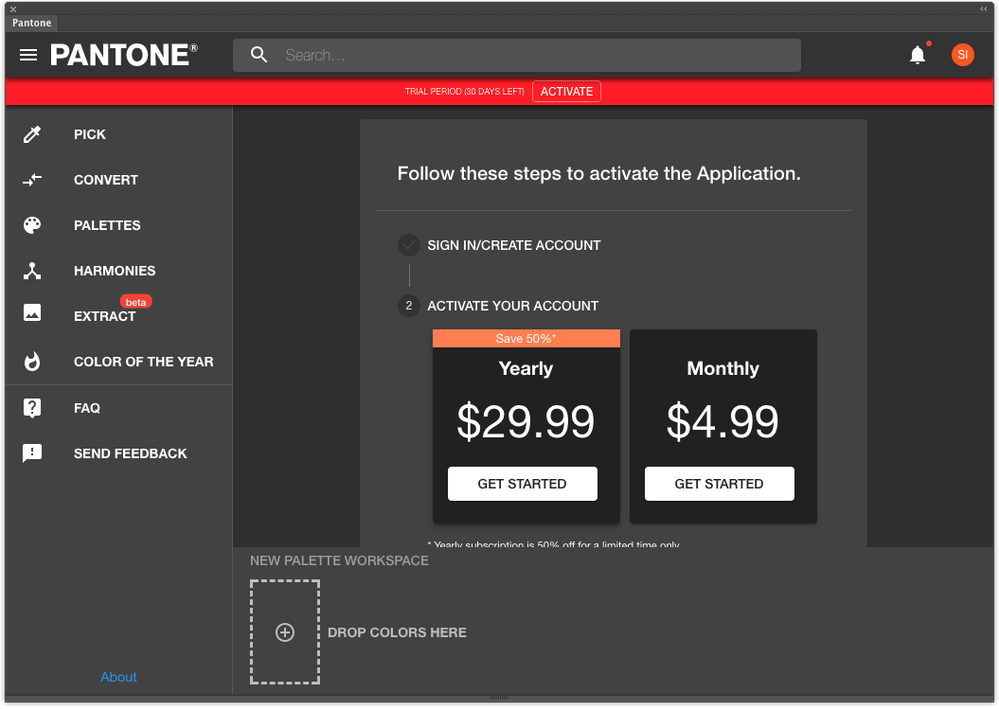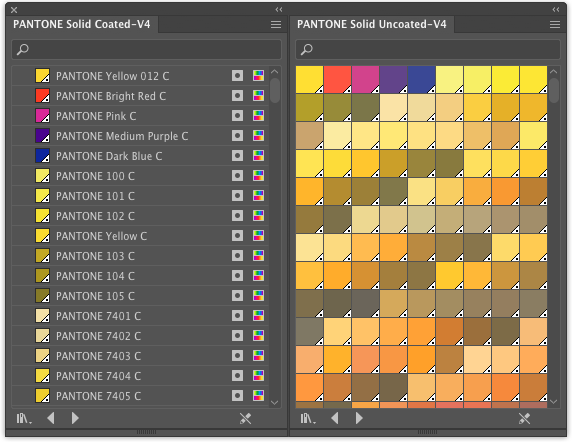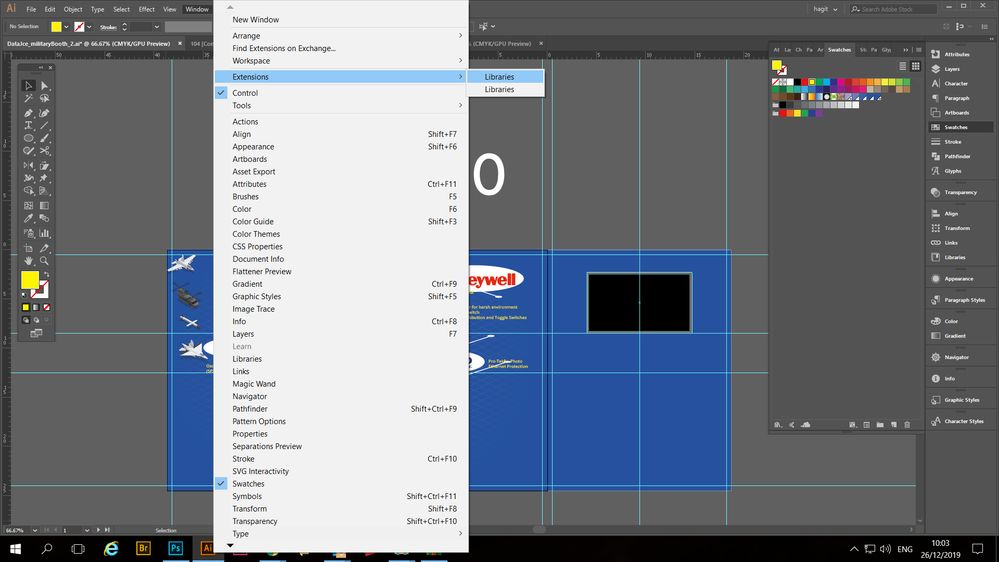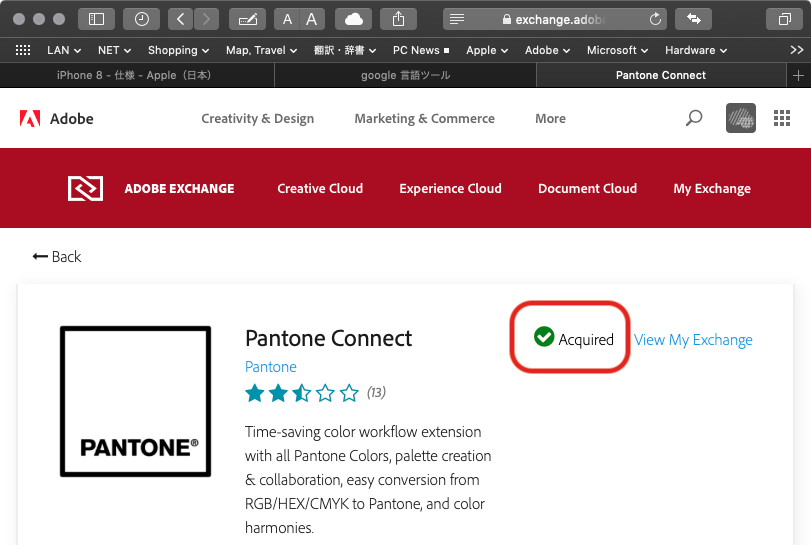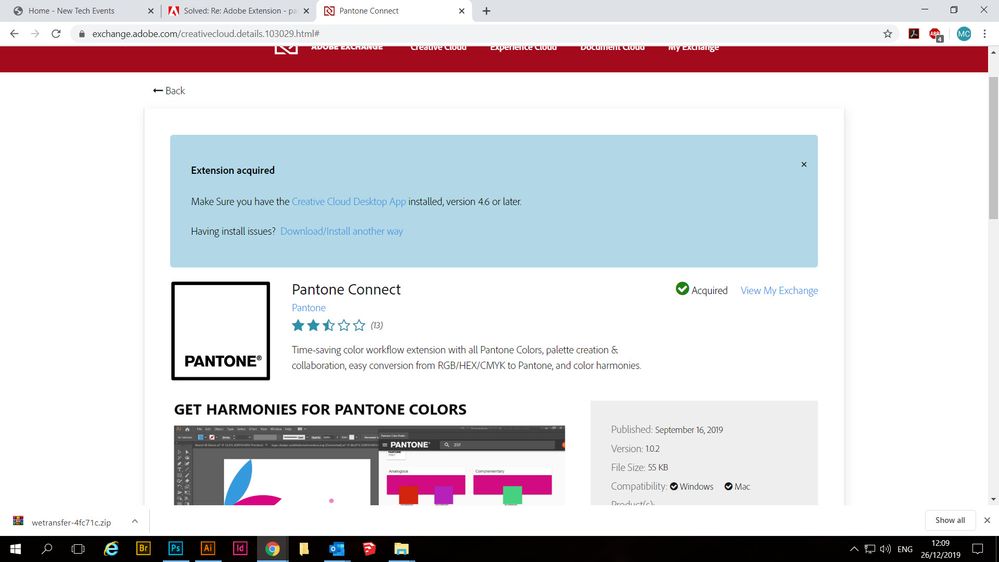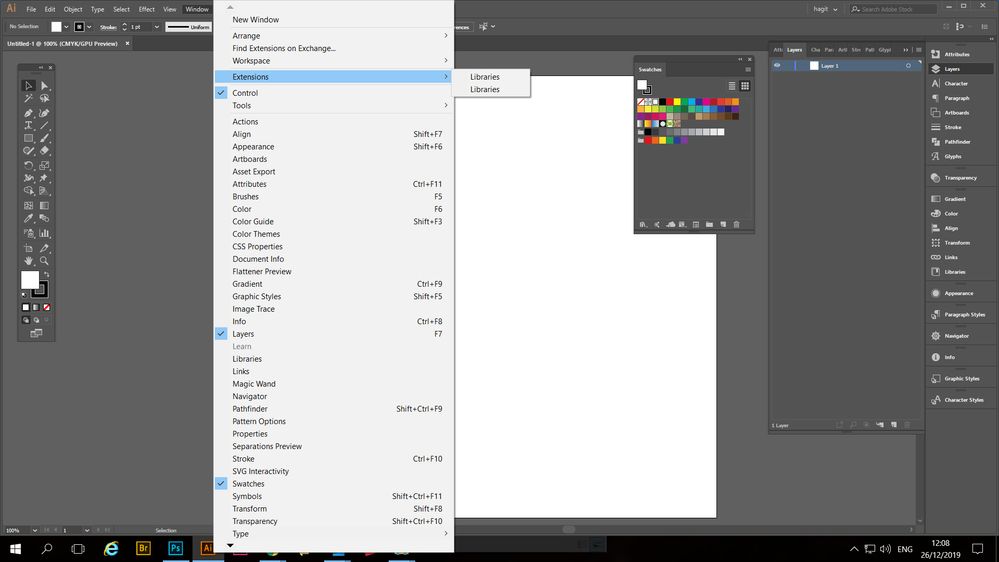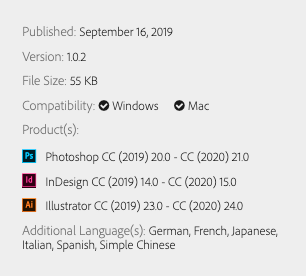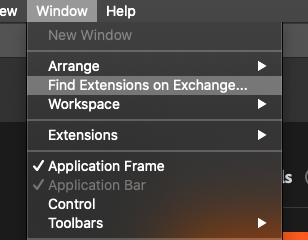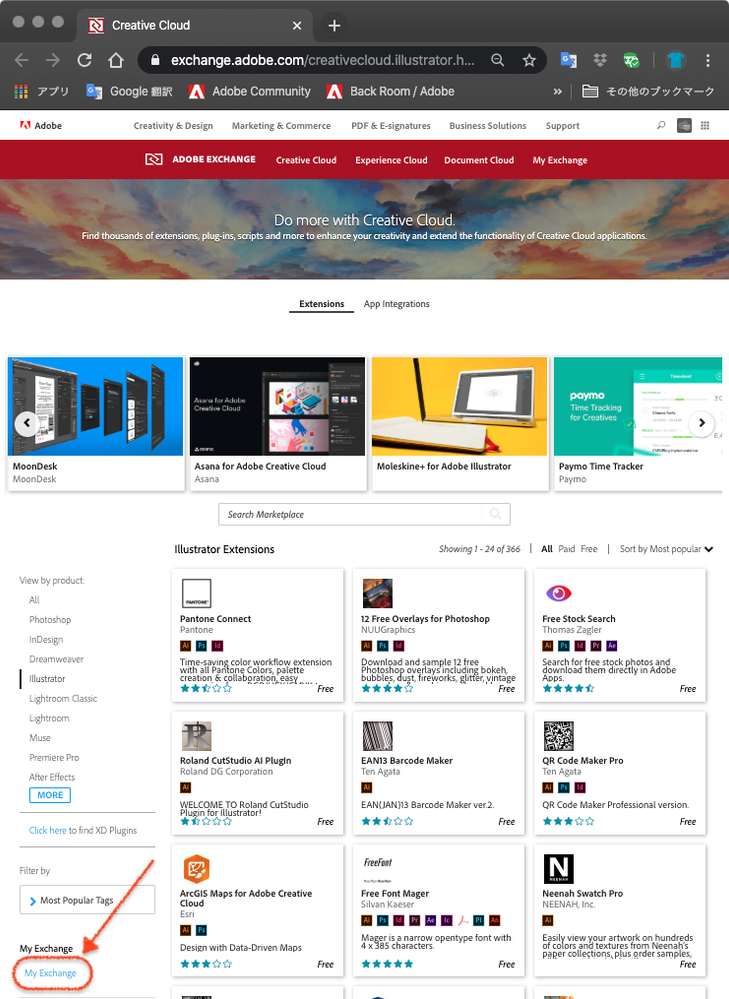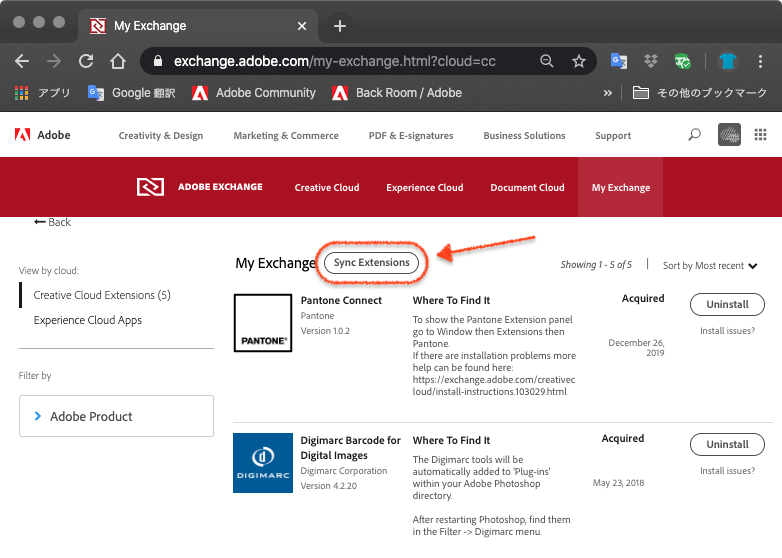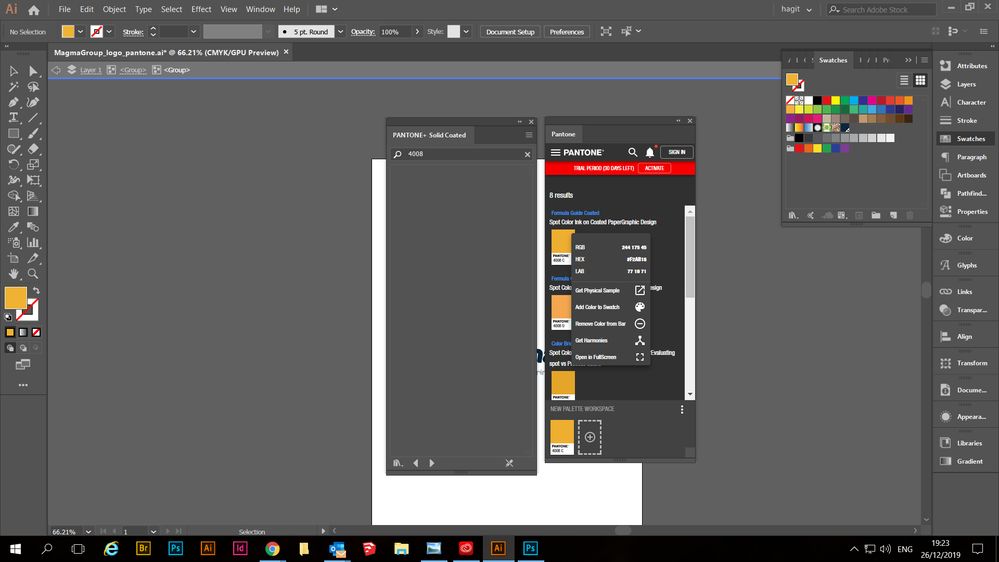- Home
- Illustrator
- Discussions
- Adobe Extension - pantone color missing
- Adobe Extension - pantone color missing
Copy link to clipboard
Copied
hello, i need a pantone that is missing on illustrator.
ive reached pantone and they menched : Adobe Extension for solving this problem.
i need it SAP or other solution.
 1 Correct answer
1 Correct answer
You suggest that I will create the pantone color,
And with your explanation it looks easy.
But would it be correct?
Explore related tutorials & articles
Copy link to clipboard
Copied
Hi,
What are "menched" and "SAP"
If your native language is not English, write your question in your native language.
If you need a Pantone Color that is not currently attached, use the Pantone Color Manager.
Or you can send the colors from Pantone Studio to Creative Cloud.
https://apps.apple.com/app/pantone-studio/id329515634?l=en#?platform=ipad
Susumu Iwasaki
Copy link to clipboard
Copied
btride,
I read "menched" as "mentioned" and "SAP" as "ASAP" (as soon as possible).
Undoubtedly, the suggestion by Iwasaki Susumu is what you need; you may read on in this recent thread, the enhanced answer dealing with something else,
https://community.adobe.com/t5/illustrator/pantone-color-missing/td-p/10779599
Copy link to clipboard
Copied
sorry for my bad English.
but still,
no one has answered me about Adobe Extension (which was launched this year in September).
Is it still not working?
Copy link to clipboard
Copied
Hi,
I'm sorry, I checked about Pantone Extension.
Go to
https://www.pantone.com/products/digital-apps/pantone-connect-for-adobe-creative-cloud
Click [Download from the Adobe Exchange Marketplace]
The Pantone Extension is now installed.
Illustrator / Window / Extensions / Pantone
Free trial for 30 days.
Monthly: $4.99, Yearly: $29.99
Susumu Iwasaki
Copy link to clipboard
Copied
This is the impression of using Pantone Extension.
Ease of use is better if you install Color Swatches with Pantone Color Manager.
This is limited to the Color Swatches feature, so Pantone Extension has other features.
Pantone Color Manager is $ 99 but you only pay once.
You can use it for free by purchasing Pantone Formula Guide.
X-rite i1 calibrator users can also use it free of charge.
Susumu Iwasaki
Copy link to clipboard
Copied
I got stock at this part:
Window – extension - ?
I cannot find pantone library
Copy link to clipboard
Copied
Did you restart Illustrator after installing Pantone Extension?
Susumu Iwasaki
Copy link to clipboard
Copied
If by rest you mean – shut and turn on – yes.
Copy link to clipboard
Copied
Copy link to clipboard
Copied
still.... 😞
Copy link to clipboard
Copied
I don't know why it doesn't appear on the menu.
Try restarting the PC.
Susumu Iwasaki
Copy link to clipboard
Copied
Hi,
Is the Illustrator’s version OK?
If there is no problem, "Window / Find Extensions on Exchange ..."
Click "My Exchange"
Click "Sync Extensions"
Does "Pantone" appear in the menu after performing the above operations?
Susumu Iwasaki
Copy link to clipboard
Copied
Great!
The version was the problem! (I still works with 2018' like this version better 😊 )
Now, can you please guide me how to I enter the color I need into the regular pantone library?
And I can see its still a trail for 30 days,
Even if I'm Adobes client it is like that?
How much will I need to pay after?
Copy link to clipboard
Copied
Hi,
If you want to make a color book, you can't. For that purpose there is Pantone Color Manager.
Susumu Iwasaki
Copy link to clipboard
Copied
So how can I download the color I need?
Copy link to clipboard
Copied
I downloaded the Pantone Connect Extension from a link sent by Pantone Support. However, it doesn't make any "newer" libraries show up in my Illustrator swatches. This worked with Color Manager, but I understand that's going to be phased out soon?
Copy link to clipboard
Copied
btride,
"Even if I'm Adobes client it is like that?"
Pantone is an entirely different company.
"How much will I need to pay after?"
Once you have the libraries in place there is no need to continue; the trial is enough.
Copy link to clipboard
Copied
So how can I download the color I need?
Copy link to clipboard
Copied
may I have your answer to this request?
since I already have your pantone tool.
i can see the color - but not use it / download it
See screenshot up.
Copy link to clipboard
Copied
If you want the color quickly:
Go to the Pantone site and search for the color you want:
https://www.pantone.com/color-finder
Take notes of the RGB / CMYK color values
In Illustrator create a New Swatch color.
Give it the exact Pantone color name.
Select Color Type > Spot Color
Enter the values in the Color mode you need and click OK.
Copy link to clipboard
Copied
You suggest that I will create the pantone color,
And with your explanation it looks easy.
But would it be correct?
Copy link to clipboard
Copied
How will it be printed?
If it's printed as a spot color, then it doesn't even matter. You create the artwork, set up a spot color, give it a name and whatever color definition you like and then tell the printing service to fill Pantone whatever into their machine.
Copy link to clipboard
Copied
Like Monika said, as long as the printer mixes the right inks for the Pantone color it will be correct.
When the Pantone color will be simulated by 4 color process inks, it will almost never be correct since most of the Pantone colors cannot be reproduced by process inks.
Find more inspiration, events, and resources on the new Adobe Community
Explore Now