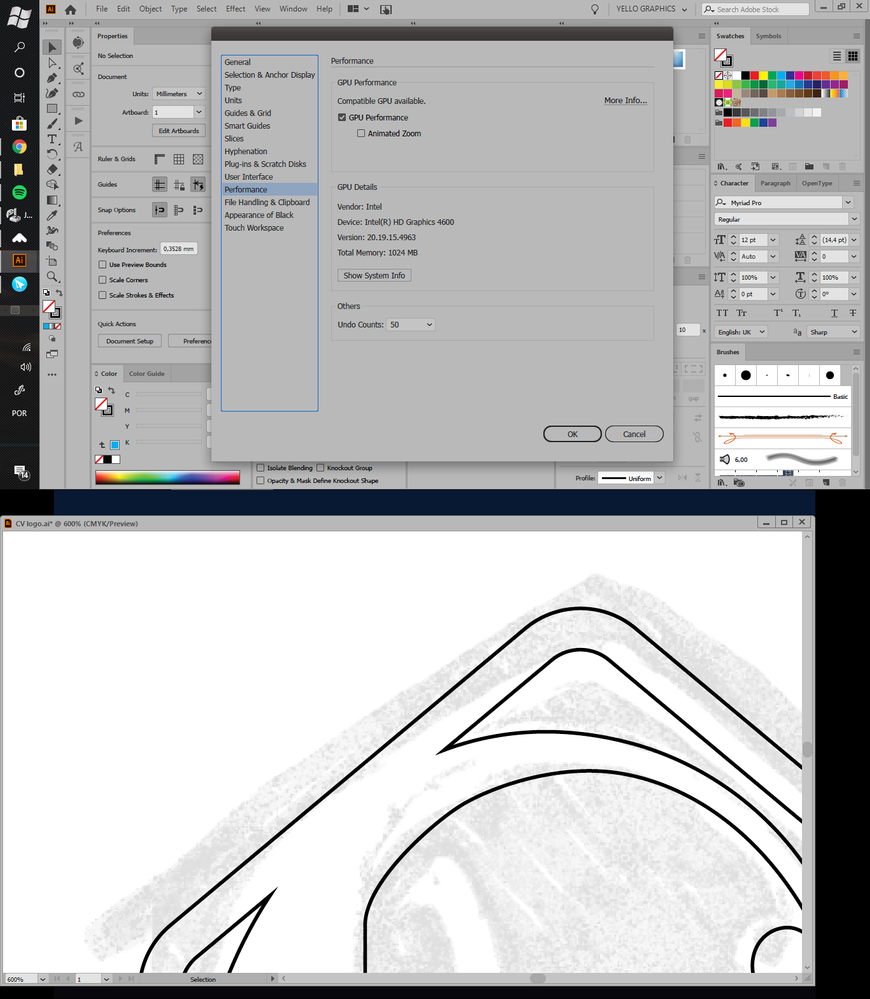- Home
- Illustrator
- Discussions
- Adobe Illustrator 2020 running slow when moving ob...
- Adobe Illustrator 2020 running slow when moving ob...
Adobe Illustrator 2020 running slow when moving objects
Copy link to clipboard
Copied
Hi everyone!
Yesterday I updated adobe llustrator to newest version (2020)
The program is running alright, except for when I move objects. I have no problem when creating or editing paths, navigating through menus and panels, applying colors, strokes, pathfinder etc. BUT when I move objects, there's an annoying lag! I still can work, but this lag is really annoying.
I don't have this issue in other vector softwares like inkscap or even silhouette studio.
I tryend to see if I could do somthing in preferences to solve the problem. But the obly thing I did was reduce the undo count. Wonder if there's something else that could help.
Explore related tutorials & articles
Copy link to clipboard
Copied
Hi
I’ve moved this from “Get Started” to the “Illustrator” forum. What is your OS and have you tried resetting Preferences?
~ Jane
Copy link to clipboard
Copied
Hi Jane! I use windows 10 (updated), my PC is a Lenovo, Intel i5, 16gb RAM, I have no video card except the onboard Intel Graphics 4600. The program is running from a 1tb HDD.
About reseting prefrences, I chose to discard all preferences when I did the update, because first I unnistalled the 2019 version, and then only after the unnistall were finished, I executed the installation of 2020 version.
Copy link to clipboard
Copied
Fun fact: when I create a new file, I can move objects with no lag for a short period of time. But then the issue starts and the moving procces becomes laggy for some reason
Copy link to clipboard
Copied
Same here. If it boots with the OS (Catalina) it's fine. As soon as I quit it or leave for hours it's back to super slow again. Just updated to 24.0.2 which came out today and same deal.
Copy link to clipboard
Copied
Seems to be a general issue with Catalina: https://apple.stackexchange.com/questions/376802/graphics-performance-drop-after-waking-from-sleep-i...
Copy link to clipboard
Copied
Hi Man, I think I'm having the same problem with my AI CC 2020 on Catalina. Did you find any solution to your problem? Really appreciate if can share it.
Get ready! An upgraded Adobe Community experience is coming in January.
Learn more