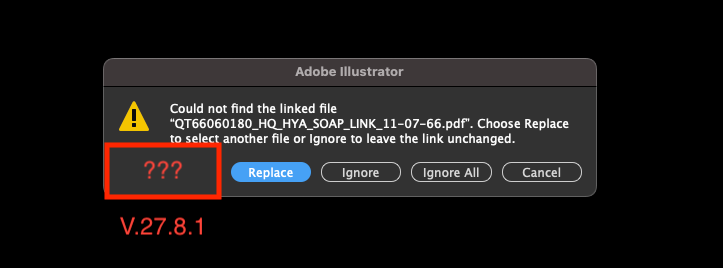- Home
- Illustrator
- Discussions
- Re: Adobe Illustrator 2023 V.27.8.1 ----- "Apply t...
- Re: Adobe Illustrator 2023 V.27.8.1 ----- "Apply t...
Adobe Illustrator 2023 V.27.8.1 ----- "Apply to All" check box is missing
Copy link to clipboard
Copied
 1 Pinned Reply
1 Pinned Reply
Good to see the engineers are working on a fix:
Explore related tutorials & articles
Copy link to clipboard
Copied
Could it be that you have several links selected in v27.7 and only one link selected in 27.8.1 ? Apply to all will most likely not show if there is only one link selected or to be updated.
Copy link to clipboard
Copied
No, the dialogue itself has been changed in this release.
Copy link to clipboard
Copied
Yes, experiencing the exact same issue here. I have a template set up that I routinely use for the same size of card, but the design changes. Up until this newest release, all I had to do was open the template, it would pop up with the message saying the linked file couldn't be found, I could just select the new design I wanted to run 16-up or 20-up on the page, click "Apply to all" and like magic, Illustrator would automatically fill all of those slots. Now I have to MANUALLY click "replace" and then go through a bunch of clicks, x16, to get my template filled.
Copy link to clipboard
Copied
We have the same issue at our shop. Working with Illustrator Beta (version 27.10) is the only solution we have found at the moment.
Copy link to clipboard
Copied
This is fixed in the current public beta version 27.10.215, so we should see it fixed in the next general release too.
Copy link to clipboard
Copied
Copy link to clipboard
Copied
I like the 27.8.1 version. Just press 1 time and it's done. It's convenient and fast.
Copy link to clipboard
Copied
I'm pleased to inform you that the issue you mentioned was resolved in v27.9, and the current version of Adobe Illustrator, which is version 28.0, also has this option. I recommend updating to the latest version. If you encounter any other issues or have further questions, please don't hesitate to ask.
Best,
Anshul Saini
Copy link to clipboard
Copied
Copy link to clipboard
Copied
You must first click on Replace to get the option in the next dialog."Search for missing links in this folder"
Copy link to clipboard
Copied
Your answer DOES NOT WORK. It still wants you to click "replace" multiple times, once for each linked file. Try doing that 20x per template for business cards (40x if a 2-sided print).
Copy link to clipboard
Copied
I did this:
I open a file with missing links.
Illustrator cannot find a link and asks to replace it.
I click Replace.
Illustrator wants me to locate the link.
I go to the folder, select the file and check the Search for Missing Links in This Folder checkbox.
I click Replace and Illustrator finds and relinked 18 missing links.
Copy link to clipboard
Copied
It works for you using the Mac version of Illustrator, but I tried that exact same thing on the Windows version and it does NOT work at all.
Copy link to clipboard
Copied
I cannot check the Win version, hope that someone with that system can react.
Copy link to clipboard
Copied
Thanks for your feedback but this feature is not what im asking about. I'm not looking for the exisiting links to relink, i want to replace the broken links with new links. I do this for when im setting up multiple files with the same template/layout. Thank you for your help though.
Copy link to clipboard
Copied
Yes! This is exactly my issue, too.
Copy link to clipboard
Copied
Anshul Saini - can you please let us all know if Adobe is working on adding the "Apply to All" check box back into Illustrator? The problem that I and many other users are having is when we need to replace a linked image with a NEW image (with a different name). The current method does not allow this to happen with one click (like the "Apply to All" allows) and sometimes I have 200+ images that need relinking. This means that I'd need to click 400+ times for this one file! Please let us know the status of this problem. Thanks.
Copy link to clipboard
Copied
Thank you for your feedback. The removal of the "Apply to All" checkbox was an intentional change. I understand that this has significantly impacted your workflow. I will pass on your feedback to the product team.
In addition, you can also directly communicate your concerns by upvoting and commenting on this UserVoice suggestion: https://adobe.ly/3W4lcrP. This is the most effective way to convey your message to the product and engineering teams.
Best regards,
Anshul Saini
Copy link to clipboard
Copied
This was INTENTIONAL? Why? If so many users are utilizing this option, I would say that it was incredibly shortsighted and irresponsible of Adobe to intentionally remove it.
Copy link to clipboard
Copied
Good to see the engineers are working on a fix: