- Home
- Illustrator
- Discussions
- Re: Adobe Illustrator cc 2019 "not enough memory (...
- Re: Adobe Illustrator cc 2019 "not enough memory (...
Copy link to clipboard
Copied
I just installed the latest version of Adobe Illustrator cc 2019 and after running the app for about 2-4 hours I begin to get this error message "not enough memory (RAM)", followed by a crash! I'm running on a Mac Pro latest OS - version High Sierra (10.13.6) with quad 1866 MHz DDR3 ECC. I've never experienced this issue prior to the upgrade and I ran the last version of Illustrator on the exact same computer -- I have since added a secondary Scratch Disk (external drive - currently all I have), and the issue has yet been resolved.
Any assistance would be greatly appreciated!
Thank you,
Mark Savage
 1 Correct answer
1 Correct answer
We have a fix and is available in the pre-release build. Please visit https://adobe.ly/1o2SDsg and get the latest build for version 23.0.1
While the build is prerelease this build is still of production quality. Please feel free to use / recommend it for your day to day activity.
Warm Regards,
Ashutosh Chaturvedi | Sr. Quality Engineering Manager – Illustrator
Explore related tutorials & articles
Copy link to clipboard
Copied
Hi, Ashutosh.
Thank you for responding to the issue.
I chatted with Adobe last night (ADB-4515680-P0G2) and shared my computer. I did send the logs that were created to sharewithai@Adobe via Hightail as they are too large to send via regular email.
Hopefully Adobe will solve this problem, not just for me, but for my fellow designers who are experiencing the same issues.
Copy link to clipboard
Copied
Thank you Mary for your email. I have asked an engineer on my staff to contact you. Thank you for the help.
Copy link to clipboard
Copied
I downloaded the latest rebuild (23.0.1) which fixed the "not enough memory RAM" issue. Now I'm getting a message when I try to open a file "Can't open the illustration. There is not enough room for the window; increase document area and try again." What? I restarted, didn't fix. I shut down, didn't fix. Please advise.
Tina
Copy link to clipboard
Copied
user10106435 wrote
I downloaded the latest rebuild (23.0.1) which fixed the "not enough memory RAM" issue. Now I'm getting a message when I try to open a file "Can't open the illustration. There is not enough room for the window; increase document area and try again." What? I restarted, didn't fix. I shut down, didn't fix. Please advise.
Tina
Hi Tina,
I have heard of this error in context of work space corruption in preferences. Can you please do one quick test - please remove the preferences and see if the issue goes away. If it still persists I will have to ask someone from support team to have a look at your machine to figure out what is happening.
Warm Regards,
Ashutosh Chaturvedi | Sr. Quality Engineering Manager – Illustrator
Copy link to clipboard
Copied
Dumping preferences did work. Thanks.
Tina
Copy link to clipboard
Copied
I've had this same ""Can't open the illustration. There is not enough room for the window" problem but think it is because I have an ultra wide screen monitor and Illustrator was having problem loading given the screen format. It seems to happen when I open a file before opening the program. Also sometimes when I minimize the window Illustrator minimizes to the size of postage stamp and I have to hunt my rather large desktop and pull the corners of the window out to a workable size. If I open the program and pull the edges of the Illustrator window out to the correct size I can then open the file and have enough room for the file window.
I'm on Windows 10 pro and using a Dell U3415_D65 monitor with a 3440 x 1440 resolution. Wide monitors are great but many programs seem to struggle with the picture ratio. We are constantly having issues with the graphics card and drivers, especially when using Adobe Illustrator or InDesign. We have a capable IT person so if there is a logical fix I would have had it by now and won't be so miserable.
Please note: Illustrator CC 2019 is just plain buggy regardless of monitor or graphics card.
Cheers!
Copy link to clipboard
Copied
Thanks sfarrell01. I found dragging the window open farther does also work. I'm on a Imac with 27 in monitor. It's just kinda irritating the issue occurs ramdomly.
And yes, I would agree, it's "plain buggy".
Another issue I've encountered is clicking on the "character" panel in the title bar. It flashes open but won't open. This is also a random thing.
Tina
Copy link to clipboard
Copied
I installed prerelease version 23.0.1 but Illustrator still freezes every time I try to open any archive (even a new one) and showing error message "There is not enough memory to process the appearance of an object".
My Mac:
Mojave - 10.14.1 (18B75)
Model: MacBookPro11,5
Processor: Intel Core i7 - 2,8 GHz
Quantity of processors:1
Complete core quantity:4
Cache L2 (by core): 256 KB
Cache L3: 6 MB
Memory:16 GB
The styles panel is already active, with empty swatches, but the menus are greyed (inactive). I have to force quit application to restart, but now it's on looping, even Styles tab is open.
Images below:
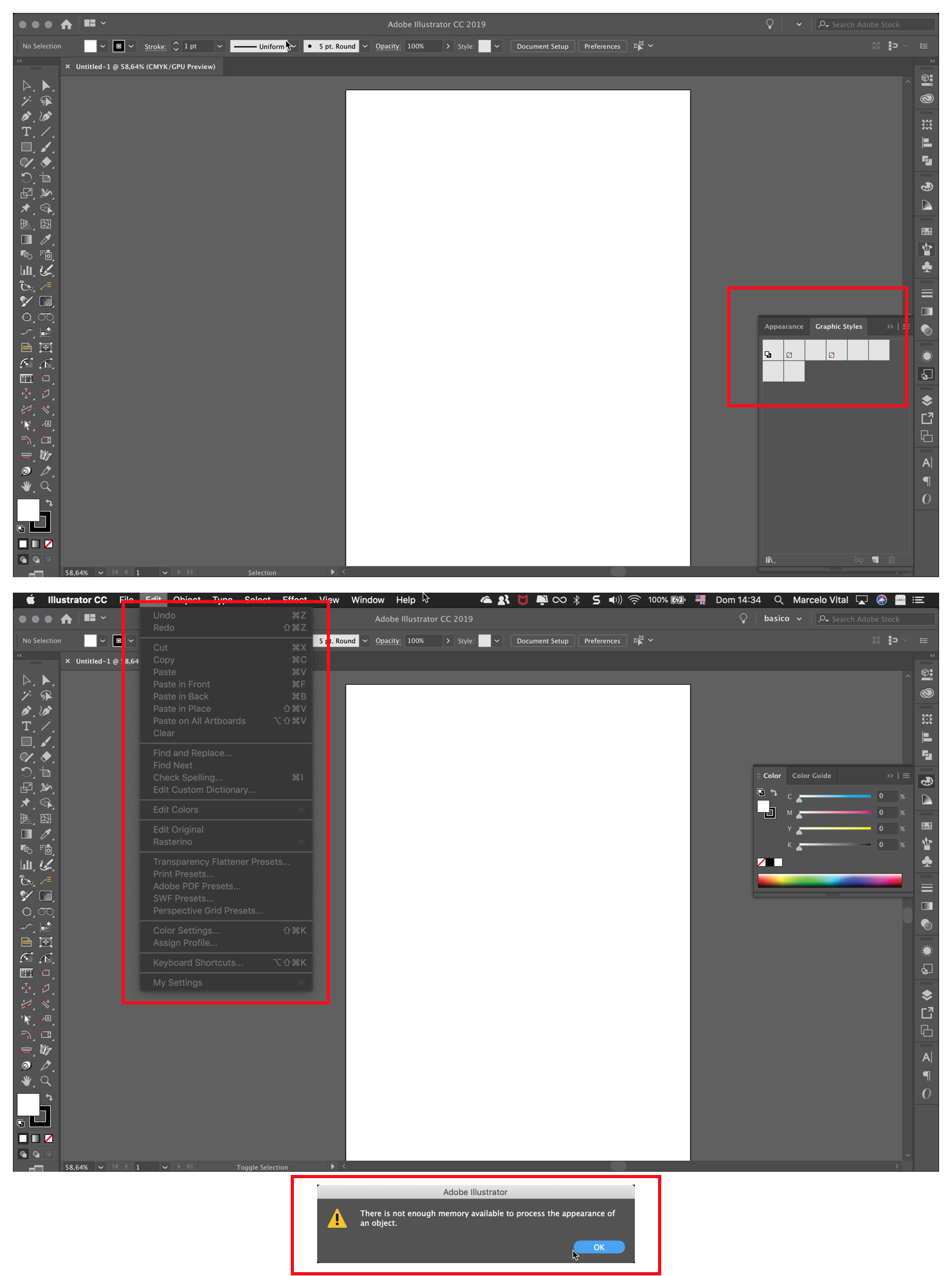
It's really important to fix this error ASAP.
Thanks,
Marcelo Vital !
Copy link to clipboard
Copied
mnvital1979 schrieb
It's really important to fix this error ASAP.
Please don't expect to get this solved on a weekend.
What did you already try?
Did you already reset the preferences?
Create a new user on that computer?
Are there any third party plugins installed?
Do you have a printer connected and turned on?
Font management?
This happens when you open your files? Where are they located?
Or also when you create a new file from the standard presets?
What else is currently running on the computer?
Copy link to clipboard
Copied
I don't know about mnvital1979 , but Adobe techs have connected to my computer twice. I have sent them crash logs.
I have answered all of the same questions that you have asked and have done the things you suggest.
With 2 terabyte hard drive and 32 Megabytes of ram, and even with nothing else running other than Suitcase to manage fonts it still crashes.
As others have stated, it seems to happen the moment one opens the graphic styles.
A number of folks have the same issue.
This never happened in earlier versions.
So it does need to be fixed. My only work around is to do my projects in the previous version that does work. Even with multiple programs running.
Copy link to clipboard
Copied
Hi Mary,
Adobe Support Team connected once and fixed, but in the next day, everything happened again.
I just don't want they forget to solve this issue and consider the case already closed.
Thanks,
Marcelo Vital
Copy link to clipboard
Copied
mnvital1979 schrieb
I just don't want they forget to solve this issue and consider the case already closed.
In that case you'd better post this on http://illustrator.uservoice.com
That's the place the engineers read.
Copy link to clipboard
Copied
Hi, Marcelo.
Keeping the issue alive is wise. I have not heard from them since the techs connected and I sent them logs. I assume they are working on the issue.
I have found that if I do not open graphic styles I have no problem.
I also downloaded and reinstalled version 22. That version has no issues with graphic styles, so this is the version I use when I know I need graphic styles.
Hopefully they will figure out the issue and fix version 23 soon.
Regards,
Mary
Copy link to clipboard
Copied
https://forums.adobe.com/people/Mary+Machar%C3%A9 schrieb
Hi, Marcelo.
Keeping the issue alive is wise. I have not heard from them since the techs connected and I sent them logs. I assume they are working on the issue.
I have found that if I do not open graphic styles I have no problem.
I also downloaded and reinstalled version 22. That version has no issues with graphic styles, so this is the version I use when I know I need graphic styles.
Hopefully they will figure out the issue and fix version 23 soon.
Regards,
Mary
Have you all posted your issues on Uservoice?
That is crucial, because there is no general issue with graphic styles (e.g. I have no issue at all with them on Mac OS Sierra on my ancient Macbook). It seems to only appear on certain systems nd maybe even only on certain hardware. So in order to solve the issue, the engineers need to know your exact specs. And for that you need to post that information on Uservoice.
Copy link to clipboard
Copied
Hi, Monica.
I not only gave them my exact specs, Adobe contacted me twice to look into the issue and connected with my computer. We replicated the software freezing when the graphic styles are opened. With 32 megabytes of ram and a 2 terabyte hard drive on a 2017 iMac with the last version of Sierra, it should not be an issue. Also, graphic styles are causing the same issue in Illustrator on for other users . I found issues in a number of threads noting the same issue.
It does not happen on earlier versions of Illustrator, so it is a bug in this version.
Thank you for the user voice link. I will take your advice about putting the issue up on http://illustrator.uservoice.com
Copy link to clipboard
Copied
https://forums.adobe.com/people/Mary+Machar%C3%A9 schrieb
Also, graphic styles are causing the same issue in Illustrator on for other users . I found issues in a number of threads noting the same issue.
As I said, it's not a general issue. I am using 23.0.1 on my Macbook with Sierra.
What you usually don't find is the thousands of users that don't have any issues.
Did you already try and turn off GPU acceleration?
Or reduce your monitor resolution?
Copy link to clipboard
Copied
Hi, Monika.
Other than contacting the engineers on the user voice link which I just did (thank you again for the link), I am not doing another thing until they answer.
Thousands may not have the issue. But I am seeing enough threads and emails to know there is an issue. We have narrowed it down on my computer to graphic styles. Others noted the same issue with graphic styles.
I am an old computer programmer. Logic tells me that if the old version works with the same graphic styles, something in the new version is causing an issue with graphic styles.
I can't go in the back end, so until the engineers from Adobe tell me exactly what that issue is, I am not turning things on and off.
I have too many projects that have immediate deadlines. I will work with v22. That version doesn't crash.
Copy link to clipboard
Copied
Hi Monika,
Adobe Support Team connected once and fixed, but in the next day, everything happened again.
I just don't want they forget to solve this issue and consider the case already closed. I know they work hard, but it's a very annoying bug.
Regards!
Copy link to clipboard
Copied
it might be a clipboard issue. Every time I get the error, I clear the clipboard and then I am able to restart the app with no issues...until the time next it pops up.
Copy link to clipboard
Copied
The pre-release build mentioned above is working for me so far. No issues since I installed it.
Copy link to clipboard
Copied
Copy link to clipboard
Copied
This prerelease build still did not fix the issue IF I tried to utilize my save workspace and keyboard shortcuts, which I had saved from previous versions. I decided to try to remove them and reopened and it worked. It is very frustrating that in order to update to 2019, I will have to rebuild my workspace and set of shortcuts. If I didn't have to update to v23 due to file handling of customers' files created in 23, then I would hold off until the bug was fully fixed. Having to rebuild my workspace and keyboard shortcuts is time consuming.
Copy link to clipboard
Copied
Well, even after what I thought was my fix with the shortcuts and workspace, the problem is back. I'm not sure what to do now other than to just go back to an older version.
Copy link to clipboard
Copied
I don't have the option to reinstall 22 on my drop down list. The only option I have is going back to 6. The issues with 23 are beyond unacceptable. And I see the prerelease build is still not fixing the problem. I have deadlines TODAY.

Copy link to clipboard
Copied
I am having the exact same issue, however, I am having similar issues with Photoshop and Acrobat, anybody else. I have just downloaded Illustrator 22.1, hoping it fixes my issues for now. (Adobe, not best practice to release an update that is this buggy).
Find more inspiration, events, and resources on the new Adobe Community
Explore Now

