Adobe Illustrator changes colors in linked images
Hi!
My Adobe illustrator keeps changing the colors of images that I link. Both profiles are set to RGB so that should not be a problem.
The left image is the original, the right one is the file with the link.
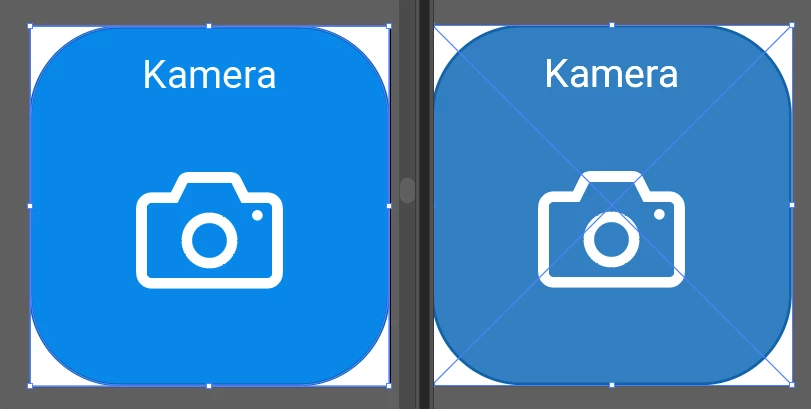
These are my color settings (sorry for the Swedish, I cannot change the language of Adobe)
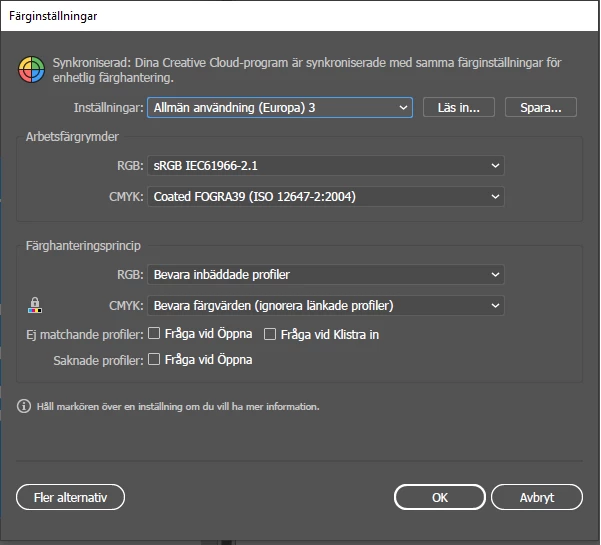
Any ideas of how to fix this?
