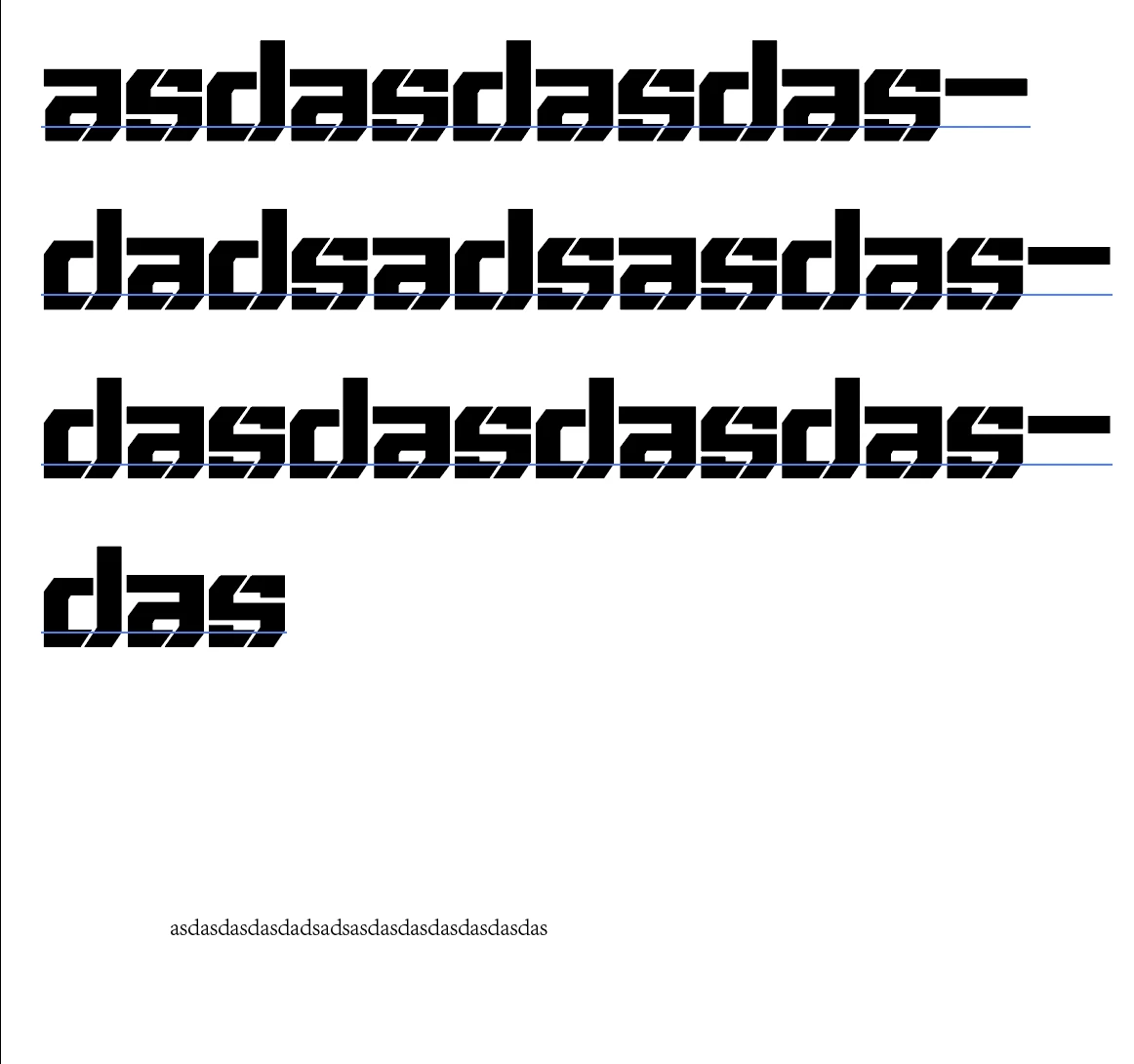Question
adobe illustrator copy and paste problem
Why does my Adobe Illustration always lose the font style when copying and pasting text, and then when copying and pasting files containing text in complex graphics, only the text appears? How to restore settings