Copy link to clipboard
Copied
I have created a basic rectangle as color green and when I export the artboard to png or jpg, I have this blur 1pixel added to the rectangel around it's margin. I tried to use pixels with pixel perfect but the pixer is still there as solid, a bit transparent. I removed the stroke from the green shape as well.
How can I export to jpg/png without the added pixel to the rectangle shape?
Find attached an example, you will need to zoom in of the rectangle margin.
 1 Correct answer
1 Correct answer
If this image is the result of your export, there is no problem visible.
I opened it in Photoshop and zoom in, no fuzzy pixels/
Looks more like a problem with your monitor.
Explore related tutorials & articles
Copy link to clipboard
Copied
Benydc,
Are the corners/sides of both the rectangle and the Artboard at whole X and Y pixel values?
Copy link to clipboard
Copied
All four edges of the square have to line up exactly with the pixel grid referenced in the document's settings. If the edges are off at all in size or position you'll get the fuzzy edges when exporting. If all you need is a solid colored pixel-based box it's much easier to create a new document in Photoshop to the exact pixel size of the box needed, choose the desired color, fill the background and then save it as a PNG image. JPEG may introduce subtle compression noise into the image, yielding the same kind of non-solid coloration you're seeing in the object edges.
Copy link to clipboard
Copied
If the upper left corner X Y coordinates and the W H values don't contain fractions, it should not give "transparent" pixels.
But there is another reason to get these additional pixels.
When you export to a resolution other than 72 ppi or multiples like 144, 288 ppi, you should not get those "transparent" extra pixels.
150 and 300 ppi are likely to give you these extra pixels due to rounding to whole pixel values.
Copy link to clipboard
Copied
I'm gone try with 72ppi.
BobbyH5280 Tried with Photoshop and created a rectangle with fill color, the left and top margin is fine but the bottom and right margin have some discolor.... 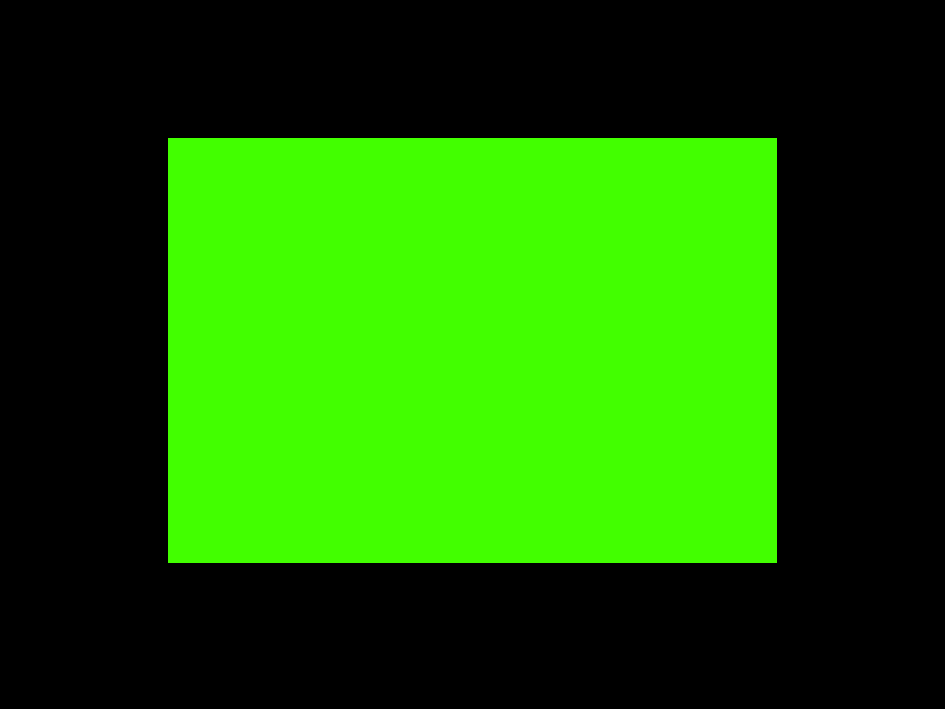
Copy link to clipboard
Copied
If this image is the result of your export, there is no problem visible.
I opened it in Photoshop and zoom in, no fuzzy pixels/
Looks more like a problem with your monitor.
Copy link to clipboard
Copied
I tried with 72ppi and png, no compression and I have the same issue as the photoshop one. There is different color of 1px at the bottom and right side of the rectangle.

