Adobe Illustrator Lagging
Hi, I use adobe illustrator for studies ends, and it is lagging, Before I thought that was because the number of study slides that I was with, but then when I restart my notebook, it started to be normal for some time when I open the application, but after a certain ammount of time it started to lag again, specifically more when I delete letters.
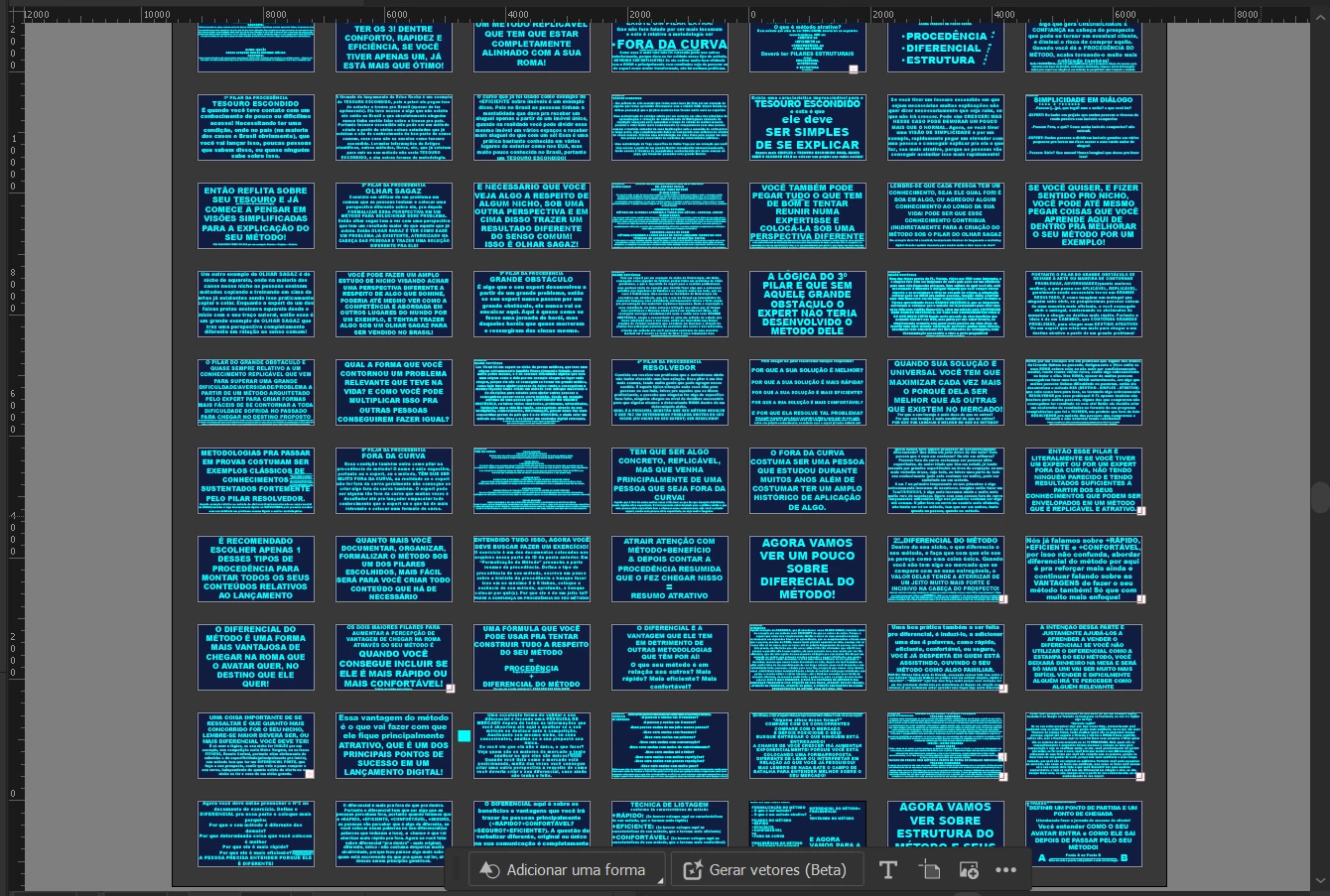
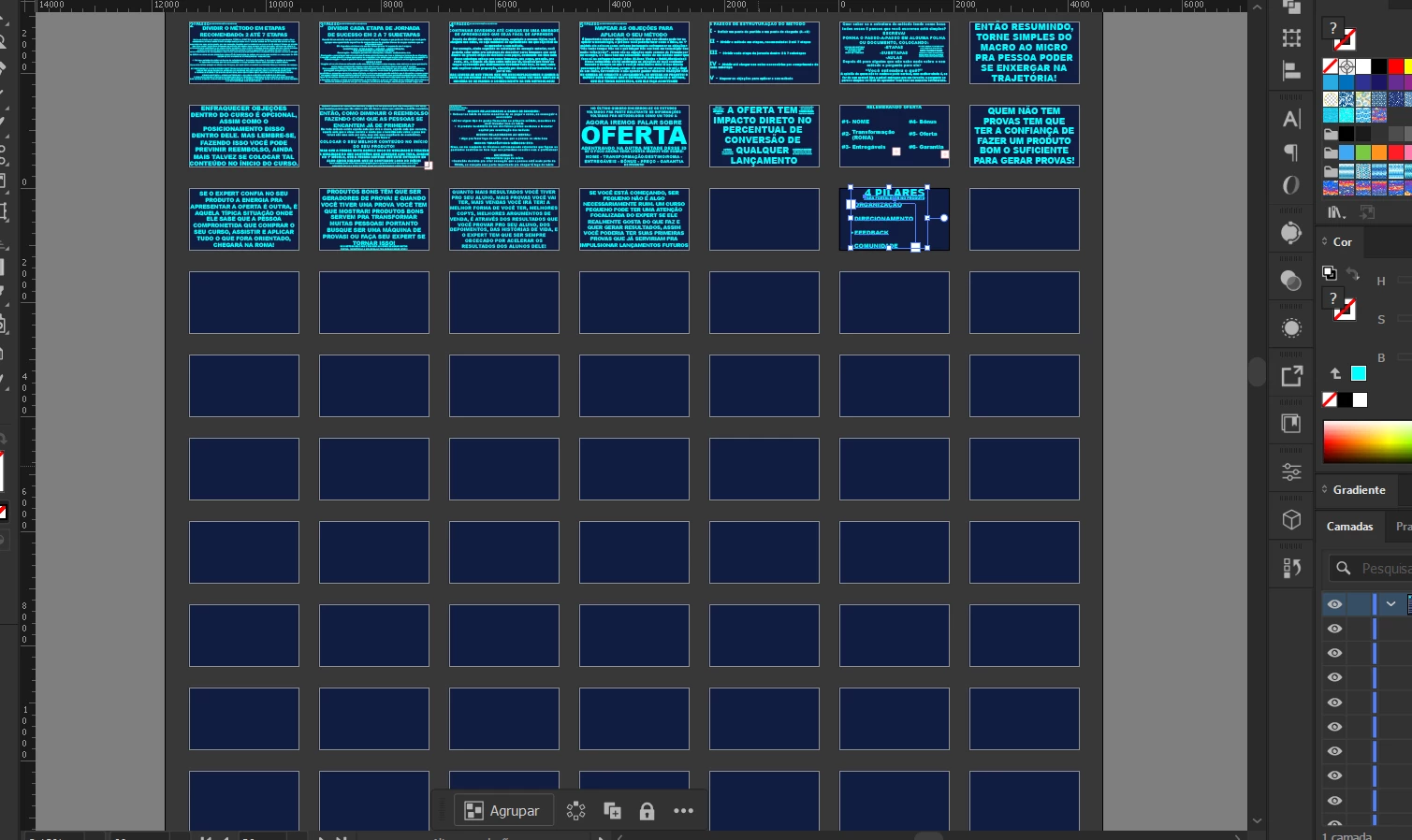
Is there something I can do to remove this lag completely?

