 Adobe Community
Adobe Community
Turn on suggestions
Auto-suggest helps you quickly narrow down your search results by suggesting possible matches as you type.
Exit
- Home
- Illustrator
- Discussions
- Re: Adobe Illustrator lines are broken on my compu...
- Re: Adobe Illustrator lines are broken on my compu...
0
New Here
,
/t5/illustrator-discussions/adobe-illustrator-lines-are-broken-on-my-computer/td-p/9688071
Jan 31, 2018
Jan 31, 2018
Copy link to clipboard
Copied
All my lines and shapes should be solid. It seems to happen at all resolutions but only on my computer (Mac book pro). Although, when I'm at school using the desktop apple computers, I don't have this problem. Hoping someone could help me out because it didn't always do this.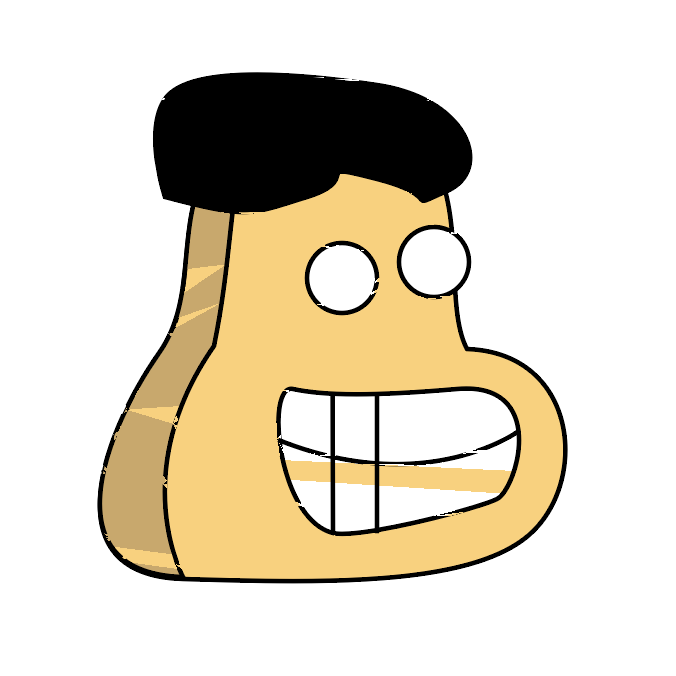
Community guidelines
Be kind and respectful, give credit to the original source of content, and search for duplicates before posting.
Learn more
 1 Correct answer
1 Correct answer
Community Expert
,
Jan 31, 2018
Jan 31, 2018
Try View > Preview on CPU
Explore related tutorials & articles
Community Expert
,
/t5/illustrator-discussions/adobe-illustrator-lines-are-broken-on-my-computer/m-p/9688072#M85645
Jan 31, 2018
Jan 31, 2018
Copy link to clipboard
Copied
Try View > Preview on CPU
Community guidelines
Be kind and respectful, give credit to the original source of content, and search for duplicates before posting.
Learn more
Irish_Giant
AUTHOR
New Here
,
/t5/illustrator-discussions/adobe-illustrator-lines-are-broken-on-my-computer/m-p/9688073#M85646
Jan 31, 2018
Jan 31, 2018
Copy link to clipboard
Copied
That helped but it seems to make my computer slower, is that normal and is there any other solutions?
Community guidelines
Be kind and respectful, give credit to the original source of content, and search for duplicates before posting.
Learn more
Community Expert
,
LATEST
/t5/illustrator-discussions/adobe-illustrator-lines-are-broken-on-my-computer/m-p/9688074#M85647
Jan 31, 2018
Jan 31, 2018
Copy link to clipboard
Copied
You might try and update the graphic card drivers
https://helpx.adobe.com/illustrator/kb/illustrator-gpu-performance-driver-update.html
Community guidelines
Be kind and respectful, give credit to the original source of content, and search for duplicates before posting.
Learn more
Resources
Learning Resources for Illustrator
Crash on launch and known issues
Fonts and Typography in Illustrator
Copyright © 2024 Adobe. All rights reserved.
