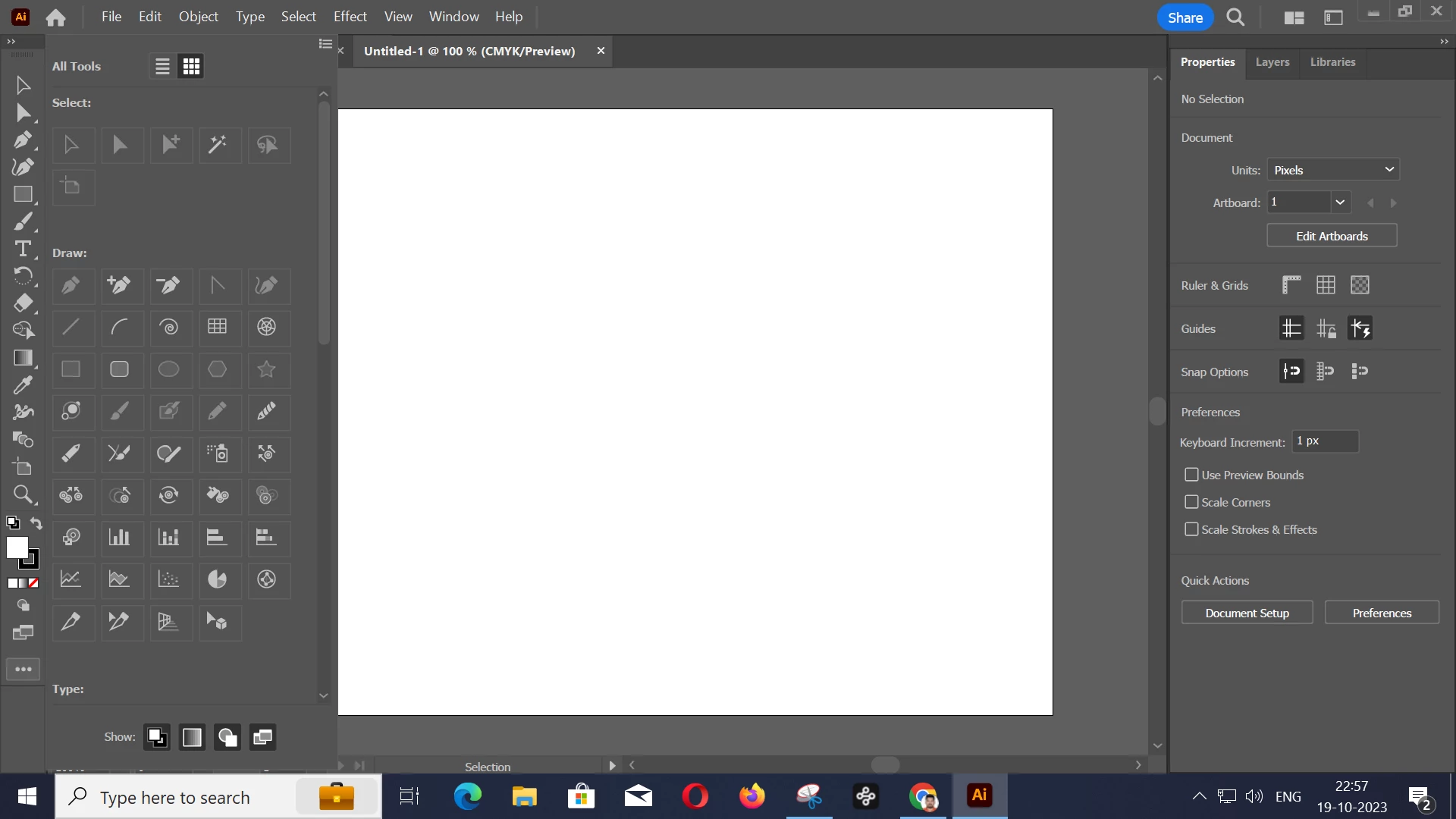Adobe Illustrator toolbar icons are disabled.
Hi,
I am using Adobe Illustrator for my company's purposes, and upon checking the toolbar, I noticed that the icons are in a disabled state. Is this due to pricing or some other issue?
I have attached an image for the reference.
Thanks
Anu Kumar
Senior Graphic Designer