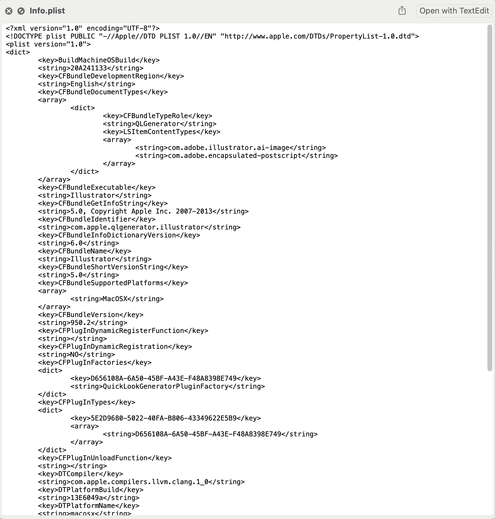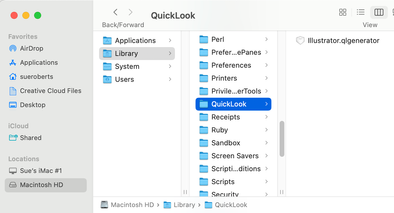- Home
- Illustrator
- Discussions
- After Installation of Monterey no more EPS preview...
- After Installation of Monterey no more EPS preview...
Copy link to clipboard
Copied
Hi there,
After the installation of Monterey all EPS are without preview... What can I do
 1 Correct answer
1 Correct answer
I found this working solution on Apple forum.
I tested it and it works great. Please pay attention to copy modfied qlgenerator in Library/QuickLook, NOT in System/Library/QuickLook
- Copy the "Illustrator.qlgenerator" from "/System/Library/QuickLook" to your desktop or any other folder you have read/write access to.
- Open "Illustrator.qlgenerator" by right clicking it and select "Show package contents".
- Open "Info.plist" in the "Contents" folder with a text editor.
- Find the line "<string>com.adobe.il
Explore related tutorials & articles
Copy link to clipboard
Copied
Okay it won't let me edit the post above, but the thumbnail issue only occurs in the Finder.
Copy link to clipboard
Copied
Worked for me, tyvm.
Copy link to clipboard
Copied
Many Thanks!!! It Works!!!!
Copy link to clipboard
Copied
Thank you! This is the fix that worked. We're running it on many computers now and so far, so good. Here are a couple of pics to help clarify the method. (Yes, we're in the Art Department of the company and require visual aids.)
"Insert "<string>com.adobe.encapsulated-postscript</string>" below it with the same indentation and save the "Info.plist" file." And looks like this:
"Copy "Illustrator.qlgenerator" to "/Library/QuickLook" looks like this:
Copy link to clipboard
Copied
Yes, this works locally but uploading to a library website, they arrive with no preview and are rejected. This needs to fixed by whoever and quickly.
Copy link to clipboard
Copied
Thank you for your post. Very helpful indeed!
Copy link to clipboard
Copied
No joy here as cant copy it back in - Any further help?
Copy link to clipboard
Copied
Unfortunately it looks like Monterey 12.7 broke this fix. Is there another fix available for 12.7?
Copy link to clipboard
Copied
No. It's breaks every time there is a new OS update. I gave up trying to get it to work.
Copy link to clipboard
Copied
This fix worked for a long time and had to be re-applied after each upgrade but now it has stopped working after upgrading to 12.7 but only on the Silicon chip and not the Intel chip. Anyone have a fix for this yet? I've tested this on multiple Silicon and Intel computers and all of the Intel on 12.7 worked after the fix but the Silicon doesn't.
Copy link to clipboard
Copied
I applied the fix now in my M1 Mac and it works fine. I've written here several times that I'm adding the Illustrator.qlgenerator file to my user library. If there are no QuickLook folder there create one.
I noticed earlier that it had stopped working. I replaced the file now and force restart Finder and it works.
Copy link to clipboard
Copied
Thank you for your quick response. I added the Illustrator.qlgenerator into the user's library just now. It didn't work so I rebooted the computer. Still didn't work so I relaunched finder and still didn't work. Weird!
Copy link to clipboard
Copied
Did you remove the old one you added erlier in /Library ?
Copy link to clipboard
Copied
Just replaced the file in /Library and added the file in ~/User/Library/Quicklook
Relaunched finder a few times but no luck
Copy link to clipboard
Copied
I updated to macOS Sonoma today and now it stopped working for me too
Copy link to clipboard
Copied
Unfortunately I still can't get it to work in Monterey even after replacing the file in /Library and ~/User/Library/Quicklook
Copy link to clipboard
Copied
Do nothing to the file in your OS [SYSTEM] Macintosh HD/System/Library. Copy the Illustrator.qlgenerator file, alter it, and place it into your [USER] Macintosh HD/Library/QuickLook folder.
Copy link to clipboard
Copied
I helped with this over the weekend. Worked fine in my macOS Ventura on a Mac M1 but not for the person I was helping. Later this weekend I updated to macOS Sonoma and now it's dead for me too.
Copy link to clipboard
Copied
But they don’t worry. It’s not them problem.
Marc
Copy link to clipboard
Copied
The path to my user library is different: Macintosh HD/Users/JonFraze/Library/Quicklook. (I.e., it's not User/JonFraze/Macintosh HD/Library/Quicklook as I think you're saying above.) I'm pretty sure the path I'm finding is the only one available. Is that what you'd meant? (It's confounding how many Library and System folders are on a Mac. I've never understood that.)
I had it working for the past year but the fix isn't working for me any more, at any rate. Our IS guy "updated" last week and now it won't work whatever I try.
Copy link to clipboard
Copied
/System/Library = don't touch
/Library = affects all users
/Users/you = your playground
Copy link to clipboard
Copied
It will only work until the next update of either Adobe's softer or Mac OS. Then it will stop again.
Copy link to clipboard
Copied
I don't mind redoing the fix each time because our users use that feature a lot.
Copy link to clipboard
Copied
Yeah, seems like this doesn't work for Sonoma anymore. I've done this fix twice now with the last two OS but since upgrading to Sonoma, nothing seems to work.
Copy link to clipboard
Copied
Hi there
Any solutions that aren't workarounds? Surely this is a bug that needs fixed. I'm a designer who just updated to Monterey and this is a complete nightmare. Particularly frustrating when I'm in InDesign and want to Place an eps file and can't get a preview.
Thanks for any help!
Get ready! An upgraded Adobe Community experience is coming in January.
Learn more