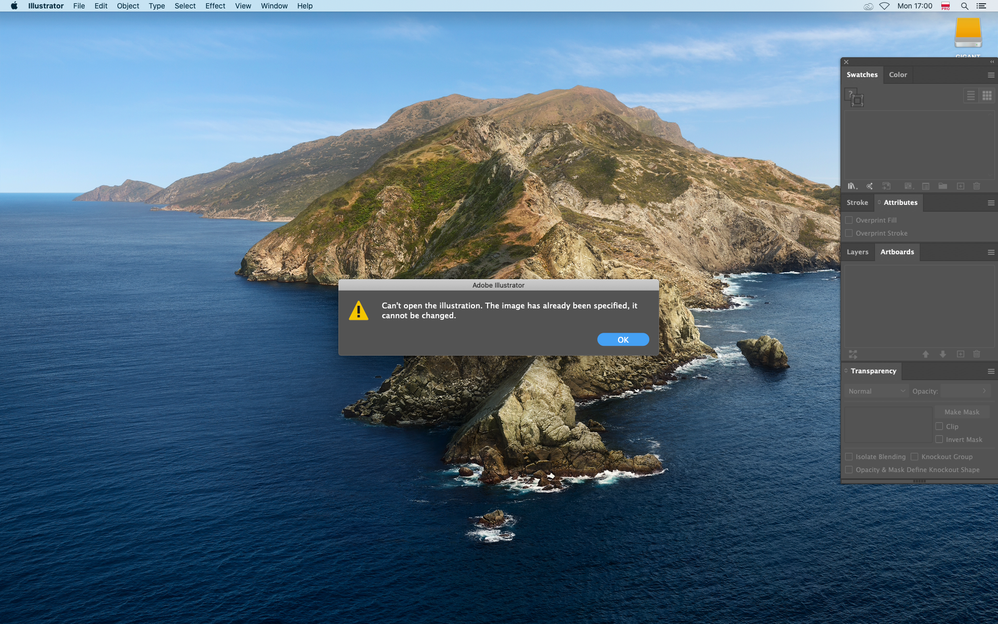Adobe Community
Adobe Community
Turn on suggestions
Auto-suggest helps you quickly narrow down your search results by suggesting possible matches as you type.
Exit
1
After latest update of Illustrator
New Here
,
/t5/illustrator-discussions/after-latest-update-of-illustrator/td-p/11449254
Sep 21, 2020
Sep 21, 2020
Copy link to clipboard
Copied
TOPICS
Print and publish
,
Scripting
Community guidelines
Be kind and respectful, give credit to the original source of content, and search for duplicates before posting.
Learn more
Explore related tutorials & articles
Community Expert
,
/t5/illustrator-discussions/after-latest-update-of-illustrator/m-p/11449453#M245223
Sep 21, 2020
Sep 21, 2020
Copy link to clipboard
Copied
please elaborate
Community guidelines
Be kind and respectful, give credit to the original source of content, and search for duplicates before posting.
Learn more
TOMASZ5C6B
AUTHOR
New Here
,
LATEST
/t5/illustrator-discussions/after-latest-update-of-illustrator/m-p/11450996#M245282
Sep 22, 2020
Sep 22, 2020
Copy link to clipboard
Copied
After saving the file and closing it I am not able to reopen it. The file contains one bitmap photo. I already had a similar situation in this file, which I had to play back and save under different name. Nevertheless, after making changes, the file error was displayed again. I'm working on several identical files containing the same elements and photo and there are no problems with them. What should I do to be able to open this file if I get this message displayed again? I'm working on Mac mini, Mac OS 10.15.6, Illustrator ver. 24.3.
Community guidelines
Be kind and respectful, give credit to the original source of content, and search for duplicates before posting.
Learn more
Resources
Learning Resources for Illustrator
Crash on launch and known issues
Fonts and Typography in Illustrator
Copyright © 2024 Adobe. All rights reserved.