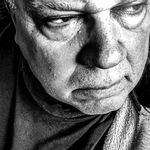- Home
- Illustrator
- Discussions
- Re: after the update IL not opening... cry
- Re: after the update IL not opening... cry
Copy link to clipboard
Copied
after the update IL not opening... cry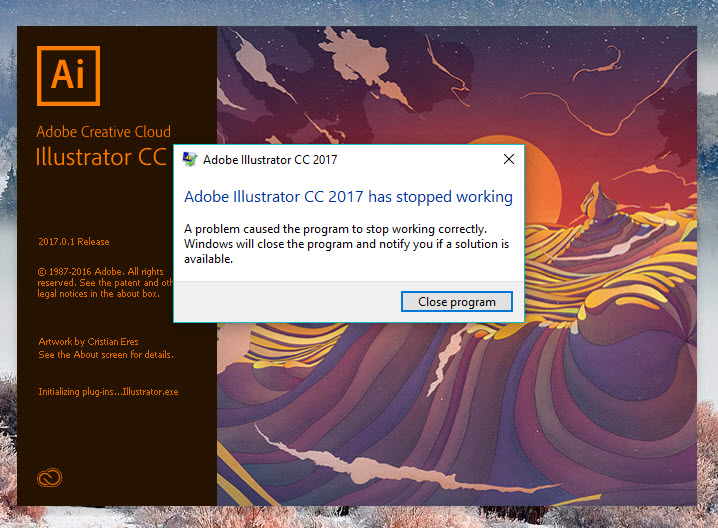
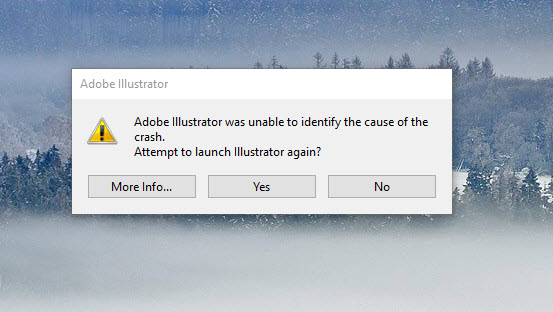
 1 Correct answer
1 Correct answer
Fixed it! It was the Astute Graphics plugins.
I updated Illustrator from 2015.3.1 to 2017.0.1 and it stopped working. So I uninstalled all Astute Graphics plugins, uninstalled Illustrator, rebooted, registry cleaned, reinstalled 2017.0.1, ran it and it worked. Then downloaded the latest AG installer, and reinstalled the plugins one at a time, testing Illustrator after each one. All up and running again now.
Explore related tutorials & articles
Copy link to clipboard
Copied
and More Info..says ?
Copy link to clipboard
Copied
Copy link to clipboard
Copied
I had this problem after updating Illustrator Today. I tried uninstalling Illustrator and it still had the crashing problem. Finally I uninstalled Illustrator then uninstalled the Creative Cloud App (not all the other programs). I reinstalled the Creative Cloud App and then reinstalled illustrator. Started and seems to be working. Still shows I am on Version 17.0.1
Hope this helps.
Copy link to clipboard
Copied
Ksenia, you're not alone. After applying the update today, January 10, 2017, on both iMacs in our studio, Illustrator crashes upon launching the app. In the Finder the application version shows 21.0.1 and not 17.0.2 that is supposed to fix this problem. I'm going to try Stever's suggestion of uninstalling the Creative Cloud App.
Ivor
Copy link to clipboard
Copied
Ok, I closed Creative Cloud App and then reopened it. I then re-installed Illustrator CC 2017, but didn't add any 3rd-party plugins. Opened the application successfully. That was on one of our iMacs, and will try on the other. Interesting the the splash (opening) screen still shows version 17.0.1, but in the Finder when I do Get Info on the application, it shows 21.0.1.
Ivor
Copy link to clipboard
Copied
Exact same problem on my PC yesterday, I had to roll back to 2015.3.1 just to get customer work done.
I tried:
1) Uninstalling Illustrator, rebooting, registry clean, reinstalling. No luck.
2) Uninstalling each app via the Creative Cloud app, disabling Suitcase Fusion plugin, uninstalling the Creative Cloud app using the Adobe CC Uninstaller tool, rebooting, registry clean, reinstalling CC app, reinstalling Illustrator. No luck.
3) Uninstalling 2017.?, reinstalling 2015.3.1. At least I now have a working Illustrator copy, albeit an old one. I'm scared to try updating it in case it breaks and I have to go through all this again.
This is a professional production machine, Adobe. An urgent fix for this would be most appreciated.
Copy link to clipboard
Copied
Fixed it! It was the Astute Graphics plugins.
I updated Illustrator from 2015.3.1 to 2017.0.1 and it stopped working. So I uninstalled all Astute Graphics plugins, uninstalled Illustrator, rebooted, registry cleaned, reinstalled 2017.0.1, ran it and it worked. Then downloaded the latest AG installer, and reinstalled the plugins one at a time, testing Illustrator after each one. All up and running again now.
Copy link to clipboard
Copied
you may want to check with Astute support for a compatible CC 2017 plugin
Copy link to clipboard
Copied
exactly. Instead of opening the program and working on it
, I must again clean the register, delete and re-installed systems for all, lay panel ...
I just hate it