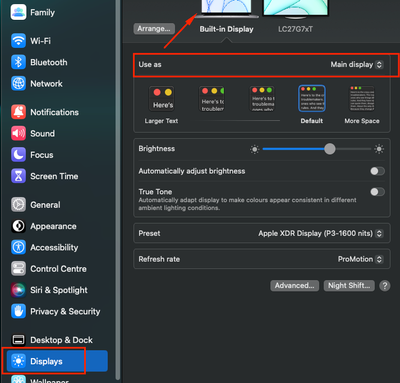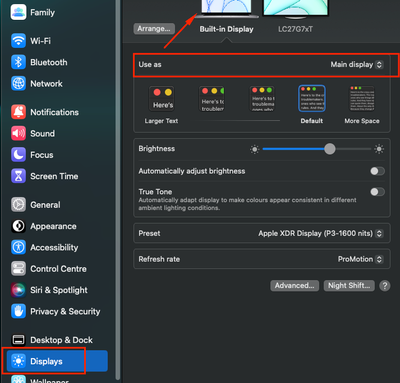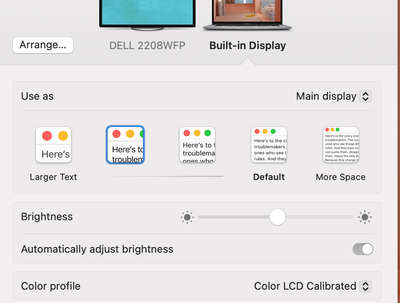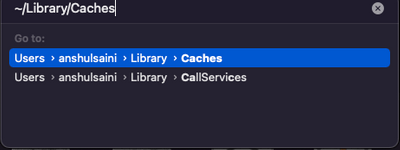Adobe Community
Adobe Community
- Home
- Illustrator
- Discussions
- Re: Ai 2023 preference window is too small
- Re: Ai 2023 preference window is too small
Copy link to clipboard
Copied
Hello, all the Adobe staff & experts,
I just updated my Adobe to the 2023 version and my MacBook Pro to Ventura 13.0 because Photoshop and Lightroom keep showing the Ventura system runs the best for this 2023 version. However, I couldn't open my Illustrator preference window after all the updates. InDesign and Photoshop have no these issues, ubt only Illustrator has this wired situation.
Does anyone know how to fix it?
The problem is that I can't scale up the window and see the penal entirely. I can only press the up and down buttons with a blind view. This troubles me at work because I have to change the unit system very often.
My laptop system details are listed below at the bottom.
Thanks in advance.
Regards,
H
MacBook Pro 15" 2017
Processor:
2.8 GHz Quad-Core Intel Core i7
Graphic:
Radeon Pro 555 2 GB
Intel HD Graphics 630 1536 MB
Memory:
16 GB 2133 MHz LPDDR3
 1 Correct answer
1 Correct answer
Hi @Bergstroom,
Thanks for reaching out. Would you mind trying the following steps and see if that helps:
- Set your Macbook Pro as Main display in System Preferences > Dsipalys > Select "Built-in Display" > "Use as Main Display"
- Move the preferences dialog to Macbook Pro Screen, then close it. Reopen the preferences dialog again, and it should get enlarged.
Let us know how it goes. We'd be looking forward to your response.
Thanks,
Anshul Saini
Explore related tutorials & articles
Copy link to clipboard
Copied
I have a MacBook Pro 14" 2021 = Apple M1 Chip
I'm running Illustrator 2023 (v27) on Ventura with no problems
Have you tried restoring the preferences when you launch the computer by holding down Cmd+Shift+Option?
Copy link to clipboard
Copied
Thanks for your fast response! I haven't tried your tip yet, but I ended up reinstalling my Illustrator from Adobe Cloud. It doesn't show up the same problem, but the reinstall part ruins my CJK function with English UI entirely. I am sad that I can't go back to the previous setting. 😞
If anyone has the same issue here, just try the Cmd+Shift+Option tip. Re-install an app is too risky...
Copy link to clipboard
Copied
Hi @hsiaohaha,
Thanks for sharing the details. It seems like a macOS display settings issue. Would you mind checking if setting your Macbook as Main display in System Preferences > Dsipalys > Select "Built-in Display" > "Use as Main Display" helps or not?
Kindly update the discussion if you still need assistance with it. We'd be happy to help.
Thanks,
Anshul Saini
Copy link to clipboard
Copied
I selected "Built-in Display" as "Main Display, " which is my default setting. Even though I mentioned the problem was solved, after I had redownloaded thousand times and re-set up my preference, this issue still exist. Usually, after I reinstall the Illustrator app a couple of days later (like four days), the preference window becomes very small again.
I found out that unplugging my connect screen helps, but this issue still troubles me. Having two screens for work is a must, so I must disconnect my connect screen > restart my mac > use the reference > and re-connect my other screen.
I hope you can help. Thanks!
Copy link to clipboard
Copied
Thanks for trying, @hsiaohaha. Would you mind going to the following locations in Finder and deleting all the Illustrator files & folders of Illustrator:
-
~/Library/Application Support/Adobe
Delete Adobe Illustrator XX, Adobe Illustrator XX Settings, AIRobin XX & UXP folders - ~/Library/Caches
Delete AI_xx_x, com.adobe.AIRobin & com.adobe.illustrator folders - ~/Library/Preferences
Delete Adobe Illustrator, Adobe Illustrator XX settings, AIRobin XX Settings & com.Adobe.Adobe Illustrator.XX.plist files and folders - ~/Library/Preferences/Adobe
Delete the Adobe Illustrator folder - /Library/Application Support/Adobe
Delete UXP & CEP folder
Note: Location starting with this "~" sign indicates the User Library, which is hidden. So, you need to copy & paste the exact path in spotlight search or from Finder Menu > Go > Go to Folder > Paste the location in the dialog box like this:
Disclaimer: Please note that deleting these folders will reset Illustrator preferences. It will remove all the custom settings, and Illustrator will launch with default settings. You can also take a backup of the folders in case you want to. Location is mentioned in the article.
Let us know how it goes. I will be looking forward to your response.
Thanks,
Anshul Saini
Copy link to clipboard
Copied
Just replying to let you know that I have exactly the same issue.
Working with a MacbookPro and a second screen as well.
Copy link to clipboard
Copied
Hi @Bergstroom,
Thanks for reaching out. Would you mind trying the following steps and see if that helps:
- Set your Macbook Pro as Main display in System Preferences > Dsipalys > Select "Built-in Display" > "Use as Main Display"
- Move the preferences dialog to Macbook Pro Screen, then close it. Reopen the preferences dialog again, and it should get enlarged.
Let us know how it goes. We'd be looking forward to your response.
Thanks,
Anshul Saini
Copy link to clipboard
Copied
That worked for me. I'm on a Mac Studio M1 Ultra running Ventura 13.1 on 3 monitors. I changed one of my side monitors to "Main Display" and then the pref window was correct. I then re-set my center monitor as "Main Display" and it still kept the correct size pref window
Copy link to clipboard
Copied
Glad to hear you're that @DPA200. Please feel free to reach out if the issue persists or if you run into any other questions or issues in the future. We'd be happy to help.
Thanks,
Anshul Saini
Copy link to clipboard
Copied
FYI, I have the same issue too, but for me I am running an iMac 2019 5K. Should I delete those files too as instructed above?
Copy link to clipboard
Copied
Hi @marcs61886613,
Thanks for reaching out. First, I would suggest updating iMac to macOS Ventura 13.2 & illustrator to v27.2 if not done already. Then try setting iMac Display as Main Display if you are using an external monitor. If that doesn't help either, then please try deleting the folders as suggested above and let us know how it goes.
Let us know how it goes.
Thanks,
Anshul Saini