- Home
- Illustrator
- Discussions
- Re: AI cc: Arc tool fill with colour
- Re: AI cc: Arc tool fill with colour
Copy link to clipboard
Copied
Hello,
My student has created a design using the arc tool. When we fill it with colour it doesn't fill the whole shape.
Can anyone point me in the right direction to solve this please.
Thanks
Ruth
 1 Correct answer
1 Correct answer
The top four letters should work just fine with Live Paint:

The bottom two would have to be modified to enclose an area in order for it to work with them. I have intentionally not said that the shape should be closed, as that has the very specific meaning that the segments enclosing an area all are joined, which is not necessary for Live Paint; merely the appearance of being closed.
Peter
Explore related tutorials & articles
Copy link to clipboard
Copied
Hi,
Arc tool creates separate paths, so you need join this separates paths together to convert it to one single shape. Select two or more paths and Use Object > Path > 'Join' (Cmd+J) command, or 'Join' Tool, or use 'Unite' command (first one in the 'Pathfinder' palette).
Also you can use 'Live Paint Bucket' (K) tool to quickly recolor graphics without joining How to create and work with Live Paint groups in Illustrator
Copy link to clipboard
Copied
Hi and thank you for your quick response. When I posted the question it was the last day of term that's why I didn't get back to you; sorry.
Each letter is made up of different lines using the arc tool and they are not complete objects. A colleague suggested using the pen tool to trace over them but I'm struggling with this.
I've attached a screen shot. Thanks again.
Ruth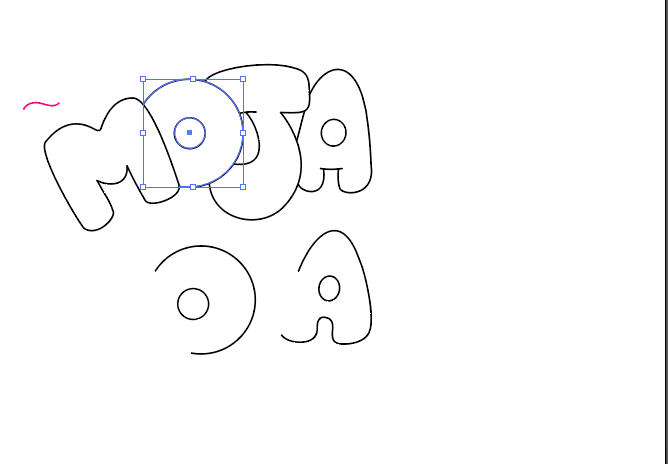
Copy link to clipboard
Copied
Select all and then use the live paint tool to fill the letters with color.
Copy link to clipboard
Copied
The top four letters should work just fine with Live Paint:

The bottom two would have to be modified to enclose an area in order for it to work with them. I have intentionally not said that the shape should be closed, as that has the very specific meaning that the segments enclosing an area all are joined, which is not necessary for Live Paint; merely the appearance of being closed.
Peter
Copy link to clipboard
Copied
The best way to deal with it depends on how it's built. Are the anchor points of adjacent paths coincident? Separated? Do the paths overlap? Do the paths completely enclose a space? nearly so? Stuff like that. If it's possible for you to provide a screenshot it might help to get a more precise answer. Andrey ( Hi, Andrey!) has given you a nice list of possibilities, but be aware that they won't all fit every situation. Speaking of which, I would add the Shape Builder Tool to the list for some scenarios.
Peter
Copy link to clipboard
Copied
We can't fill them as the lines do not create whole objects. Is it best to just get him to redraw them using the pen tool?
Thanks
Copy link to clipboard
Copied
You can't fill them with live paint?
How to create and work with Live Paint groups in Illustrator
Find more inspiration, events, and resources on the new Adobe Community
Explore Now