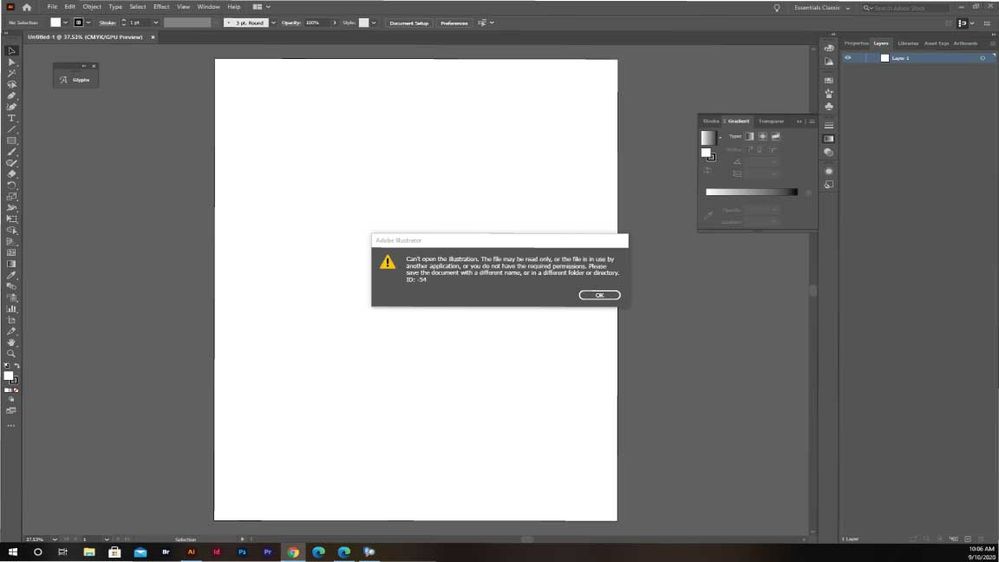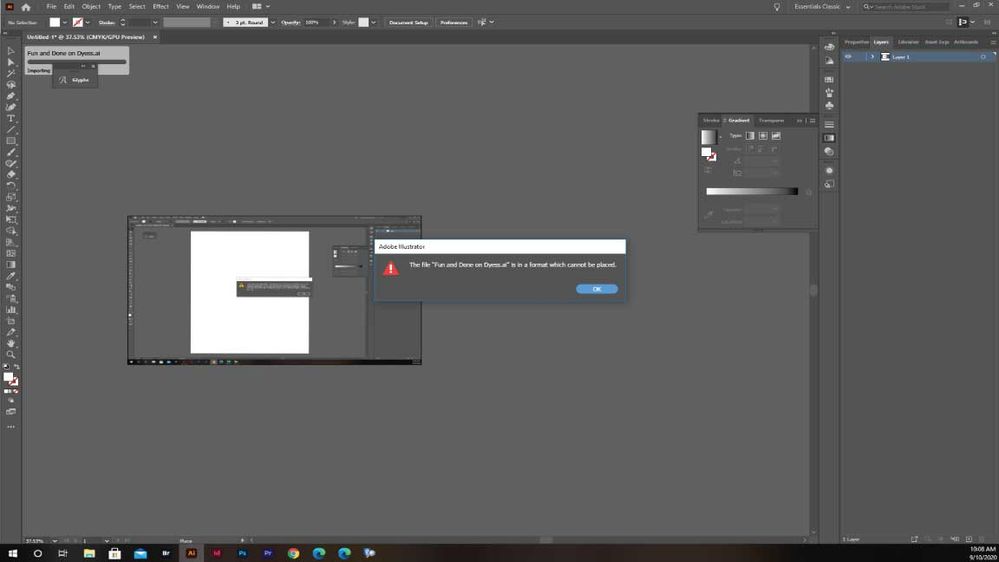- Home
- Illustrator
- Discussions
- Re: AI files can't be opened and tried already rep...
- Re: AI files can't be opened and tried already rep...
Copy link to clipboard
Copied
I am losing my mind here. I'm working mostly remote (telework) so I save my work on an external drive. I switch between computers at work and my computer at home. Both have the same versions, same fonts, and so on. I never had problems with it but since the couple days, I can't open the files on either of the PCs.
If I try to open the file via "open with", or "open" or want to try to open it in Illustrator itself, doesn't make a difference. I always get this message...
If I tried to insert it or place it I get this message......
I tried to open it in InDesign but no change.
I'm kinda clueless what else to do. Not to mention the amount of time it took to create files. Basically all Ai files can not be opened, therefore I can't save them as EPS or PDF's.
PLEASE PLEASE PLEASE, I need magic here.
 1 Correct answer
1 Correct answer
is the Seagate Backup encrypted or encrypting your files?
Maybe this helps too?
https://helpx.adobe.com/illustrator/kb/troubleshoot-damaged-illustrator-files.html
Explore related tutorials & articles
Copy link to clipboard
Copied
Hi there,
Sorry to hear about your experience. Would you mind sharing version of the Adobe Illustrator? I'd recommend copying these file from the external drive to your local drive and see if it makes any difference. It looks like a permission issue.
Let us know how it goes.
Regards,
Ashutosh
Copy link to clipboard
Copied
Thanks for your response. I have at work and at home Illustrator 2020 over the cloud ( so always the newest version because we are required to update immediately). I use the business license at work and my personal license at home.
I will try the copying but I'm confused because it was just working fine until a couple of days ago.
Copy link to clipboard
Copied
Thanks for replying. Did you make any recent change with the OS or any network policies updated? Please check if your IT Team has made any recent changes. Thanks!
Copy link to clipboard
Copied
Have you tried:
Resetting preferences?
Rebooting the computer?
Copying the file(s) to your root drive and opening from there?
Copy link to clipboard
Copied
Thank you for your help. I did a reboot and resetting preferences. I might need to try copying to my root drive.
Copy link to clipboard
Copied
What method do you use to synchronize your files trough the several computers?
Maybe the corruption occurs at this instance
Copy link to clipboard
Copied
I'm using a Seagate Backup plus slim as an external hard drive and it does it automatically with all the files I'm using.
Copy link to clipboard
Copied
Looks ok, but I really recommend you to not work directly on the external drive, always save your files directly on the computer and then back up and sync on the external drive, however, may be you want to try the cloud sync offered by adobe as part of your subscription, I used it for a long time and it works really well with no problems synchronizing my files over 3 computers in 3 different cities.
See this video
https://www.youtube.com/watch?v=6GkxPn-ZFr0
Copy link to clipboard
Copied
is the Seagate Backup encrypted or encrypting your files?
Maybe this helps too?
https://helpx.adobe.com/illustrator/kb/troubleshoot-damaged-illustrator-files.html