- Inicio
- Illustrator
- Hilos de conversación
- AI How to make such effect of inner depth
- AI How to make such effect of inner depth
Copiar vínculo al Portapapeles
Copiado
Hi guys!
How can create effect of inner depth like on the picture?
Many thanks!

 1 respuesta correcta
1 respuesta correcta
There is no Inner Shadow effect in AI.
There is a Drop Shadow
But to restrict it to the inside of the circle you need to mask it with a clipping mask or an opacity mask.
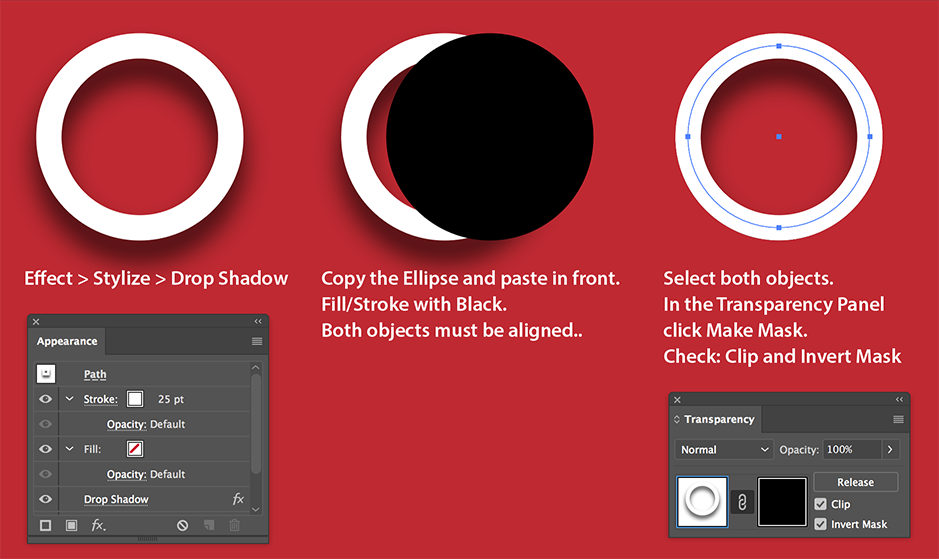
Examinar y buscar tutoriales y artículos relacionados
Copiar vínculo al Portapapeles
Copiado
That's a simple "Inner shadow" effect.
Mylenium
Copiar vínculo al Portapapeles
Copiado
in AI?
Copiar vínculo al Portapapeles
Copiado
There is no Inner Shadow effect in AI.
There is a Drop Shadow
But to restrict it to the inside of the circle you need to mask it with a clipping mask or an opacity mask.
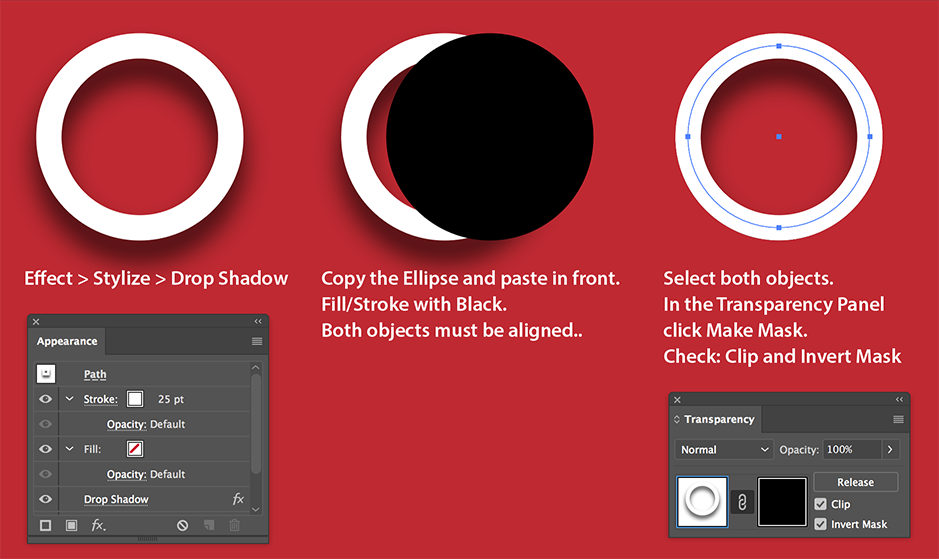
Copiar vínculo al Portapapeles
Copiado
Thanks.
This is great.
I need transform file from ai to eps format and there should not be raster objects.
Can I somehow transform this shadow to mesh?
Copiar vínculo al Portapapeles
Copiado
You should have told us from the beginning.
Then you need to go the gradient way. That can be converted to a mesh.
But since there needs to transparency in the mesh as in the gradient, you will always get pixels in your EPS. EPS can't have transparency
You might want to tell us what this is for.
Copiar vínculo al Portapapeles
Copiado
I pay for ADOBE monthly and was so triggered when saw there is no update on just placing this same as drop shadow, like they have to make it comfy or what we pay for
Copiar vínculo al Portapapeles
Copiado
This is probably not the same issue, but how do you do an inner shadow like the one in XD?
The issue I faced when trying to do it this way is that you can't have a shadow inside a solid object. I tried hiding the fill in the appearance but the shadow disappeared too.
I was able to make it in mere in XD but now I have to waste my morning trying to replicate it.
Copiar vínculo al Portapapeles
Copiado
You create an object with an inner glow and use a smaller one as clipping path.
Copiar vínculo al Portapapeles
Copiado
follow the same pattern as the middle. Plus controlling the position is a
pain because you can't just set the x and y value
I think that the inner shadow in adobe XD is the best and most stream lined
version of the effect.
Copiar vínculo al Portapapeles
Copiado
I am not familiar with XD, but maybe you can copy and paste into Illustrator?
Copiar vínculo al Portapapeles
Copiado
Ended up exporting a PNG from xd
Copiar vínculo al Portapapeles
Copiado
You could just use a radial gradient going from black to transparent.
Copiar vínculo al Portapapeles
Copiado
Edit: 😂
Copiar vínculo al Portapapeles
Copiado
Perhaps not enough support for it? Go to
https://illustrator.uservoice.com/forums/333657-illustrator-desktop-feature-requests/suggestions/310..., vote for it. Better still, also add a comment as to why it is important.
Peter
Copiar vínculo al Portapapeles
Copiado
Alternatively to the top answer, Adobe XD comes with an inner shadow option with high customizability. No messing around with masks is needed, super easy stuff. Just add it to your shape/text in XD and export it to illustrator as a PNG.
Copiar vínculo al Portapapeles
Copiado
... or you could use an airbrush on paper, photograph that with your phone and Place the raster image in AI. What is this- an ad for XD? 😏 Appreciate the helpfulness but Inner shadow in AI feels like a missing feature, resorting to raster really is not the point of AI, or this forum. Btw: if you don't have an airbrush, charcoal powder and a blusher brush can achieve a similar effect 😁
Encuentra más inspiración, eventos y recursos en la nueva comunidad de Adobe
Explorar ahora




