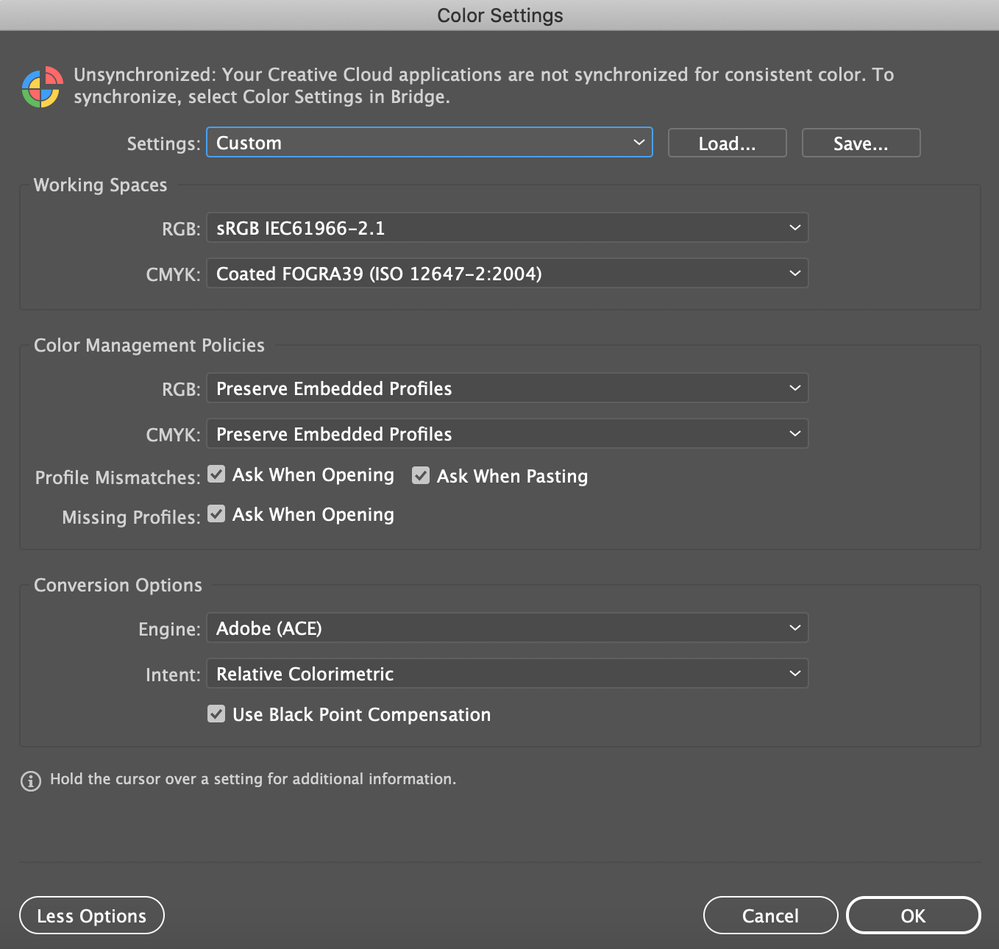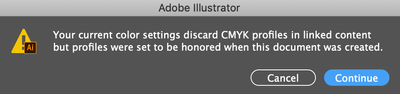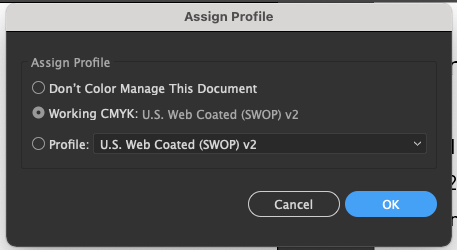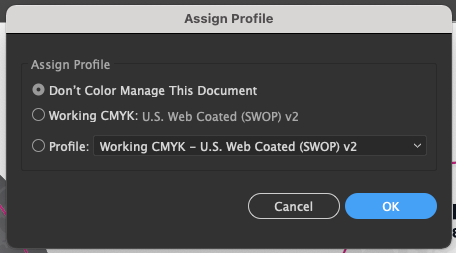AI keep changing my color
Copy link to clipboard
Copied
Hi. So it doesn't matter when I worked on RGB or CMYK mode,
the color (and also the code of course) gradually change by itself.
The color keeps changing if I re-open the file even the color mode or settings remain the same.


As you can see, the colors on the top is my original color but it turns faded/darker at the bottom.
Help? anyone?
Thank you 🙂
Explore related tutorials & articles
Copy link to clipboard
Copied
How are your Color Settings setup?
Do you get any warnings when you check the Profile Mismatches and Missing Profiles checkboxes?
Copy link to clipboard
Copied
the warning only show when i drag an image/object from outside. But the color keep changing itself 😞 and now i just realized that I haven't close the file but it's still changing. (but it's not only happened on 1 file anw, I think almost everytime I use AI)
Copy link to clipboard
Copied
Does the change happen suddenly if you add transparency to any element (not just the colour you are checking)?
Copy link to clipboard
Copied
it's changed even when I do nothing I guess 😄
Copy link to clipboard
Copied
Does it still happen when you reset your Color Settings to one of the default presets?
You may want to turn on the warnings.
Copy link to clipboard
Copied
I always use the default one, but it's always changing the color. So I checked the profile mismatches & missing profile with hope that I could track the changes but that also makes the setting turn to 'custom' 🙂
Copy link to clipboard
Copied
I always use the default one, but it's always changing the color.
No, the default one does not preserve embedded profiles, but preserves numbers.
Copy link to clipboard
Copied
so, what should I do to make it default again?
I thought default preset means using the setting option from AI
Copy link to clipboard
Copied
Oh I see now, I think I accidentaly change it when checking the box. But I usually do used the default one 🙂
Copy link to clipboard
Copied
I would choose the settings Europe General Purpose 3 preset and turn on the warnings.
Quit Illustrator and see if you get any warnings when you open an existing file.
Copy link to clipboard
Copied
Ok, there's a warning like this:
Copy link to clipboard
Copied
You must have saved the file with the modified settings.
Does your color still change?
Copy link to clipboard
Copied
Ah, so I have to make it to Europe General Purpose 3 and save all files?
I haven't change back to my original color, so I'm not sure wheter it's still changing or not.
Anw thanks for the help until now 🙂
Copy link to clipboard
Copied
Ah, so I have to make it to Europe General Purpose 3 and save all files?
If you don't want that message to come up, you need to resave them.
Let us know if the color change starts happening again, then you may try to reset the AI preferences file.
Copy link to clipboard
Copied
hi. It's works for a moment, but now it turned the same 😞 the color code keep changing the code..
How to reset AI preferences?
Copy link to clipboard
Copied
Copy link to clipboard
Copied
Me too, but I have a trick.
Use the HEX code instead of typing the RGB number, then click OK. This trick works fine on my PC. Hopefully, it works on your PC too. At least it's worth trying. Let me know the progress.
Copy link to clipboard
Copied
HEX code is just another way of describing an RGB color.
Copy link to clipboard
Copied
I have the exact same problem, that's how I found this thread. These problems with color profiles mismatches started happening in January 2021, just like for you it seems. I suspect a glitch in Illustrator's current version, I hope Adobe can address... Or maybe it's worth uninstalling and reinstalling all the Adobe apps, because they're not synchronizing properly?
Copy link to clipboard
Copied
Can you show your Edit > Color Settings?
Copy link to clipboard
Copied
I am having the same issue regarding changing colours - working in RGB and colours keep reverting to a dull tone. Here are my settings..
Any help hugely appreciated. A
Copy link to clipboard
Copied
And what is the Document Color Profile? Edit > Assign Profile...
Copy link to clipboard
Copied
Hi Ton
I compared two files, one that was changing the value 'File A' and another that didn't 'File B'.
After checking each file the difference seemed to be that in the Assign Profile window for file B it had 'don't colour manage this document' selected was retaining the values I input:
File A
File B
Does that have something to do with it? Surely not having a colour managed document would be bad?
Also the CMYK value that keeps getting changed is an official PANTONE colour 116 C.
Many thanks - Ivan
Copy link to clipboard
Copied
Yes, don't color manage this document is bad. Might be caused by a recent bug that can be solved by updating Photoshop to version 22.3.1 and checking your Color Settings.
But you still need to assign a profile to documents that have none.
-
- 1
- 2
Find more inspiration, events, and resources on the new Adobe Community
Explore Now