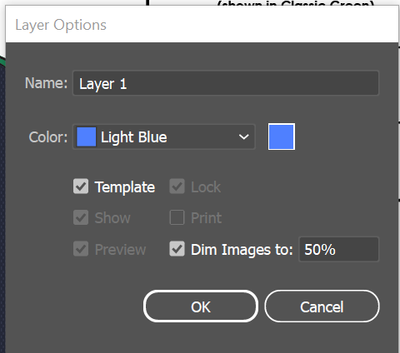Copy link to clipboard
Copied
I am saving the AI to PDF. It does not save, but opens as a blank page? This just started a couple weeks ago. Where did the images go and why doesn't it save? Thanks!
 1 Correct answer
1 Correct answer
I figured it out! I had TEMPLATE checked. When unchecked it allows me to print etc. you can see the differences in the images below. Thanks!
Explore related tutorials & articles
Copy link to clipboard
Copied
Which version, which system?
Exactly what is in the file (we are interesting in the type of objects, not in what they represent)
Exactly where do you save the files?
Which application are you using to check the PDF after saving? If not Acrobat, use Acrobat.
Copy link to clipboard
Copied
I figured it out! I had TEMPLATE checked. When unchecked it allows me to print etc. you can see the differences in the images below. Thanks!