Aliasing on Illustrator
Copy link to clipboard
Copied
Hello,
2 things, in advance :
- Sorry for my bad english.
- I'm still a beginner with Illustrator so my question might be dumb ![]()
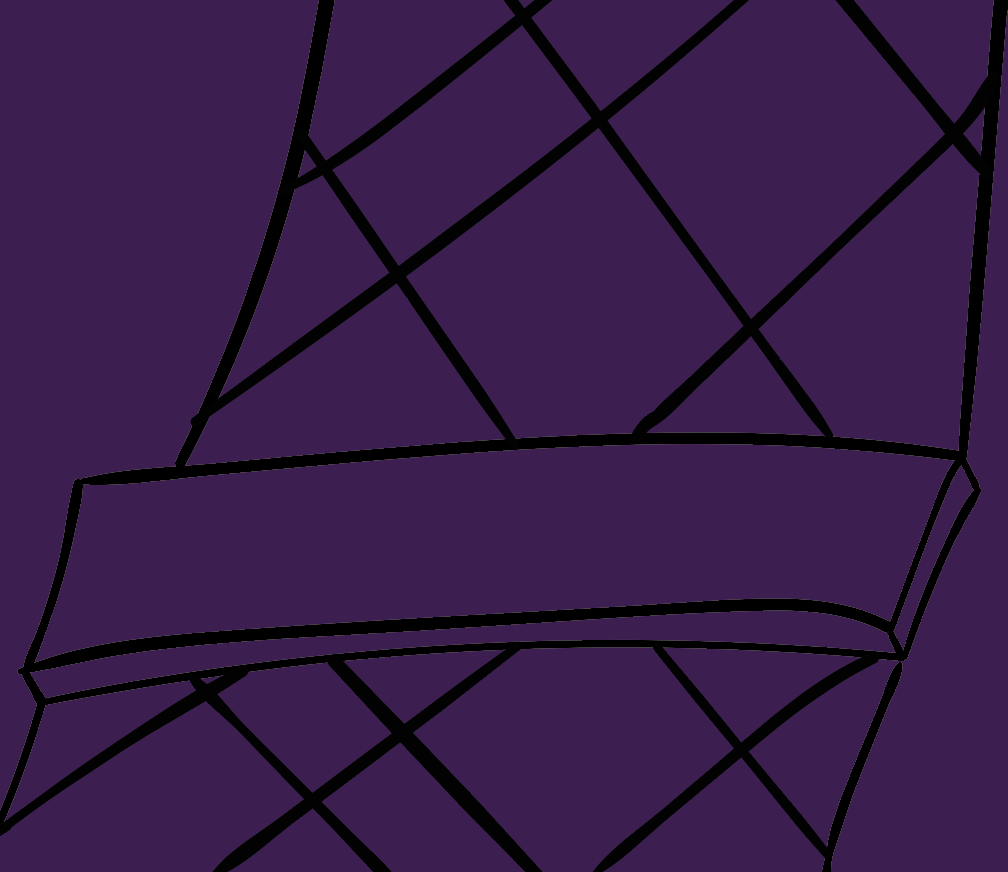
So I'm having a problem about aliasing : as you can see, some lines are ugly on this.
There is aliasing on the lines I'd call "vertical" and "horizontal", but not on the "diagonal" lines (the tiles)...
...and I can't figure out why.
I know I made the tiles a long time after the other lines, but I can't remember what I changed (if I changed something) to avoid antialiasing. Now if I delete the ugly lines and draw them again, I have aliasing.
I first drew on a white background so I couldnt see any aliasing, but right after I put the purple background, I now have aliasing on some lines (all lines are on the same layer).

(on this pic we can really see the difference).
So, I know, the answer is probably dumb but I have no clue what I'm supposed to do !
Thanks in advance for your help !
And have a nice day.
Explore related tutorials & articles
Copy link to clipboard
Copied
That is an issue that Illustrator has in CMYK mode with 100K shapes and lines.
In offset printing it should not matter. WHen exporting to pixels or printing to inkjet printers it might matter.
