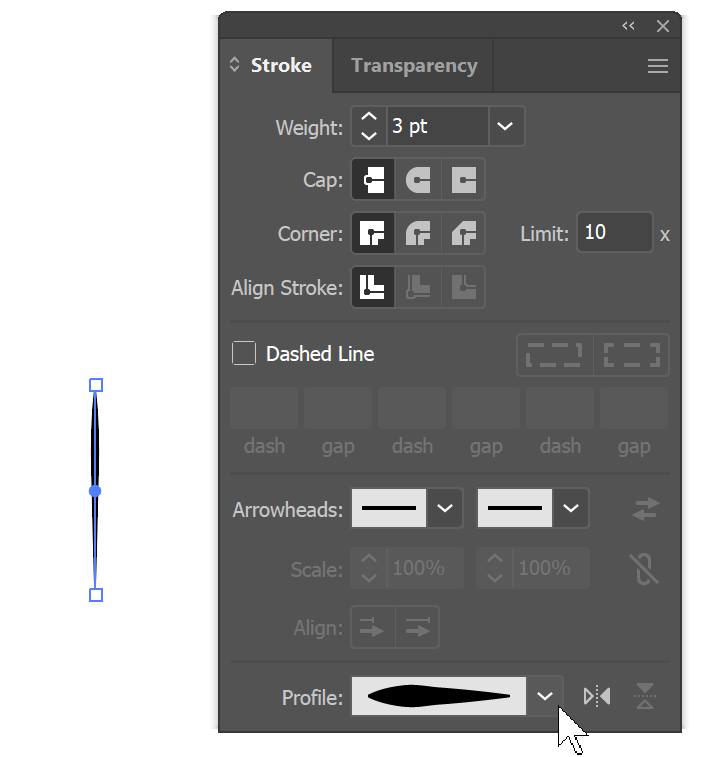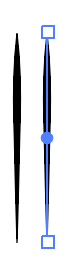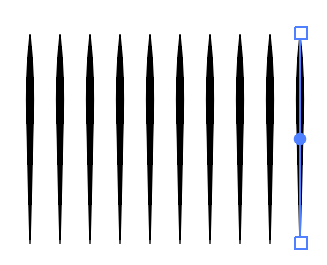- Home
- Illustrator
- Discussions
- align and curve objects to create eye lashes
- align and curve objects to create eye lashes
align and curve objects to create eye lashes
Copy link to clipboard
Copied
Explore related tutorials & articles
Copy link to clipboard
Copied
Check out scatter brushes in illustrator help
Copy link to clipboard
Copied
Here's another methhod.
Draw a line. I chose a profile that gives uneven thickness.
With the black Selection tool, select the line. Hold down Option or Alt, add the Shift key and drag the line to make a duplicate that alligns with the first line.
Control-D or Command-D to repeat the last transformation. Continue with Control-D or Command-D until you have the number of eyelashes that you want.
Select all of the lines and choose Object > Envelope Distort > Make with Warp.
Any time you want to change the distortion, choose Object > Envelope Distort > Reset withe Warp.
If you wantt to manipulate each eyelash individually, you can select the warped group and choose Object > Envelope Distort > Expand. The lines will be grouped. You can leave them as a group or Object > Ungroup.
Find more inspiration, events, and resources on the new Adobe Community
Explore Now