- Home
- Illustrator
- Discussions
- Align Objects to Pixel Grid with Mouse
- Align Objects to Pixel Grid with Mouse
Copy link to clipboard
Copied
Hi,
im trying align my Objects in Illustrator exactly to whole pixel values.
Which works good if you use the Keyboard to move things around but when im using the Mouse, it always snaps to .5 pixel values.
Cant figure out how to align the Objects simply via Mouse.
I did a few experiments with "Align to Pixel" and so on but couldnt figure out to make it just work just by using the mouse without correcting everything manually afterwards...
Any ideas on that?
 1 Correct answer
1 Correct answer
my guess ![]()
With prefernces like this

With the reference point set to centre, on an odd numbered px sized object
You manually set the X Y values to whole numbers
but it's now not really pixel pefect;
just the center sits on a whole numbered intersection

When you make it move with the mouse it makes it pixel perfect , but gives unwhole XY number for the centre.
in other words now you have whole pixel values, but it's just measuring from centre so giving a point five ?
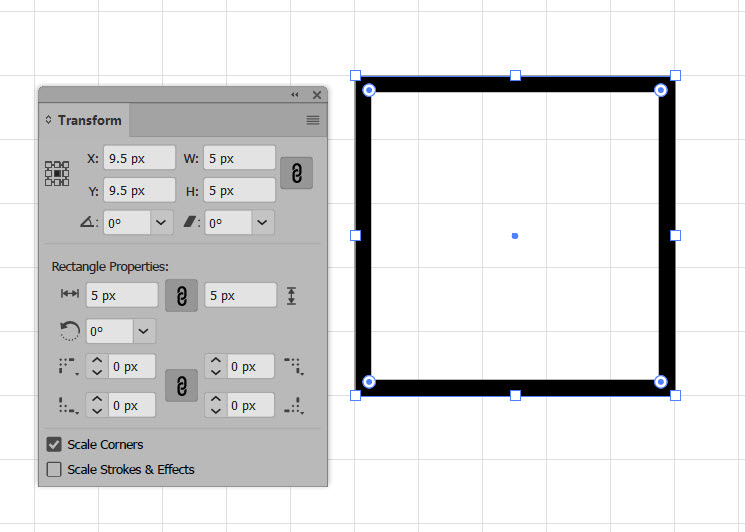
Explore related tutorials & articles
Copy link to clipboard
Copied
my guess ![]()
With prefernces like this

With the reference point set to centre, on an odd numbered px sized object
You manually set the X Y values to whole numbers
but it's now not really pixel pefect;
just the center sits on a whole numbered intersection

When you make it move with the mouse it makes it pixel perfect , but gives unwhole XY number for the centre.
in other words now you have whole pixel values, but it's just measuring from centre so giving a point five ?
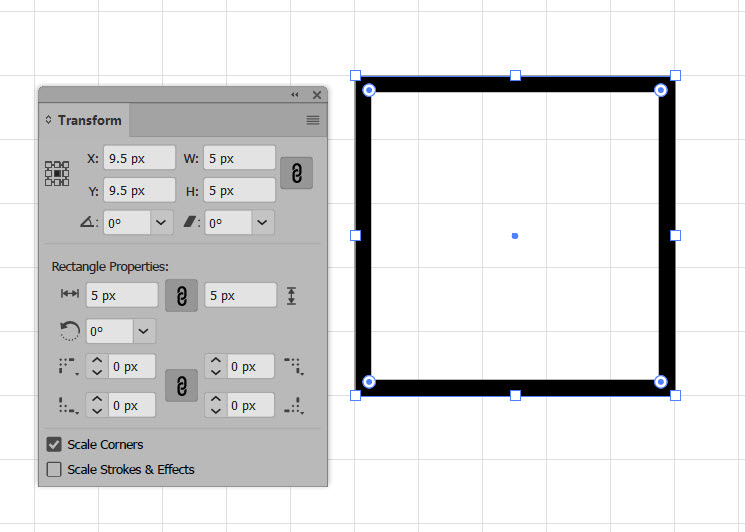
Copy link to clipboard
Copied
Thank you! Thats what i was searching for.
And yes you are right if the Object i drew has some even numbers it wont get pixel perfect if i measure from the middle.
But if i do it from e.g. top left. Even this didnt work before, with this settings it did. So thanks a lot!
Get ready! An upgraded Adobe Community experience is coming in January.
Learn more