Copy link to clipboard
Copied
Is it possible to accurately align a shape to an anchor point?
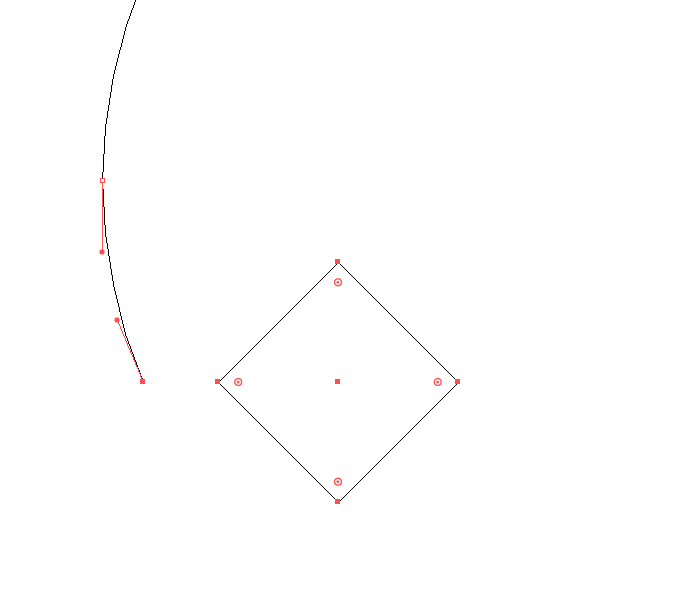
I need the squares leftmost anchor point to be at the same position as the selected anchor point on the curve. Every alignment option either distorts the square, moves the curves anchor point, or leaves just enough of a gap that anchor joining results in two anchors joined by a micro path rather than one anchor. Any ideas?
 1 Correct answer
1 Correct answer
with smart guides on:
1. deselect both objects
2. with the selection tool (black arrow), hover over the leftmost anchor on the square (smartguides say 'anchor')
3. click and drag over to the anchor point on the curve (smartguides say 'intersect').
Explore related tutorials & articles
Copy link to clipboard
Copied
with smart guides on:
1. deselect both objects
2. with the selection tool (black arrow), hover over the leftmost anchor on the square (smartguides say 'anchor')
3. click and drag over to the anchor point on the curve (smartguides say 'intersect').