Copy link to clipboard
Copied
Hi This is probably a very rudimentary question. I'm trying to align 2 objects. And when i select Horizontal/Vertical Center align both objects move. I need the one (in this case) on the Left to stay where it is and the one on the left to Center Vert/Hor to it. Is there a setting i can turn on/off that will allow this?

This is what it does when i select Horizontal/Vertical center align.

This is what i want it to do.

 1 Correct answer
1 Correct answer
Select both objects and with the regular selection tool (black arrow) click again on the object that you don't want to move. Then use the align panel and only the one you didn't double select will move.
Explore related tutorials & articles
Copy link to clipboard
Copied
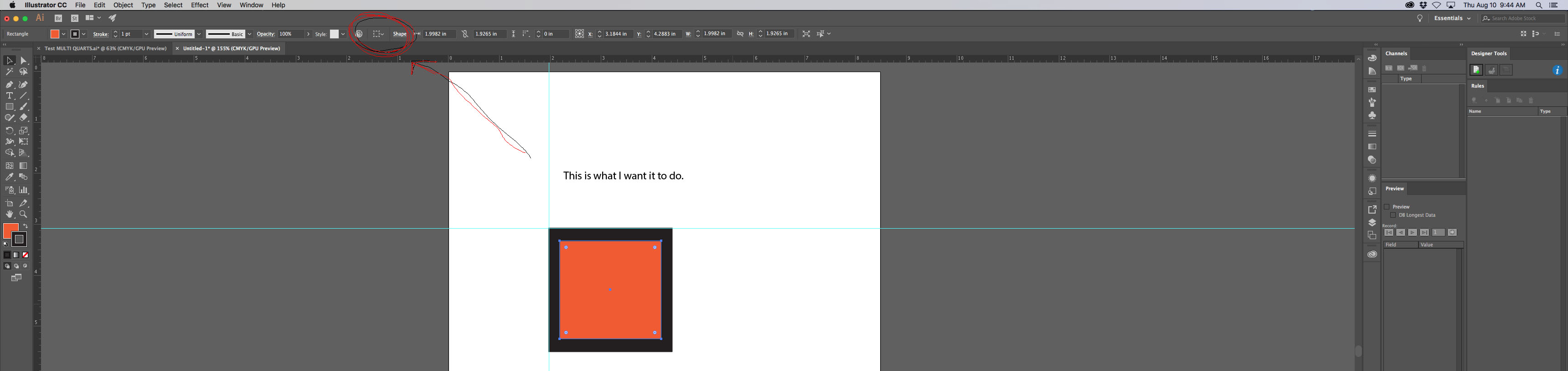 Never mind I found it. There's a dropdown on the top by the Vertical/Horizontal align. you have to change it to align to Key Object select both then click on the one you want to be the key object.
Never mind I found it. There's a dropdown on the top by the Vertical/Horizontal align. you have to change it to align to Key Object select both then click on the one you want to be the key object.
Copy link to clipboard
Copied
That is usually the default.
Copy link to clipboard
Copied
Select both objects and with the regular selection tool (black arrow) click again on the object that you don't want to move. Then use the align panel and only the one you didn't double select will move.
Copy link to clipboard
Copied
I'll mark yours correct because you were the first to answer. but again thanks to you both.
Copy link to clipboard
Copied
Select both squares, then once again click on the black one to make it the key object. Then align.
Copy link to clipboard
Copied
Thank you both for replying. I dont want to admit how long i was struggling with this ![]() ..
..
Find more inspiration, events, and resources on the new Adobe Community
Explore Now
