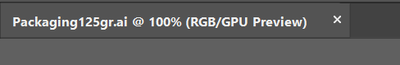Adobe Community
Adobe Community
all files open as "Preview"
Copy link to clipboard
Copied
Everything i attempt to work on, opens as preview. i cant make any changes or adjustments to any files. How do i fix this?
Explore related tutorials & articles
Copy link to clipboard
Copied
WHich version?
Which system?
What kind of files do you open?
When you go into outline mode: are there paths?
What exactly do you mean "they open as "preview""?
Copy link to clipboard
Copied
Sounds like you're working on a Mac. EPS files will open by default in Preview.
Select any of the files that is giving you an issue. Press Command-I.
This will open the Info window for the file.
In the "Open with" section, choose Adobe Illustrator. Then press the Change All button.
Copy link to clipboard
Copied
This does not work for me. I have been trying it for months. My files cannot be double clicked on the desktop if I want them to open in the native app. I have to open the app then go to open and search for the file I want to open. Please advise. I am on a Imac with 10.13.2 high sierra
Copy link to clipboard
Copied
Which kind of files?
Which version of Illustrator?
Have you already tried assigning Illustrator as the default app for AI filetype?
Copy link to clipboard
Copied
Hi Monica, I am referring to PSD and AI files all Creative Cloud. How do i assign illustrator as a default app for the AI file type?
Copy link to clipboard
Copied
Right -click a file in the Finder
Get Info
Select the desired application
Choose for all programs
If it doesn't work, then show the Get Info window.
Copy link to clipboard
Copied
I just read Jeff's instructions. They are the same as mine. (Sorry, Jeff!)
Show the Get Info window with an Illustrator file selected.
Copy link to clipboard
Copied
YES! I did all of the above, NOTHING will make a permanent change to how my files open in preview. That is the only consistent my files all open in preview. Is there a file preferences I need to set? Weird as I have been on Mac for decades and never had this issue before. I am thinking it's a CC issue, that is the factor that is "new".
Copy link to clipboard
Copied
1960sgal wrote
YES! I did all of the above,
Did you show the Get Info window with an .ai file selected? If so, I must have missed it.


Also, check that you are working as an administrator in Users and Groups and have the rights to make changes.

Copy link to clipboard
Copied
1960sgal schrieb
YES! I did all of the above, NOTHING will make a permanent change to how my files open in preview.
You're referring to Preview, the application?
Can you please describe step by step what you are doing? And how files are opened? And what about "permanent"?
There have been issues with Firefox interfering with the Mac OS Launch Services Database. So we need to know if your issue is related to that or if you're talking about something completely different.
Copy link to clipboard
Copied
Select the AI file on your desktop : Go to File: Get info: (command I)
And choose open with Adobe Illustrator... (see screenshot)
Do the same to JPEG or PNG files and tell them to open in Photoshop!

chana
Copy link to clipboard
Copied
Hi Monica, Previous to High Sierra I was able to double click on a psd, or ai and have the correlating app open. Now the same action opens preview only. YES, I have done the "get info", Control Click, and clicked the change all multiple times.
I have been told by a Facebook friend that It is possible that Firefox is the issue, I am not familiar with Mac OS Launch Services Database, or what you are referring to. If the issue is Firefox, that seems odd to me since I am working on my desktop, in my studio, not online, not in a network or anyplace where there would be a conflict in administrator of Users and Groups. This is a home studio using Creative Cloud.
Can you please expand upon what I need to do to get the apps to open when the icons are double clicked - while using Firefox as my browser? I still don't see the relation between my web browser and the desktop apps.
You kind help is appreciated.
Copy link to clipboard
Copied
The Firefox issue is described in this thread (post #53)
Re: Why does everything want to open in Illustrator?
There might also be issues with the Launch Database getting corrupt. There are threads on the Apple forums about that.
Copy link to clipboard
Copied
has your problem been solved? because i have the same problem here.. all my AI files become GPU preview and all text become outline..
Copy link to clipboard
Copied
and all things becomes one line/path, it supposed to be like this 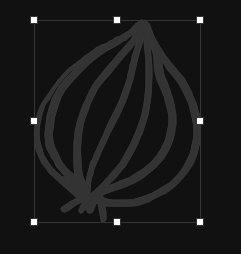
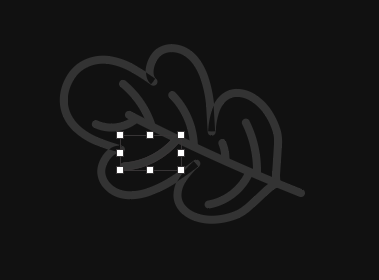
Copy link to clipboard
Copied
I don't see what's wrong. Please tell us more details. And describe step by step what you are doing and what is happening. Also: your version and system.
Also: please create a new thread. This one is four years old and probably doesn't even discuss your issue (you have WIndows and this thread is about Mac OS and an ancient version of Illustrator).