Alternating Free Transform Tool anchor points?
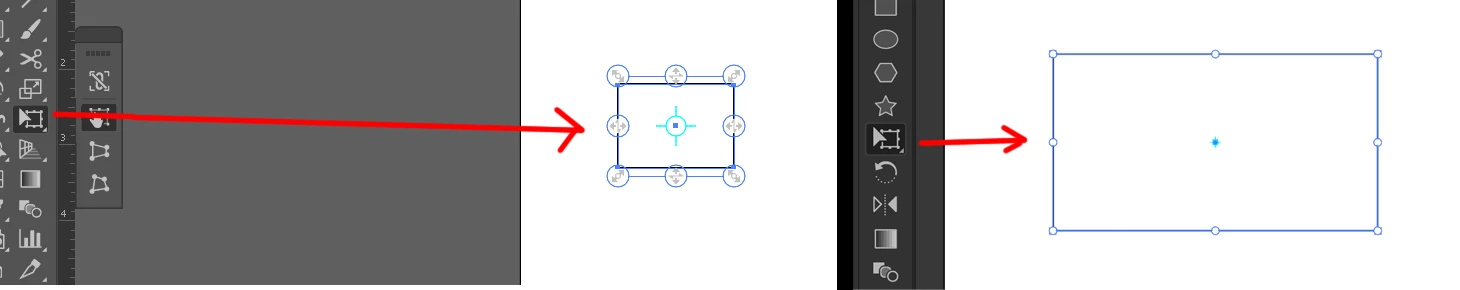
I am trying to figure out why the Free Transform Tool appears differently on two separate PC laptops. Illustrator is the same version and the preferences and View options are the same for both.
Cannot locate any preferences or View options to change the way the Tool looks. Why does one use large circles and the other does not?

