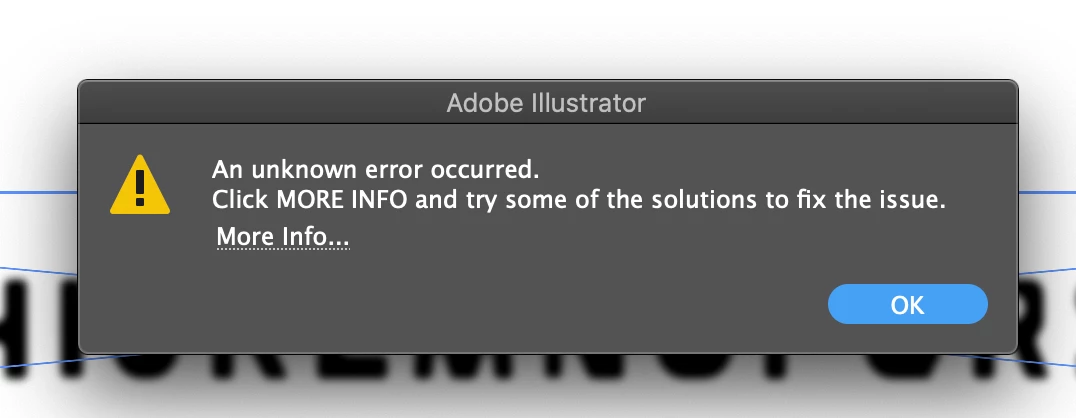Question
An Unknown Error occurred. Image trace randomly stopped working mid session
I was using image trace one minute, and the next it won't work. I get the error message "unknown error" (see below)
I've already tried renaming cache files with "old" added to them. Didn't fix my problem. I uninstalled and reinstalled. I cleared space on my computer.
Please helpppppppp