- Home
- Illustrator
- Discussions
- Re: Anchor point is missing on guide line
- Re: Anchor point is missing on guide line
Copy link to clipboard
Copied
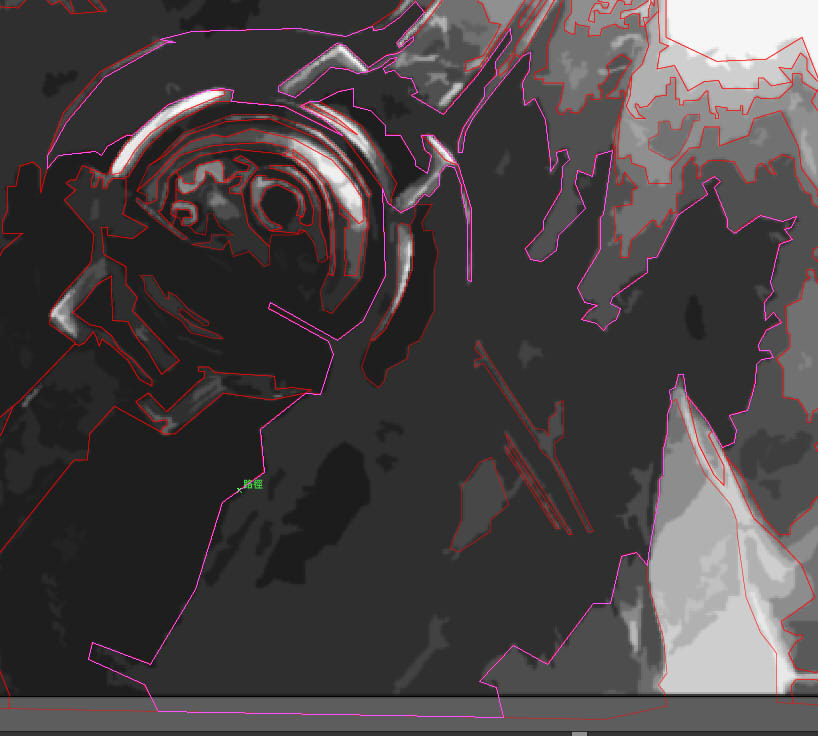
When the mouse hoover on the path, the guide line shows without anchor points. Anchor points will only show once the path is selected.
I tried ctrl+u, ctrl+h, but none of them work. I also try to set the preference to default, but alt+shift+ctrl isn't working for some how.
I tried to re-install it, but the problem still exists. I really need help, thanks!
 1 Correct answer
1 Correct answer
This may have been removed as part of the interface 'clean up' a couple of versions ago, but I don't have any earlier versions installed to check.
Explore related tutorials & articles
Copy link to clipboard
Copied
Has this behaviour changed for you? I just checked CC2019 and 2018 and neither appear to display the anchors on mouse over the path.
Copy link to clipboard
Copied
The Illustrator's version is CS6, and the anchors do show when the path is hoover in the beginning.
The problem occurred when I was using illustrator, so I believed it happened because I accidentally changed something.
Copy link to clipboard
Copied
This may have been removed as part of the interface 'clean up' a couple of versions ago, but I don't have any earlier versions installed to check.
Copy link to clipboard
Copied
I just opened Illustrator CS (trust me its super old)
and it doesn't show anchors on rollovers... neither does CC (newest 2018 + 2019)
Copy link to clipboard
Copied
I installed CS6 out of curiosity and it doesn't show anchors their either. So I wonder what the TC was seeing.
Copy link to clipboard
Copied
I tried to find video of Illustrator that shows anchor points like mine did, but I cannot find any either. I don't know why mine would do in the beginning.
Copy link to clipboard
Copied
It was really helpful to be honest. Thank you for answering!
Copy link to clipboard
Copied
Than I guess I will try to get used to it, thank you for answering!
Copy link to clipboard
Copied
I know its not much help (looks like you are tracing a ref image under it) but sometimes I go into overprint view (ctrl+y) just so I can see the skeleton of vertices... kinda a quick road map of where some are then toggle the view so you can see the reference image under
Copy link to clipboard
Copied
It does help in other way actually, thanks for sharing anyway!
Copy link to clipboard
Copied
You want them to be highlighted when you mouse over them?
The preference setting needs to be checked and then use the direct selection tool.
Copy link to clipboard
Copied
Anchor point will show in that case, but it was able to highlight all anchor points on one path once I mouse over the path.
Find more inspiration, events, and resources on the new Adobe Community
Explore Now