Question
[ANN] Adding AiMenu class.
Here is a custom class of Illustrator's JavaScript.
GitHub - ten-A/AiMenuObject: Strings for executeMenuCommand
Include it and you can write executeMenuCommand's argument extremely easy like below.
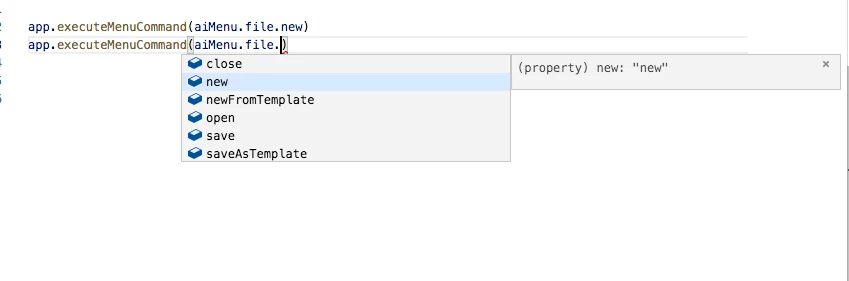
Also, types file available a few weeks later.


