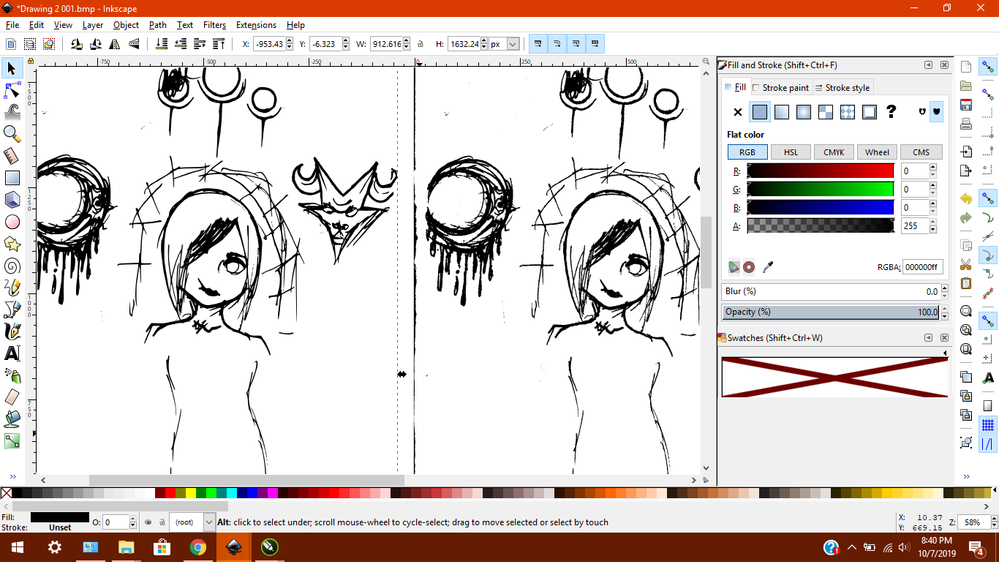- Home
- Illustrator
- Discussions
- Yes, you can bring this into Ai and run an Image T...
- Yes, you can bring this into Ai and run an Image T...
Any one know how to greatly improve my vector art?

Copy link to clipboard
Copied
Explore related tutorials & articles
Copy link to clipboard
Copied
Yes, you can bring this into Ai and run an Image Trace to convert this into vectors. To improve you vector drawing, I'd recommend studying videos on YouTube or Lynda.com. The PenTool, Paint Brush, Pencil and Blob brush would be some great tools to study.
I learned a lot from studying:
https://www.glitschkastudios.com/
https://www.jasonhoppe.com/blog-index.html
and there are many others out there.
Copy link to clipboard
Copied
> Yes, you can bring this into Ai and run an Image Trace to convert this into vectors
What makes you so sure it's a raster image? It was drawn in Inkscape.
JET
Copy link to clipboard
Copied
Mac,
To "greatly improve" your vector-based artwork:
First, read up on the fundamental difference between vector-based graphics and raster-based images. Then ask yourself why you are using a vector-based graphics application for the task at hand.
Originally, and for good reasons, vector-based graphics programs were generically referred to as drawing programs while raster-based programs which were generically called painting programs. Those terms are very appropriate and very telling, because they intuitively suggest the core differences in their nature.
Raster-based "painting" is just starting with a big rectangle of tiny square pixels, all painted white. You then use some kind of pointing device to scribble or swipe to change the color of whatever pixels you happen to "touch" as you do so. At its essence, raster imaging knows nothing about shape. Or individual objects. It's like painting with a brush.
Vector-based drawing is a process of creating and arranging a stack of individual objects, which are mathematically-defined curves, called paths. By its nature, it is more amenable to deliberately, carefully, and accurately creating paths with data-efficiency. It's like drawing; but not in the sense of just scribbling with a pencil, more in the sense of using pencils along rulers and templates, and French curves. And making measures. And creating a lot of temporary construction paths. Stuff like that. Even when stylistically "loose" in appearance, well-done vector-based artwork is more carefully built.
In later decades, vector-based drawing programs began to acquire some "painterly" features to mimic freehand "painting" with a brush, or crayon, or whatever. But that is still rather contrary to the essential nature of vector-based drawing. Even when using those features, it is generally done with more care and deliberation.
And if you want to become good at vector-based drawing, you should forget all about auto-tracing. As usually used (by far), that is an amateurish crutch for those who haven't learened how to draw well-formed paths and who don't understand that it usually just trades one kind of ugly, meaningless jaggedness for another, thereby negating the technical advantage (resolution independent scalability) of vector-based graphics in the first place.
Then start by not just reading the software documentation, but actually working through the procedures it describes. That way, you'll come to realize that digital graphics is a world comprised of two very different and distinct "hemispheres," and you'll come to understand when and why to use each.
JET
Copy link to clipboard
Copied
I have a few tutorials out that may well help you here is one:
https://www.pluralsight.com/courses/t-shirt-design-illustrator-photoshop-2150
I hope this helps,
Sim
Get ready! An upgraded Adobe Community experience is coming in January.
Learn more