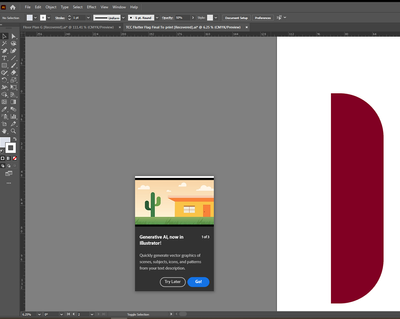- Home
- Illustrator
- Discussions
- Any way to stop the "Generative AI" prompt from po...
- Any way to stop the "Generative AI" prompt from po...
Any way to stop the "Generative AI" prompt from popping up?
Copy link to clipboard
Copied
EDIT: since it seems this might legitimately be a bug, I recommend seeing see my latest post on this thread for a Uservoice request someone else has created. If you're still experiencing this issue, please go to the Illustrator Uservoice forum and upvote/support that post.
I'm guessing this is just a bug or an inescapable prompt with the new program updates, but in the off chance ... Is there any way to get this "Generative AI, now in Illustrator!" to permanently go away? I've run through it with the "Go!" option multiple times, and I've even fiddled around with generating stuff, but it still shows up multiple times a day as if I haven't. It keeps popping up over parts of files I'm working on and interrupting me. I think it's been 3-5 times today alone. Resetting preferences (or not resetting them) makes no difference. I'm using Illustrator 28.0.
Explore related tutorials & articles
Copy link to clipboard
Copied
This, with all the other CONSTANT pop-ups for surveys and AI and, I've had it. Worst bunch of products ever. The moment you start to use anything Adobe and it's going to pop-up. The CC menu changes all the time for no reason. It's gotten to be a mess.
Copy link to clipboard
Copied
I fixed this* by going to Adobe's chat. Then the person took over my PC (with my permission of course) and if I saw what I think I saw him or her do, they went to the Windows drop-down, went to "Contextual Task Bar" and UN checked it. Then rebooted Illustrator, and voila, it seems to be gone, gone, gone. I'd say try this yourself first, but the chatter at Adobe was able to do it.
* We'll see if it "sticks"
Copy link to clipboard
Copied
I'm glad this worked for you. I went to make this change for myself and it's already disabled.
Copy link to clipboard
Copied
OK just freewheeling here - but maybe try ENabling it, then DISabling it ... and THEN reboot? Might be worth a try - - but honestly, I had pretty good luck (after getting cut off a few times) with the support people. So far, so good, the pesky window has not returned yet. Good Luck!!
Copy link to clipboard
Copied
I know this is quite an old thread but does anyone know how to get rid of this stupid "Generative Expand currently lacks support for raster artwork 'error' every time i make a new art board in illustrator? I'm (unfortunately) working with the ARM version of illustrator on a windows surface.
Copy link to clipboard
Copied
Yes there actually is a way - at least one that worked for me - but I have forgotten the EXACT sequence I did to get rid of this annoying pest. If I remember, I went to 'Window' and scrolled down to 'Contextual Task Bar' - I then either checked (enabled) it, or UNchecked it, then restarted Illustrator and the stupid pop-up did not bother me for a long time, like a year or two - then it came back maybe a few months ago, and I diddled around with that Window / Contextual Task Bar dance routine again, and it's gone again. It might look like you haven't gotten rid of it, but you have to restart Illustrator - Don't be like me! WRITE DOWN what you do and if/when it works, you can refer to the Post-It Note that I wish I had over my work station. Good Luck, and, wake UP, Adobe; nobody wants your stupid pop-ups.
Copy link to clipboard
Copied
@Morgan5E68 schrieb:
I know this is quite an old thread but does anyone know how to get rid of this stupid "Generative Expand currently lacks support for raster artwork 'error' every time i make a new art board in illustrator? I'm (unfortunately) working with the ARM version of illustrator on a windows surface.
Are you using it on a raster image?
Find more inspiration, events, and resources on the new Adobe Community
Explore Now