- Home
- Illustrator
- Discussions
- Re: Applying gradient over multiple text objects
- Re: Applying gradient over multiple text objects
Applying gradient over multiple text objects
Copy link to clipboard
Copied
I'm trying to apply a consistent color gradient over multiple text items spread across the canvas, but so far I have only been successful in applying a gradient to each item individually.
The objects are irregularily spaced and use different font sizes, so simply putting all the items in the same text box doesn't appear to be an option.
I've been able to create the effect I want in Photoshop easily by merging my text layers and applying the gradient over that, but I can't figure out how to do this in Illustrator.
Any tips you might have would be greatly appreciated.
Thanks
Explore related tutorials & articles
Copy link to clipboard
Copied
It works, if you combine the text objects in a compound shape using the pathfinder panel (form mode buttons)
Then the usual steps: create new fill via appearance panel and apply the gradient.
Copy link to clipboard
Copied
Group the text items. Now, in the Appearance panel, select Add New Fill and apply the gradient.
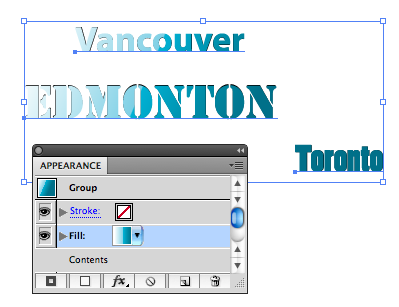
Copy link to clipboard
Copied
If you use CS5, you can use the new "draw in shape feature". That's an awesome new feature which makes it so much easier to place images, shapes or gradients in objects.
See how it's done here (starting about 5:40): http://www.youtube.com/watch?v=XFXJY0a8NiU

Copy link to clipboard
Copied
In CS4 on a Mac:
As Monika recommends, select all text objects and option click on the Unite pathfinder. But then no need to add a fill! Just click period to fill all object with a single, continuous gradient.
Copy link to clipboard
Copied
Just select all the objects and drag over them with the gradient tool.

Copy link to clipboard
Copied
No, not live text objects (at least not in CS4). You have to add a fill to each, or group them and add a fill to the group, or make them a compound shape. Then you can apply a gradient fill and drag through to "unitize" the gradient across all the live text objects.
Copy link to clipboard
Copied
Doug Katz wrote:
No, not live text objects (at least not in CS4). You have to add a fill to each,
I think Scott meant that you only have to add a new fill no need to group or make a compound shape. Just have to have the all selected at the same time.
There is however a difference between the way the gradient is applied if the text objects are not grouped or made into a compound shape. Which might or might not be desired. So it is good to be aware of the difference for the original poster.
If you apply the gradients to ungrouped text objects that have not be turned into a compound shape the gradient is applied in an independent way to each text object. Move one of the text objects and the gradients start point moves with it. There are times you would want this and then this would be the proper method.
And of course as a compound shape or group when you move one of the text objects the gradient does not move but the unless you move relative to the other objects, unless you try to move one of the text object beyond the start or stop points of the gradient in which case the gradient will move woth that object and effect the others accordingly.
In any event you do want to change the fill at the character level to no fill as you will get an artifact if you do not. As canbe seen is some of the samples posted.
![]()
Copy link to clipboard
Copied
Don't know why, but in the case of text objects it's not sufficient to just select them all and drag the gradient tool over them. That is, it will work for two text objects, but not for the third.
So you have to make a compound shape or group them.
Copy link to clipboard
Copied
Monika Gause wrote:
Don't know why, but in the case of text objects it's not sufficient to just select them all and drag the gradient tool over them. That is, it will work for two text objects, but not for the third.
So you have to make a compound shape or group them.
This is not so Monika as I just made my tests with three text objects asnd just selecting them is fine. What acually occurs when you do this as i indicated each text object has the a separate gradient applied to it.
But you are mistaken about the need to apply the compound shape command only required if you need all the text objects to the same gradient.
And gtrouping works equally as well.
Copy link to clipboard
Copied
just selecting them may or may not work.
http://www.vektorgarten.de/webseiten/img/tut/text-gradient.mov
Copy link to clipboard
Copied
You are mistaken about this what you must have done is add the fill to only two of the object together and then added the fill to the third one that won't work you have to add the fill to all the type objects at one time making extra steps and not following what was suggested is only a way to confuse the issue.
If you select all the type objects and then add the fill at the type level and apply the gradient will always work.
http://mysite.verizon.net/wzphoto/GradientText.mov
If you go out of your way to make it not work sure you can probably do that with any method or technique.
Copy link to clipboard
Copied
Monika Gause wrote:
just selecting them may or may not work.
http://www.vektorgarten.de/webseiten/img/tut/text-gradient.mov
Page not found ![]()
Copy link to clipboard
Copied
Copy link to clipboard
Copied
Link still does not work. But i am certain you are incorrect about this and are making an extra step that results for you the inability to do this is you keep it simple it will always work.
You only need to make a compound shape or group the objects if you want the gradient to be shared by the objects
Copy link to clipboard
Copied
I don't know what happened there. If you just delete the part "webseiten/" in the URL you can access the file.
Find more inspiration, events, and resources on the new Adobe Community
Explore Now
